If you are tired of taking screenshots every time, then we have the perfect solution for you. It is now possible to share tweet on Instagram. In addition, with this update, you can share your tweet on Instagram Story and Post
If you looking to share your tweets on your Instagram, then I’m sure your phone’s gallery is full of tweets screenshots. Well, now Twitter made it easier for people to share Tweets on Instagram. Here’s how to share a tweet on your Instagram.
Table of Contents
How to Share Tweets on Instagram Stories on iOS & Android
Now you can share tweets directly from the app, which makes it easy and stress-free to post on all of your stories! You can only do this if you use iOS, as this feature is not yet been launched on Android. But I’ll show you how you can share tweets on android devices too.
How to Share a Tweet on Instagram Story on iOS

- Ensure that you have the Instagram app installed on your device in order for tweet sharing is to be possible. Log into your Instagram account.
- Open the Twitter app on your iPhone, tap the share icon on “Public Tweet”. A protected Tweet cannot be shared.
- Tap the Instagram icon to share your tweet on it.
- Your Twitter app on your iPhone will close, and a new draft on your Instagram iOS app will open.
- Now your shared tweet will appear as a moveable and resizable sticker in Instagram Stories as normal Instagram story share.
- You can now share this tweet with just close friends, a group of selected people, or all of your followers.
How to Share Tweets to Your Instagram Story on Android
For those of you who are Android users and haven’t received the update yet, here’s what you need to do to share your favorite tweet with your Instagram followers.
You can share your tweets on Instagram on android device by following these 3 methods:
- Using Cropped Tweet Screenshot Method
- Using Photo Library Sticker Method
- Via Any external third-party apps Method.
1. Using Cropped Tweet Screenshot Method
- Open Twitter App on your android device.
- Then take a Screenshot of your Tweet you want to share.
- Crop the screenshot of the your Tweet using any editing app.
- Open instagram app and swipe right from the home screen or tap the + at the top left corner and tap story.
- Tap the photo gallery option at the bottom left.
- Then, Choose the edited tweet image you you want to share.
- Now, tap Send to button to share the tweet on Instagram Stories.
So that’s it, these are the quick steps to include to share tweet in your Instagram story.
Note: When you post your tweet on Instagram, it will not link to the original tweet on Twitter. This means that the image you see on your IG story is just a picture without clickable elements.
2. Using Photo Library Sticker Method
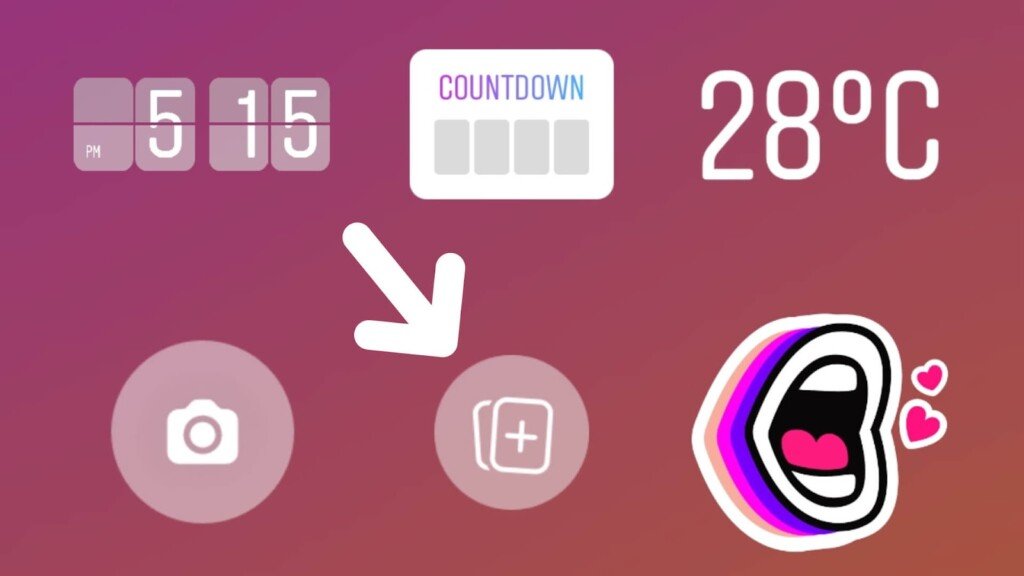
- Launch the Instagram app in Your Android Device.
- You know to how to upolod story. Go to story section.
- Choose or Click a random picture and tap the drawing tool button at the top.
- Now, select a backgroud color of your choice and long-press on the screen to change the background color.
- Next, swipe up open the stickers panel, and select the photo sticker. and select the cropped tweet from the gallery.
- Now tap send to story and you can share with your close friend, group or your enitre followers.
3. Using Third-Party App
I’m sharing tweets here via a third-party app called Twiger, which is easier and faster than taking screenshots.
- Install the Twiger app from the play store and open your Twitter app.
- Then share your public tweet to Instagram stories, tap share via.
- On the next screen, scroll down and select twiger.
- Now twiger will open with your tweet.
- You can view your tweet sharing and you can also change background color also.
- Then just tap the share on the Instagram button to proceed further.
- now your shared tweet will appear as a moveable and resizable sticker in Instagram Stories as normal Instagram story share.
- Now tap on Send to then Share next to Your story with just close friends, a group of selected people, or all of your followers.
How to Share Tweet to Instagram Feed Posts on iOS and Android
If you are wondring how you can share your tweets on instagram feed post, then don’t. worry i’ll make it possible. Today We’re going to let you about a new Free tool to help you create high-quality post of your favorite tweets to share on Instagram!
You just have to use a single website and just couple of click to do that. Try it once because its free accessible of all.
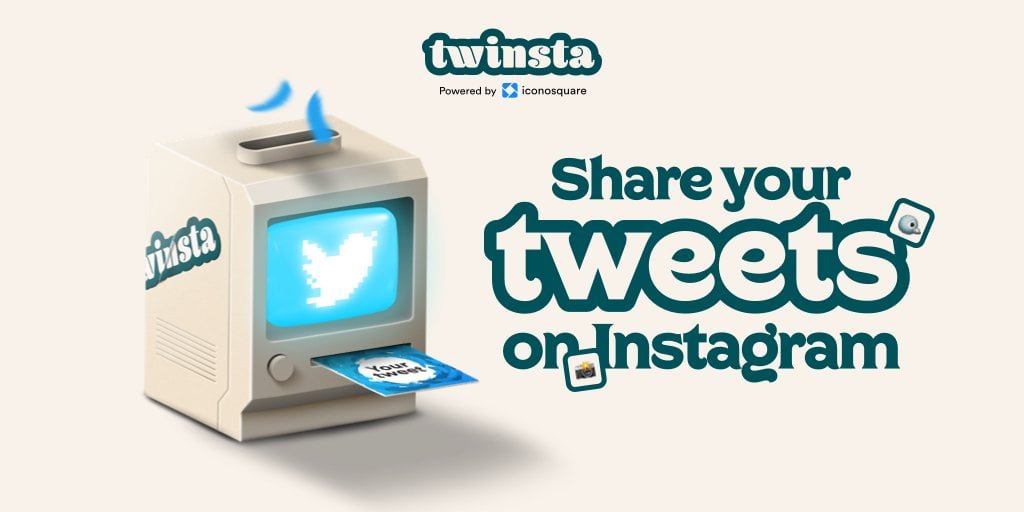
Here is step by step guide to how to share tweet on Instagram Feed Post using Twinsta.
- At first open any browser and go to Twinsta website.
- Then click on the “sign in with twitter” button. It mean you have to give access to your twitter account.
- Then you see the first screen of the twinsta
- Select any tweet or enter your tweet link or choose a tweet in your last 30 which you want share on Instagram. Then tap on continue.
- Then it ask for “Choose your skin” which is from “Dark mode’ or “Normal mode”.
- After selecting anyone for those go on continue then it print your tweet into post format and download it and share it on your instagram feed post.
Please be aware that Twitter content shared and posted on Instagram may not reflect the current state of the content on Twitter and will be governed by Instagram’s policies and rules. For more detail on their policies, please visit Instagram’s Help Center.
FAQs : How to Share Tweet on Instagram
Conclusion:
That’s how you can share a tweets on Instagram either on iOS or Android. However, the sharing tweet to Instagram stories feature is avilable for iOS users only. But, We’re expecting companies like Twitter to roll this new feature out for Android users soon.
Should you want to know more? get in touch with our experts and subscribe to us for the weekly newsletter. We’ll take it from there.
Now I’d like to hear from you:
Do you have any experience or questions regarding how to share tweet on instagram? Either way, please dive in and leave a comment below.




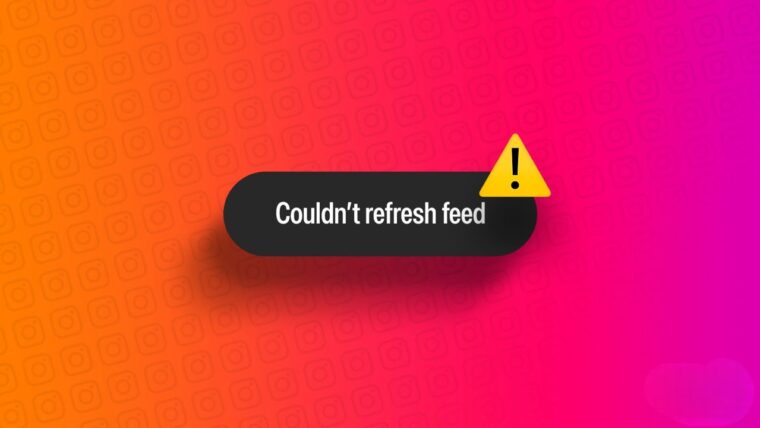

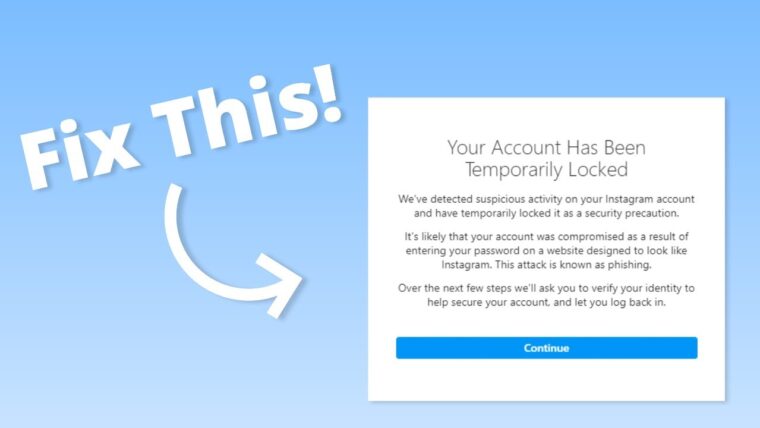



How to Contact Instagram Support Quickly
How to Get Fake Followers on Instagram
How to Recover Instagram Account? Deleted or Hacked
How To Keep Your Facebook Story Longer For 3 Days
How to Fix “Your Account Has Been Temporarily Locked” on Instagram
How to Get More Views on Snapchat: Tips for Increasing Your Audience
How To Recover Deleted Messages on Messenger
Best time to Post on Social Media in India in 2024