Instagram, one of the most popular social media platforms, often takes steps to protect its users and maintain a positive online environment. If you’ve ever encountered the message “Your account has been temporarily locked” on Instagram, you might wonder why it happened and how to unlock your account swiftly.
In this article, we’ll explore the reasons behind this issue and provide you with a step-by-step guide on how to regain access to your account.
Here’s how to fix Instagram when your Instagram Account Has Been Temporarily Locked.
Table of Contents
Why My Instagram Account Has Been Temporarily Locked
Instagram may temporarily lock your account if it suspects a violation of its policies. Sometimes, these Temporarily lock occur due to automated processes, even if you haven’t knowingly breached any terms. Here are some common activities that can trigger an account lock:
1. Using Bot Activity:
Instagram keeps an eye on actions that are performed too quickly, both hourly and within 24-hour periods. These include:
- Following and Unfollowing Users in Bulk: Mass following and unfollowing is considered bot-like behavior.
- Liking and Un-Liking Pictures Too Quickly: Rapidly liking and unliking numerous posts can be flagged as suspicious.
- Commenting on Posts Too Quickly: Leaving too many comments too fast can raise concerns.
- Posting the Same Comment Multiple Times: Repeatedly posting the same comment is often associated with bots.
2. Use of Third-Party Apps:
Using third-party applications that automate actions on Instagram can breach the platform’s Terms of Use. Instagram is stringent in detecting and blocking accounts that use such apps, as they can disrupt the user experience.
3. Phished Account Credentials:
If hackers gain access to your login details through a fraudulent website, your account may be compromised. Instagram locks accounts when it detects suspicious activities that may result from unauthorized access.
How To Unlock a Locked Instagram Account
To regain access to your account when you see the “Your Account Has Been Temporarily Locked” message, follow these steps:
1. Go to the “My Instagram account has been deactivated” form by searching for it in a search engine or using this link.
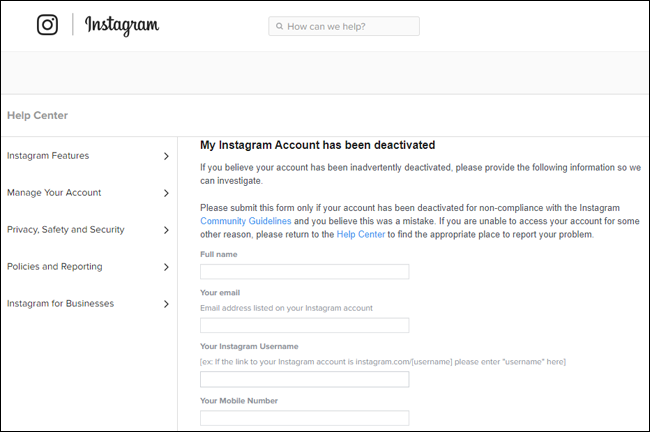
2. Fill out the form, providing the email address linked with your Instagram account.
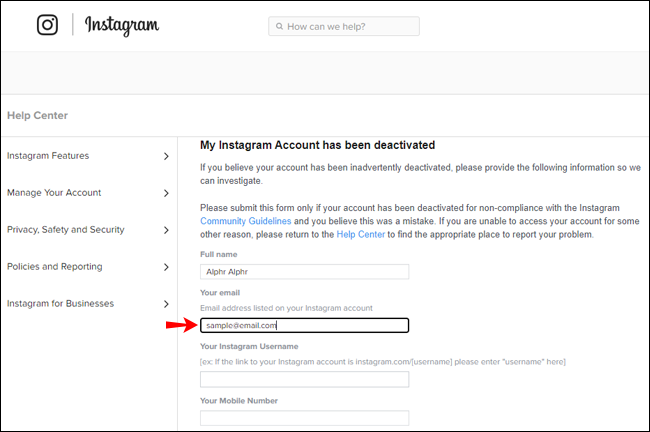
3. Explain that your account was locked by mistake and that you believe you haven’t violated Instagram’s guidelines.
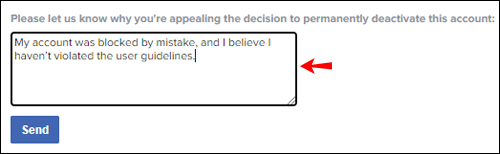
4. After completing the form, click “Send.”
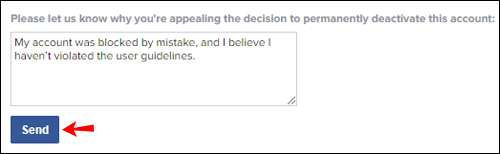
5. Instagram may request a photo of you holding a piece of paper with a unique code they send you. Ensure the photo is clear and unedited.
6. Wait for Instagram’s response, which can take a few days to a few weeks. If approved, you’ll receive a confirmation that your account has been unlocked.
Video: Instagram Account Has Been Temporarily Locked
FAQs: How to Fix “Your Account Has Been Temporarily Locked” on Instagram
Conclusion:
Instagram temporarily locks accounts to ensure a safe and enjoyable experience for all users. Lockouts can occur due to bot-like activities, the use of prohibited third-party apps, or compromised account credentials.
Thankfully, unlocking your account is usually just one form away. By following the steps mentioned above, you can prove your identity and regain access to your account as quickly as possible. To avoid such lockouts in the future, it’s essential to adhere to Instagram’s policies and guidelines.
Read More: How to Contact Instagram Support Quickly


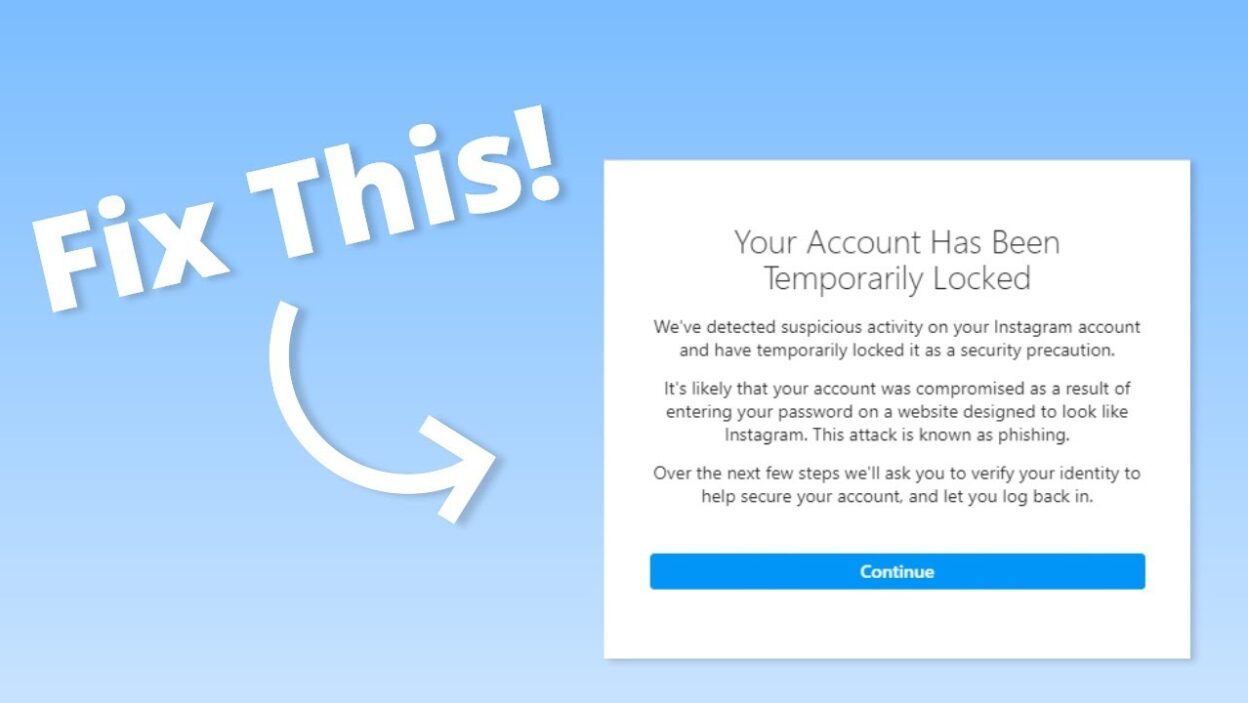

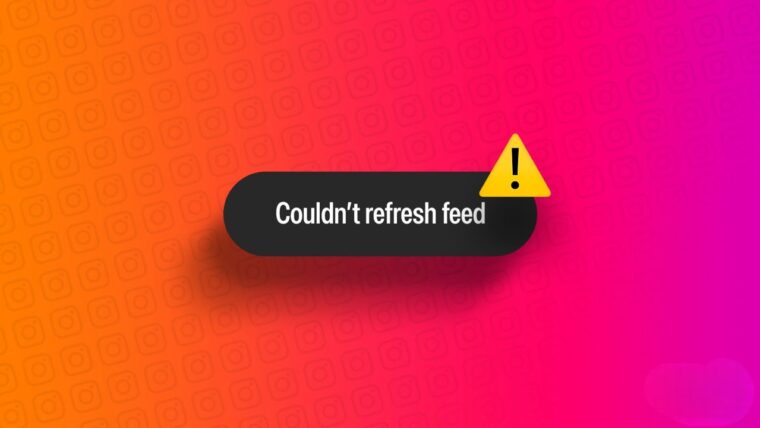




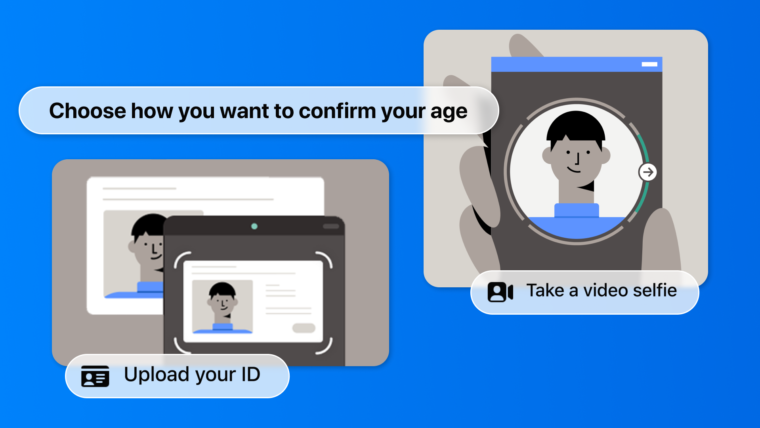
How to Contact Instagram Support Quickly
How to Get Fake Followers on Instagram
How to Recover Instagram Account? Deleted or Hacked
How To Keep Your Facebook Story Longer For 3 Days
How to Fix “Your Account Has Been Temporarily Locked” on Instagram
How to Get More Views on Snapchat: Tips for Increasing Your Audience
How To Recover Deleted Messages on Messenger
Best time to Post on Social Media in India in 2024