Facebook Messenger is a popular messaging app that allows users to send and receive messages, photos, videos, and voice messages. It also includes features such as group chats, stickers, and games.
Sometimes, users may accidentally delete messages from Messenger. If this happens, there are a few ways to recover them.
1. Restore Archived Conversations
If you have accidentally deleted a conversation, it may still be in your archived conversations. To check, open the Messenger app and tap on the profile icon (phone) in the top left corner. Then, tap on “Archived Messages.”
You will see a list of all of your archived conversations. To restore a conversation, tap on it and then tap on “Unarchive.”
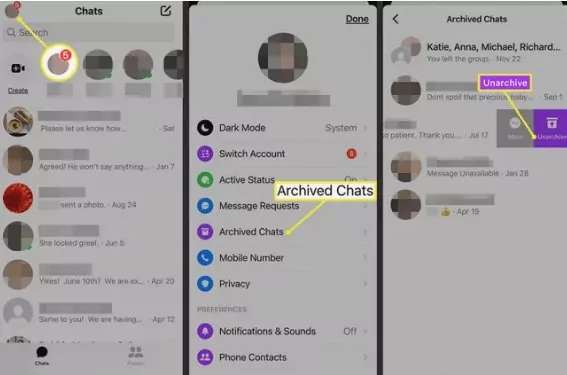
If you’re using website or laptop then you have to click on the three dot top left corner there you find archived chats.
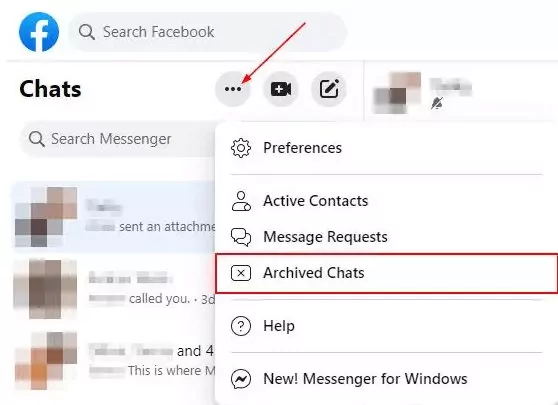
2. Recover Deleted Messages
If the conversation you deleted is not in your archived conversations, you can still try to recover it by requesting a copy of your Facebook data. This will include all of your messages, including deleted ones.
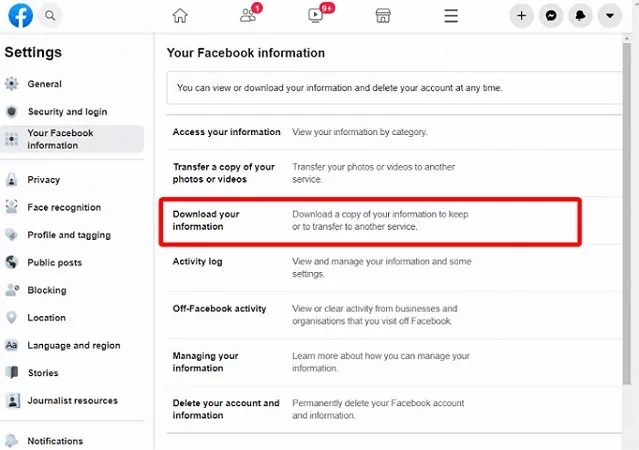
Request a copy of your data
Facebook keeps a copy of all your messages, even if you delete them. You can request a copy of your data by going to Facebook’s website and following these steps:
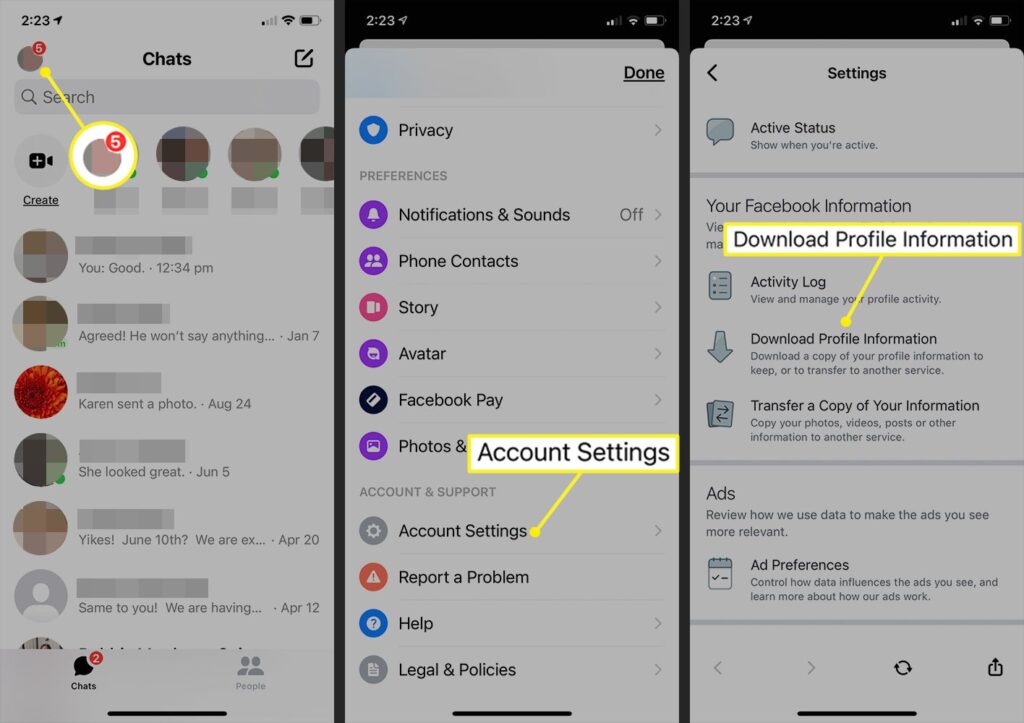
- Click on the “Profile icon” in the top left corner of the page.
- Select “Settings.”
- Click on “Your Facebook Information.”
- Click on “Download profile Information.”
- Select the types of data you want to download, including messages.
- Click on “Create File.”
- Facebook will send you an email with a link to download your data.
Facebook will then create a file containing your messages. This file may take some time to create, so be patient.
Once the file is created, you will be able to download it. Once you have downloaded the file, you can open it and view your deleted messages.
3. Facebook Account Settings
If you are having trouble recovering deleted messages, you can try contacting Facebook support. To do this, go to the Facebook website and log in to your account. Then, click on the “Help” tab and click on “Contact Us.”
You will be asked to describe your problem. Be sure to mention that you are trying to recover deleted messages.
A Facebook representative will then contact you and try to help you recover your messages.
Additional Information
- If you are using an Android device, you can also try using a data recovery app to recover deleted messages.
- If you are using an iPhone, you can use the “Recently Deleted” folder to recover deleted messages. However, messages will only be stored in this folder for 30 days.
- It is important to note that Facebook may not be able to recover all deleted messages. This is because Facebook may have deleted the messages from its servers.
- If you are concerned about privacy, you may want to consider using a third-party messaging app that encrypts your messages. This will make it more difficult for anyone to read your messages, even if they are deleted.
Video: How To Recover Deleted Messages on Messenger
FAQs: How To Recover Deleted Messages on Messenger
You can recover deleted messages from Facebook Messenger by downloading them or checking old email notifications. You can also recover them by looking in the cache of the Messenger app (if you use Android). Archived messages may also contain the messages, or you can ask the person you were messaging with for a copy.
Recover Deleted Messages on an Android Device:
• Open the Messenger app.
• Select “Archived Chats.”
• Find the chat with the person you want to recover, and hold the chat icon until “Unarchive” appears.
• Select “Unarchive” to restore the old messages.
Conclusion
If you have accidentally deleted messages on Messenger, there are a few ways to recover them. You can check your archived conversations, request a copy of your Facebook data, or contact Facebook support.
I hope this article has been helpful. If you have any other questions, please feel free to leave a comment below.





![The Best Times to Post on Social Media [Infographic]](https://socialgyan.net/wp-content/uploads/2021/01/smart-watch-821565_1280-760x428.jpg)
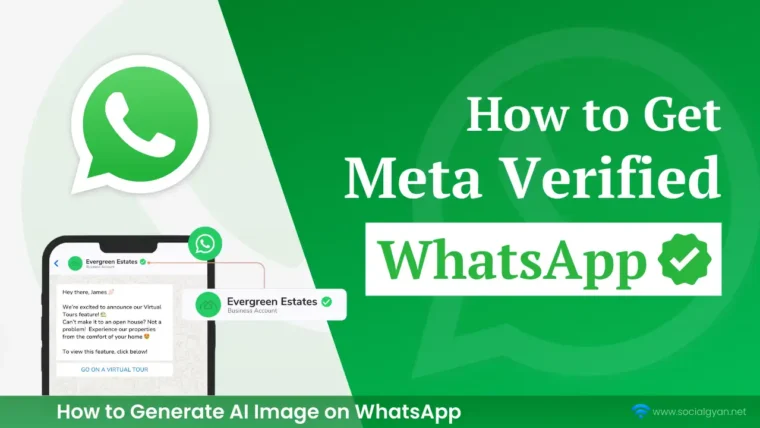
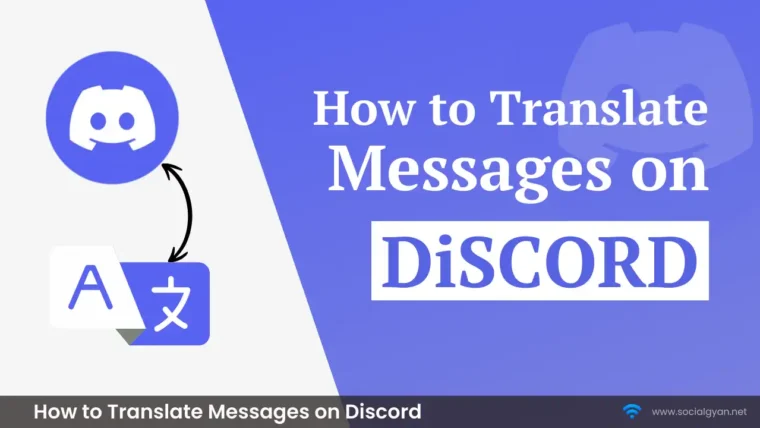

How to Get Fake Followers on Instagram
How To Get Followers On Instagram for Free
How To Keep Your Facebook Story Longer For 3 Days
How to Fix GIF Not Working on Instagram
How to Fix “Your Account Has Been Temporarily Locked” on Instagram
How to Get More Views on Snapchat: Tips for Increasing Your Audience
How To Recover Deleted Messages on Messenger
Best time to Post on Social Media in India