Facebook is currently testing a new option that would enable users to keep their Facebook Stories active for up to three days. This might be the first time ever that Facebook has offered such a feature.
When you create a story on Facebook, you can share photos, videos, and posts that will only be visible for 24 hours. Now Facebook testing option to extend Stories visible for 3 days in story settings.
In the future, Facebook users will share stories for 3 days and for 12 days. You can revisit stories you’ve shared in your story archive.
Each photo or video you share to your story is available in the Stories section on Facebook and the Messenger app for 3 days.
After 3 days, you can keep the stories you’ve shared in your story archive, which will only be visible to you. When you go Live, the video will be available in your story for as long as you’re living. Here are steps to follow to keep your Facebook story longer.
Table of Contents
How to Make Facebook story longer
- Go to the Stories section at the top of your News Feed and click Your Story.
- To the top left below Your Story, click + next to your name.
- Type an update, or click Photo/Video to add a photo or video from your computer or mobile.
- Next to Your Story, you can click the audience selector to choose who can see your story.
- Next to Story settings you will see a new option that is “How long will your story last?” choose from 24 hours and 3 days option.
- Click Post.
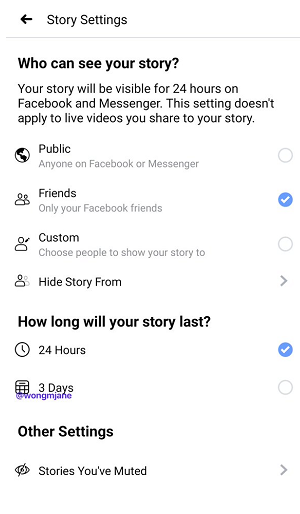
Once you’ve shared a post to your story, it will display for 24 hours or 3 days it depends on what you choose and then be gone forever, just as Snapchat and Instagram Stories work but it is along with 3 days option also.
Facebook is also working on an option to let your Stories last 12 hours.
#Facebook is working on an option to let your Stories last 12 hours 👀 pic.twitter.com/sxuigY0iAW
— Alessandro Paluzzi (@alex193a) October 15, 2020
Videos and photos posted in a Facebook Story won’t show up in the News Feed or on a user’s timeline by default, but users can choose to share to the News Feed as well if they’d like to.
When you add a photo or video to your Facebook story, it can be seen across both Facebook and Messenger. You can always control who can see your story.
How to Make Facebook story Stay Longer On or Off
When your Facebook story disappears it will be saved to your account’s story archive. You are the only one who can access it. by sharing it again you can make it visible to all users.
On/Off – Turning your story archive on and off:
- Log in and go to your profile on Facebook
- Click ‘More’ at bottom of your cover photo and click story archive
- Tap on the top right section.
- Under Story archive setting, click Turn on or off story archive.
Note: If a photo or video was deleted from the story, that content won’t be saved to your archive.
How to Use Audience Selector on Fcebook
Facebook has a lot of tools to help you share with (your) friends. They include an audience selector that can be found on posts, photos, and for some information about your profile.
How to choose who you share content with:
How to Manage who can see your story:
- Click ‘+’ in story icon.
- Tap on story privacy settings icon on top right corner.
- Choose any audience from ‘who can see your story (e.g. Friends, Public or Only me).”
- Go back and upload story.
The audience selector will also appear on things you’ve already shared. After you’ve shared a post, you have the option to change who it’s shared with.
Facebook has an archive feature that allows you to save a post for later, when you no longer want it to be visible in your timeline anymore. However, this could be of use if you still find the contents worth saving. For example, maybe you posted something on Facebook when you were in high school and some of the content was witty enough that it still makes you smile.
Frequently Asked Question About Extending Facebook Story
Stories on Facebook last for a maximum of 24 hours. The original post is deleted, and users can like, comment, and share to keep the story going. Once the 24-hour mark has passed, the story disappears into the Archive. However, Facebook is testing an option to keep stories longer for 3 days.
Q2: How can I still view Facebook stories after 48 hours?
After 48 hours, the content in Facebook Stories will no longer be visible. Once the content is gone, it cannot be viewed again. However, you can go to the archive and reshare it to your story. Once it is shared, it can be visible for more than 24 hours.
Q3: How to extend story time on Facebook?
You can extend your story time on Facebook using its upcoming feature to “keep story longer for 3 days”.
To find your story archive:
1. Click your profile picture in the top right of Facebook.
2. Tap More below your cover photo.
3. Click Story archive.
The Final Words
Keeping a Facebook story longer can be done in many ways. One idea is to always have something to say and make sure your audience knows what it is, at the top of your story. Another idea is to pick out a new topic and completely write new content about it.
If Stories lasted longer, that would be more appealing because it would be more likely for the Stories you share to get engagement from friends.
Facebook hasn’t provided any info on the test yet, but going on recent discoveries I’d give it a month before we hear official word.
Should you want to know more? get in touch with our experts and subscribe to us for the weekly newsletter. We’ll take it from there.
Now I’d like to hear from you:
Do you have any experience or questions regarding how to keep Facebook stories longer? Either way, please dive in and leave a comment below.




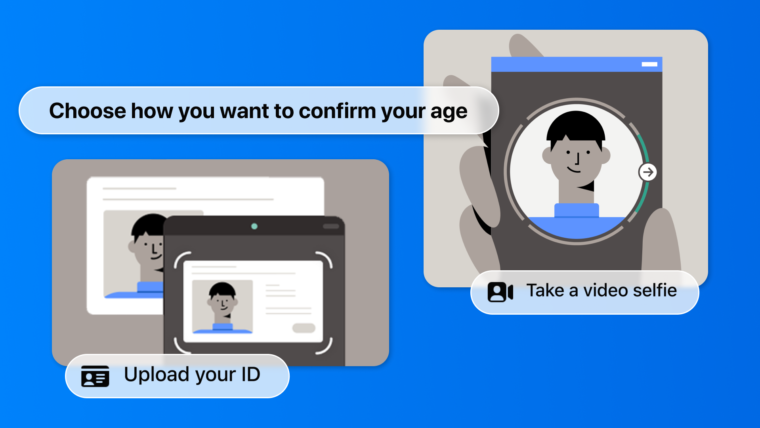


![The Best Times to Post on Social Media [Infographic]](https://socialgyan.net/wp-content/uploads/2021/01/smart-watch-821565_1280-760x428.jpg)
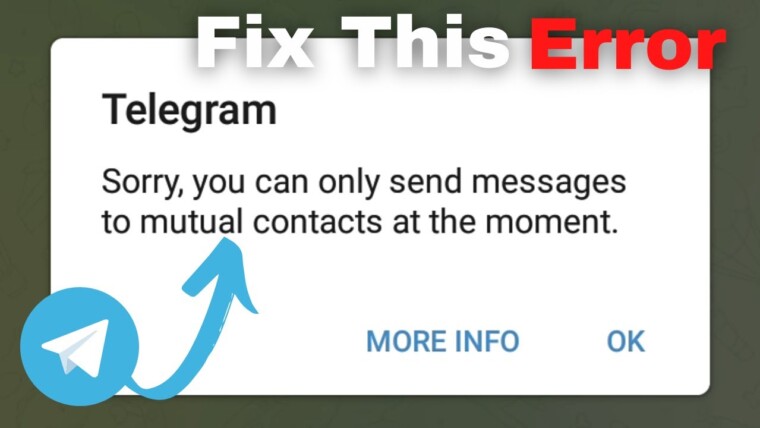

How to Contact Instagram Support Quickly
How to Get Fake Followers on Instagram
How to Recover Instagram Account? Deleted or Hacked
How To Keep Your Facebook Story Longer For 3 Days
How to Fix “Your Account Has Been Temporarily Locked” on Instagram
How to Get More Views on Snapchat: Tips for Increasing Your Audience
How To Recover Deleted Messages on Messenger
Best time to Post on Social Media in India in 2024