WhatsApp has become an integral part of our daily communication, connecting people from all corners of the world. While it’s widely known for its one-on-one messaging capabilities, many users are eager to find group on WhatsApp to connect with multiple individuals who share common interests. WhatsApp groups offer a fantastic platform for building communities and engaging with like-minded people.
Whether you’re looking to join a group related to your hobbies, interests, or work, this guide will walk you through how to find WhatsApp groups effortlessly.
How to Find WhatsApp Group by Name
If you’re already a WhatsApp user and wish to find WhatsApp groups you’re already a part of, follow these steps:
1. Open WhatsApp: Launch WhatsApp on your iOS or Android device.

2. Access the Search Function: Tap on the search icon located at the top of the screen.
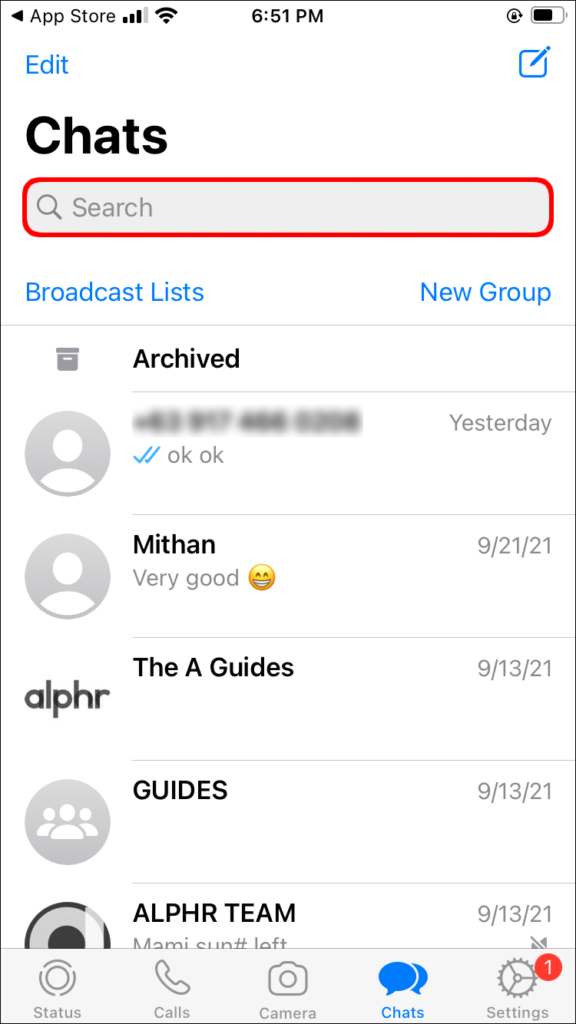
3. Enter Group Name: Type in the name of the WhatsApp group you’re searching for.
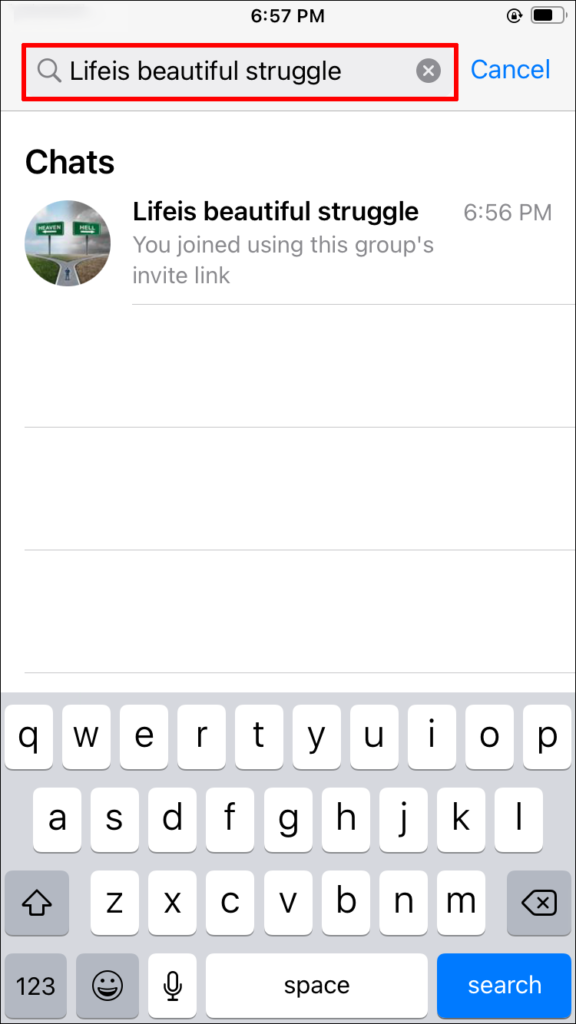
4. Review Results: Browse through the matching results that appear.
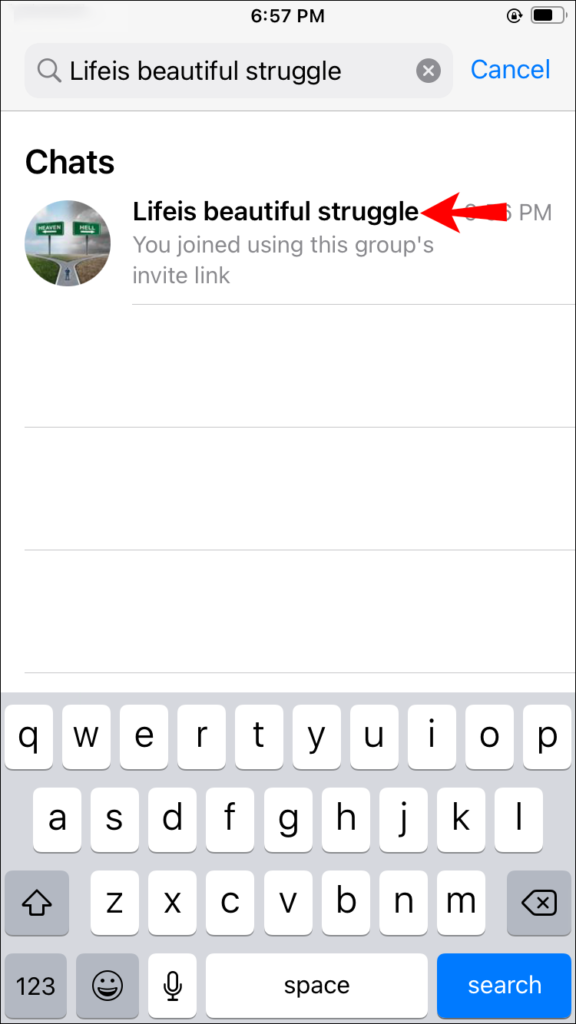
5. Join the Group: Simply tap on the group to access it.
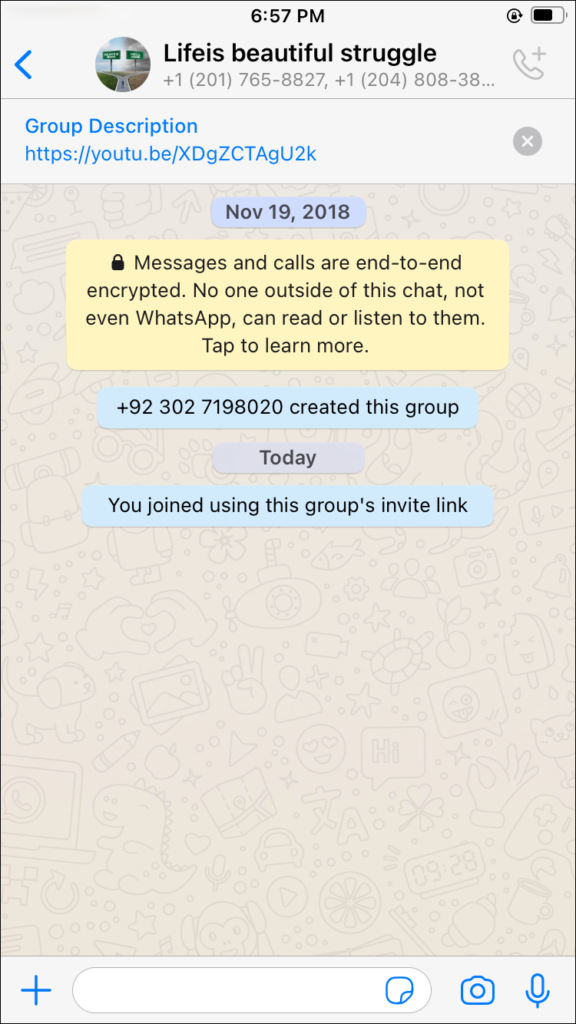
⚠️ Note: It’s important to note that you can only discover private or public groups that you are already a member of on WhatsApp. To find group on WhatsApp that you’re not a member of, you’ll need an invitation from the group admin. Additionally, if you’re curious about WhatsApp’s messaging system, learn why your message might only have one tick in WhatsApp.
WhatsApp Group Search with Third-Party Apps (iOS and Android)
Since WhatsApp doesn’t offer a built-in feature for public WhatsApp group search, third-party apps can help. Use these apps carefully to avoid security risks.
For iOS Devices:
1. Open App Store and install the “Groups for WhatsApp” app.
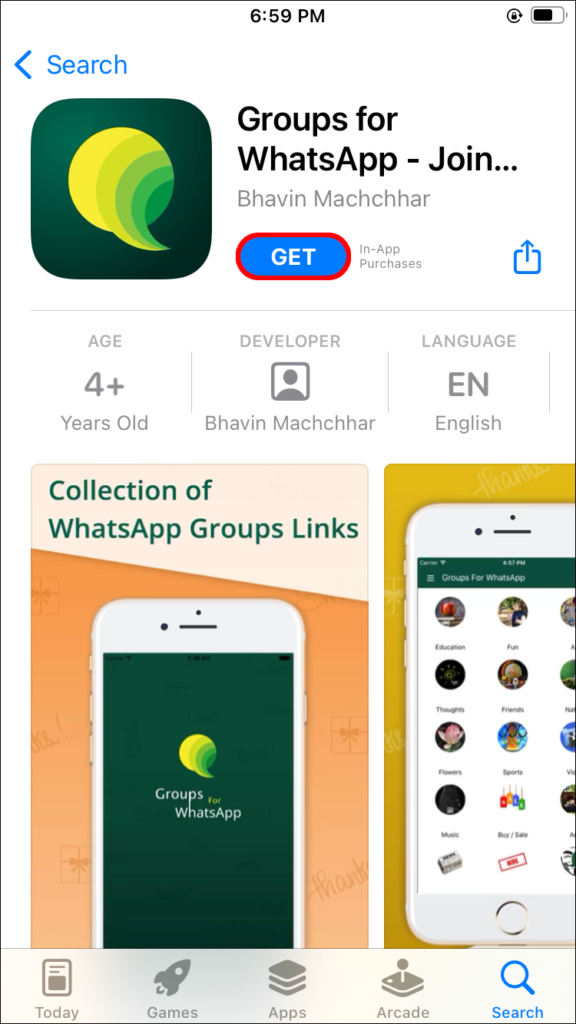
2. Open the app and link your WhatsApp account to it.
3. Search WhatsApp groups by interest or category.
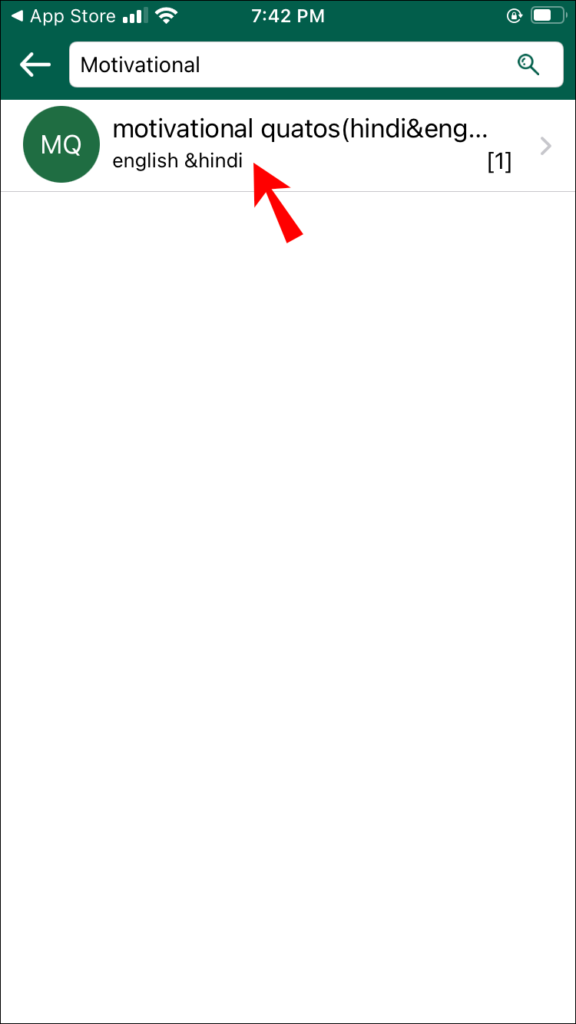
4. Tap the “Join” button to become a member of a group.

For Android Devices:
Visit the Google Play Store and install the “Whats Group Links Join Groups” app by Shaheen_Soft.
- Open the app and accept the terms and conditions.
- Explore categories and find WhatsApp groups based on your interests.
- Tap “Join” to become a member of a group.
If you’re having trouble receiving the group invite, check out how to fix WhatsApp not sending security code to resolve login issues.
Note: Keep in mind that these third-party apps may come with certain risks, including unwanted advertisements or exposure to potentially inappropriate content. Always exercise discretion and use these apps at your own discretion.
How to Find Groups on WhatsApp via PC
If you’re using WhatsApp on a PC, you can find WhatsApp groups using dedicated websites:
1. Go to chrome and open a WhatsApp Group Links website.
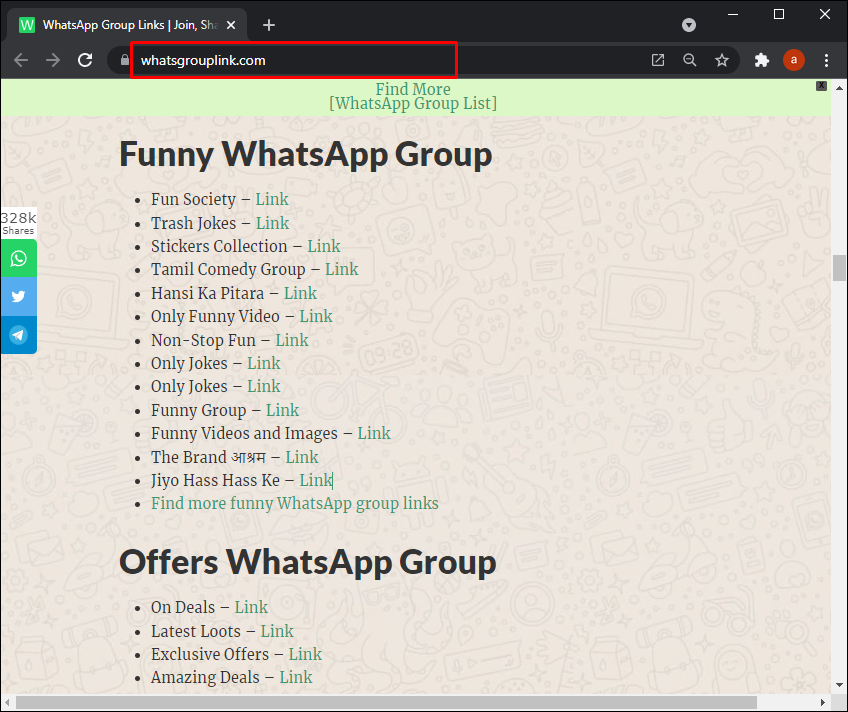
2. Select a group topic or category that interests you.
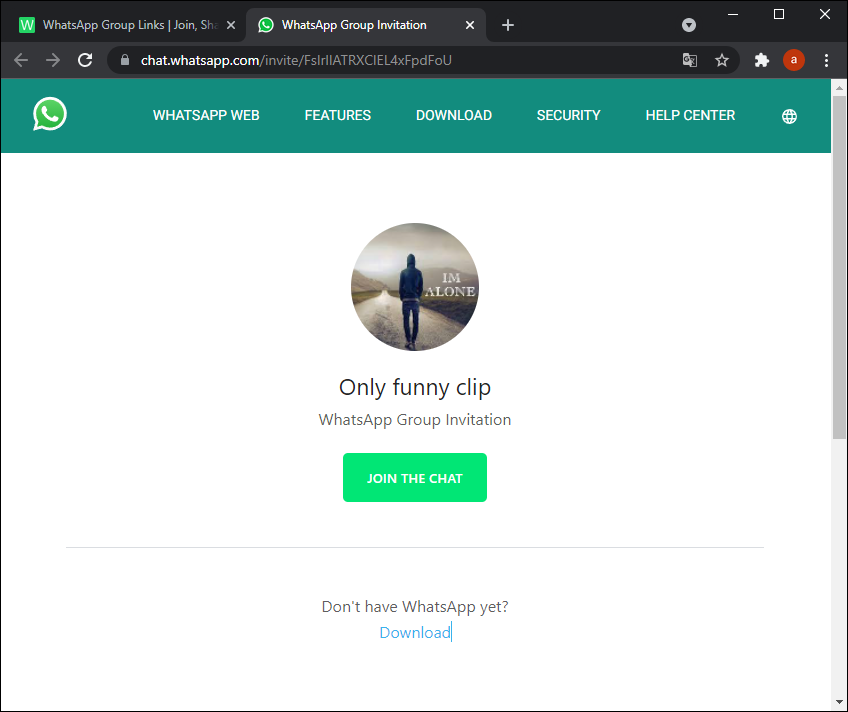
3. Click on “Join WhatsApp Group” button to join.
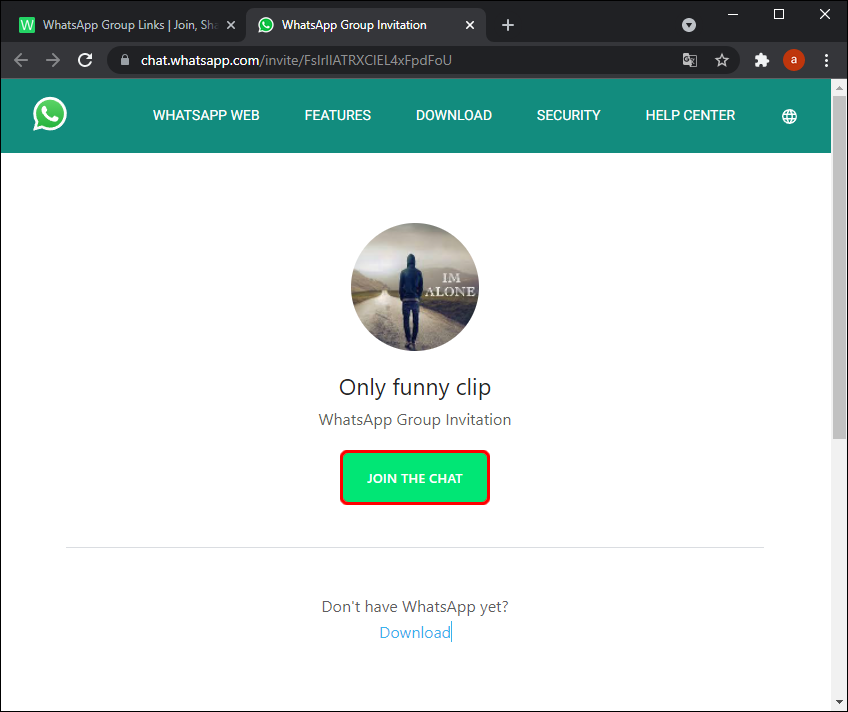
Browse through the list of group links and select the ones you’d like to join.
Always be cautious when joining online groups to avoid spam or inappropriate content. If you’re interested in managing your privacy while browsing groups, learn how to see WhatsApp status without letting them know.
Finding WhatsApp Group ID
WhatsApp group IDs are essential for identifying and sharing groups. To find a WhatsApp group ID, follow these steps:
1. Open WhatsApp on your Android or iOS device.

2. Navigate to the group for which you want to find the ID.
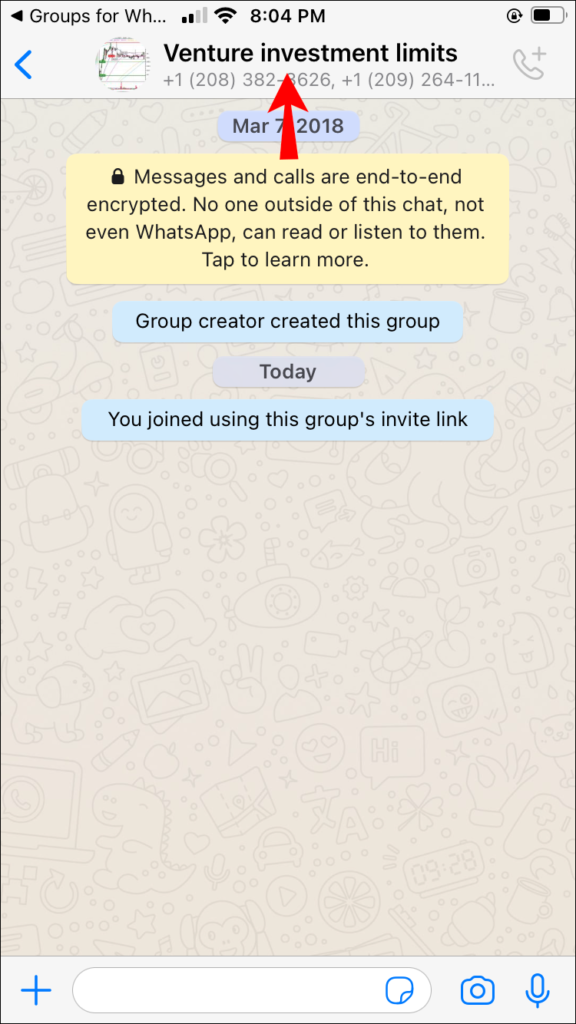
3. Open the “Group Info” section by tapping on the group’s name at the top of the screen.
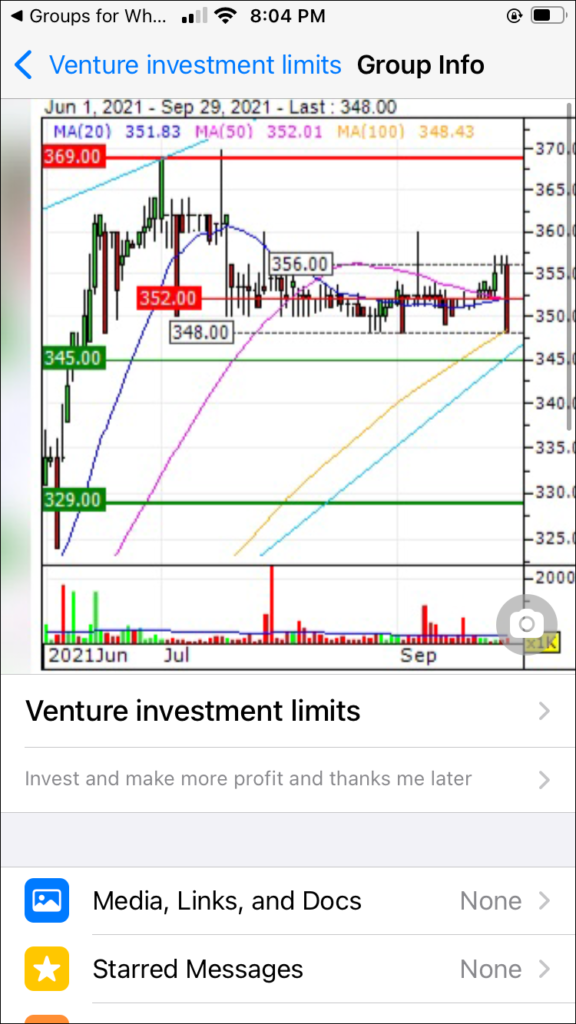
4. Tap on the “Invite via link” option.
5. The group ID is typically found in the link’s suffix. You can copy and share this link or create a QR code for easy access.
How to find WhatsApp Group Admin
If you’ve just joined a WhatsApp group and want to identify the group admin, follow these steps:
1. Open WhatsApp on your Android or iOS device.

2. Navigate to the group you’ve joined.
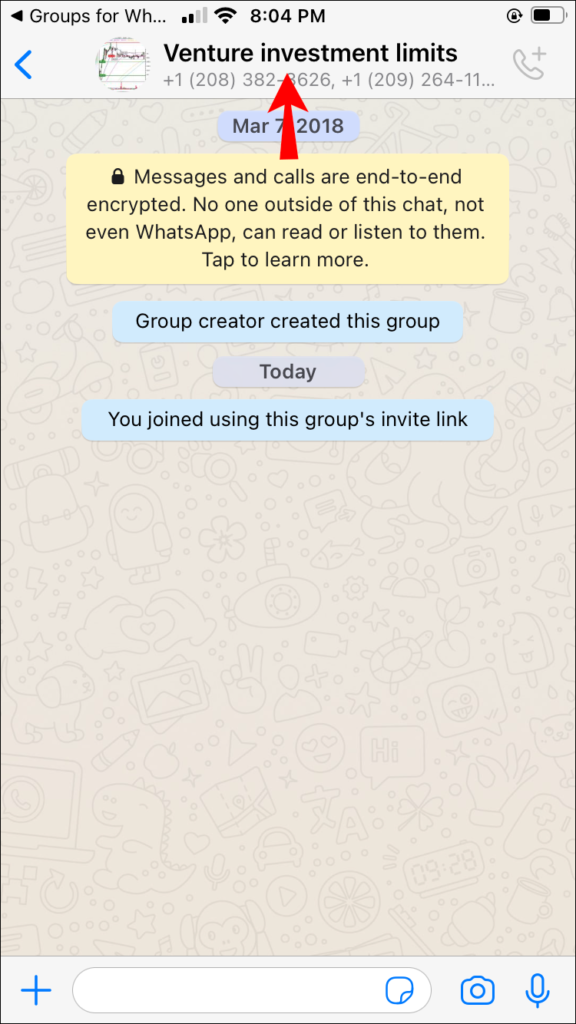
3. Access the “Group Information” page by tapping on the group’s name at the top.
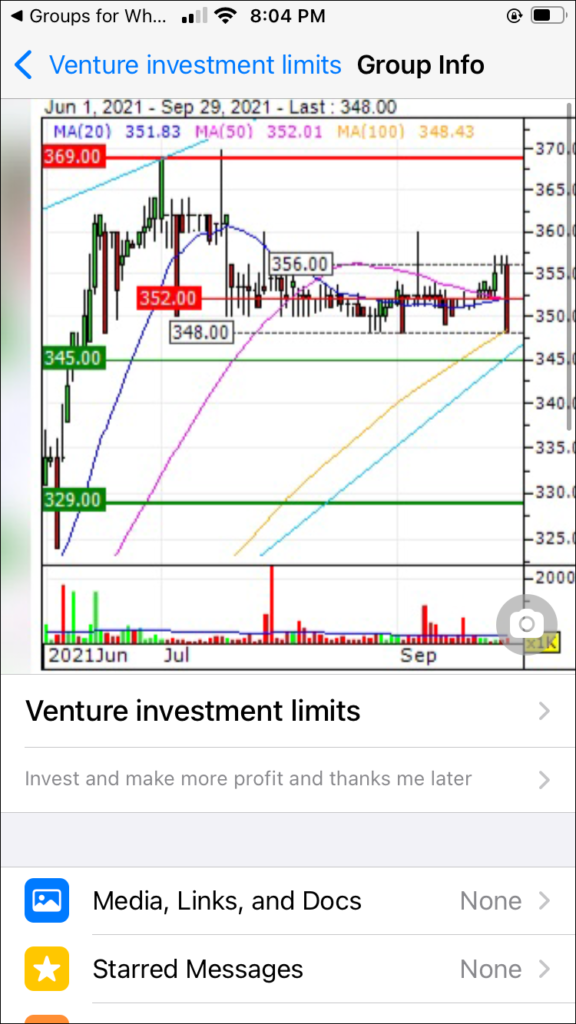
4. Scroll through the members’ list to find the group admin(s).
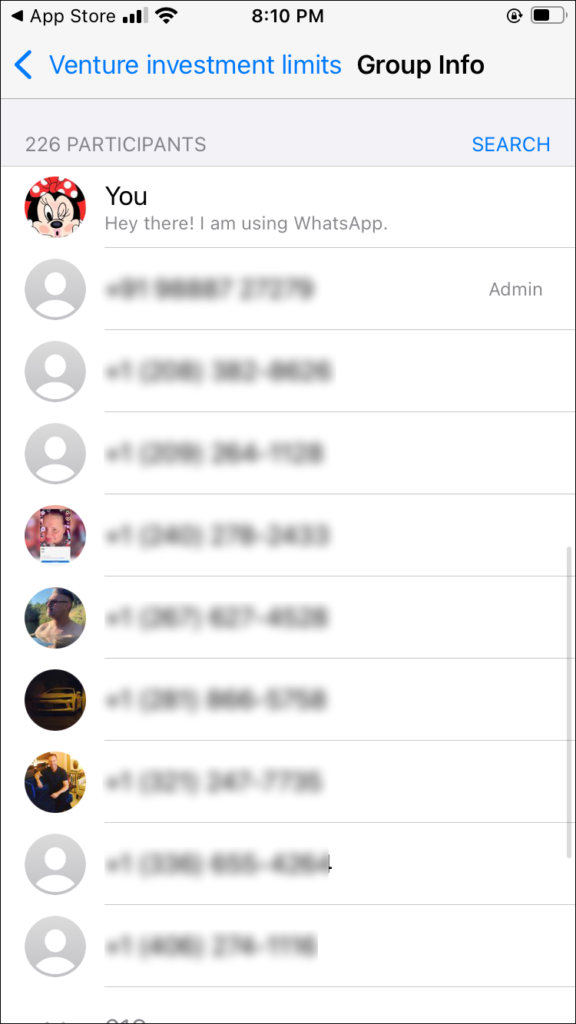
5. Admins typically have a “Group Admin” label next to their names and are usually listed at the top of the members’ list.

For better group management, you might want to explore how to use the same WhatsApp account on two phones to stay connected across multiple devices.
How to find WhatsApp Group Members
Finding group members within a WhatsApp group is straightforward:
1. Launch WhatsApp on your smartphone.

2. Open the group chat you’re interested in.
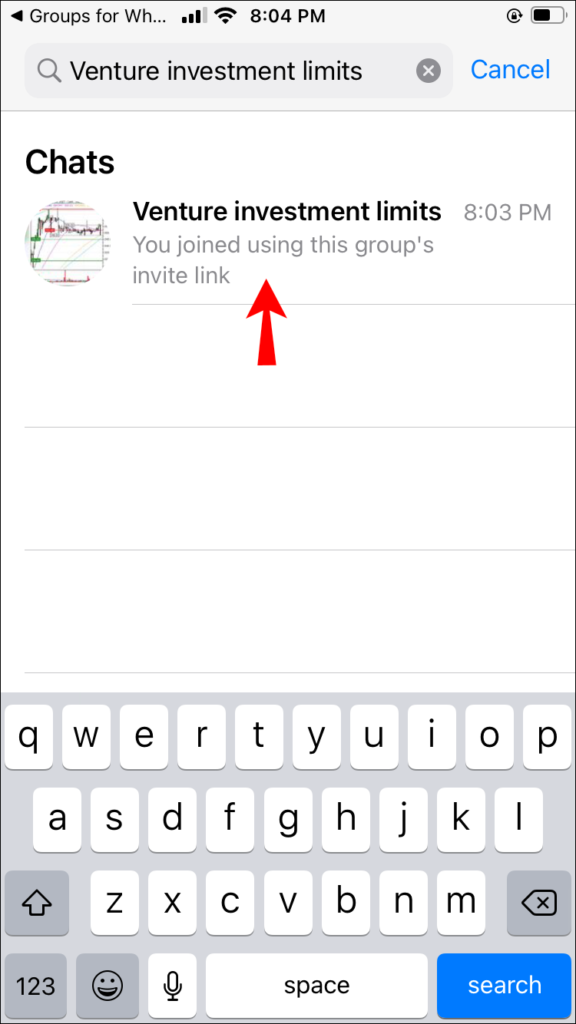
3. Tap the group’s name at the top of the screen to access the “Group Info” page.
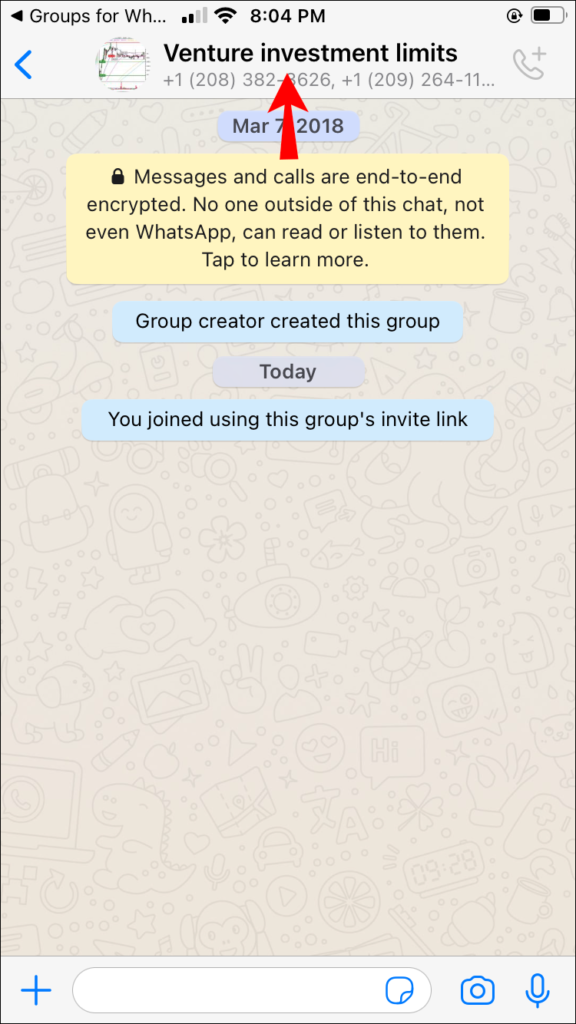
4. Scroll down to the “Participants” section.
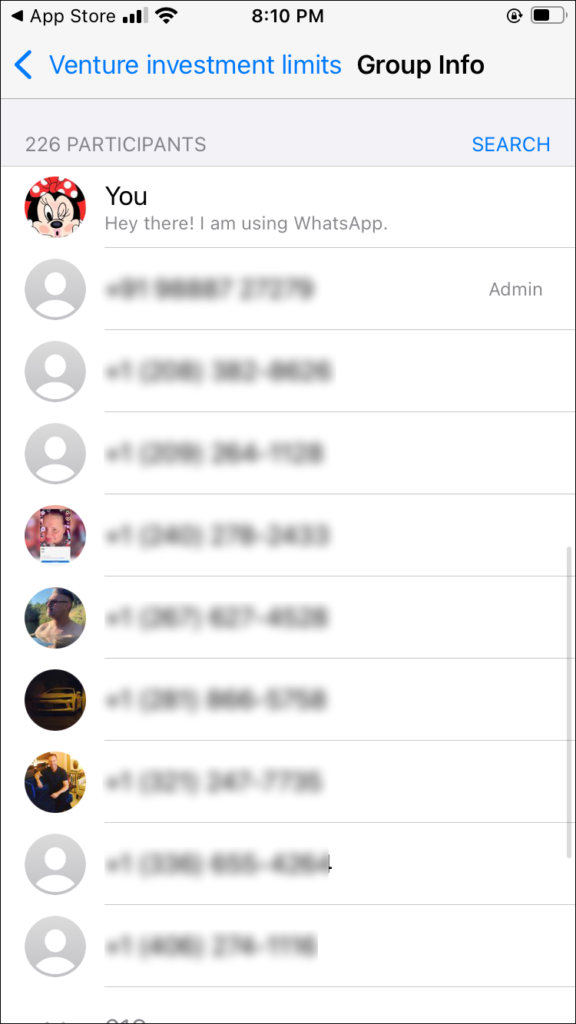
Here, you can view the list of group members, with group admins appearing at the top, followed by other members listed in alphabetical order.
If you need to find a specific group member, you can use the search option provided next to the participants’ list.
FAQs: Finding WhatsApp Group
Using third-party apps to find WhatsApp groups can be risky. Some may have unwanted ads or expose you to inappropriate content. Choose apps carefully and consider the source.
Typically, you need an admin invitation for private groups. Public groups may have joinable links, but finding them can be challenging without third-party sources.
Maintain group safety by setting rules, removing disruptive members, and controlling settings. Avoid sharing sensitive info and monitor content for compliance with guidelines.
https://www.high-endrolex.com/39
Video: How to Find a Group in WhatsApp
Conclusion
WhatsApp groups are a fantastic way to connect with like-minded individuals for hobbies, networking, or professional discussions. By following this guide, you can easily find WhatsApp groups, identify group admins, explore group members, and share group IDs. If you’re interested in enhancing your WhatsApp privacy while exploring groups, you might want to check out how to hide your phone number in WhatsApp for better security.
Always exercise caution when using third-party apps or joining groups found online to ensure a safe and enjoyable experience. Happy group hunting!



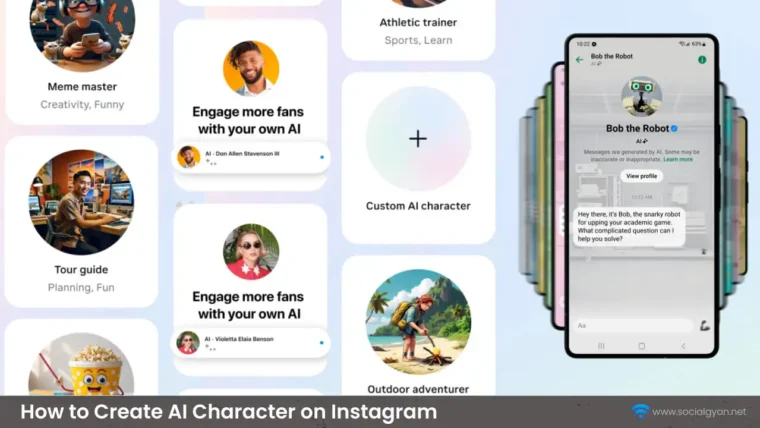
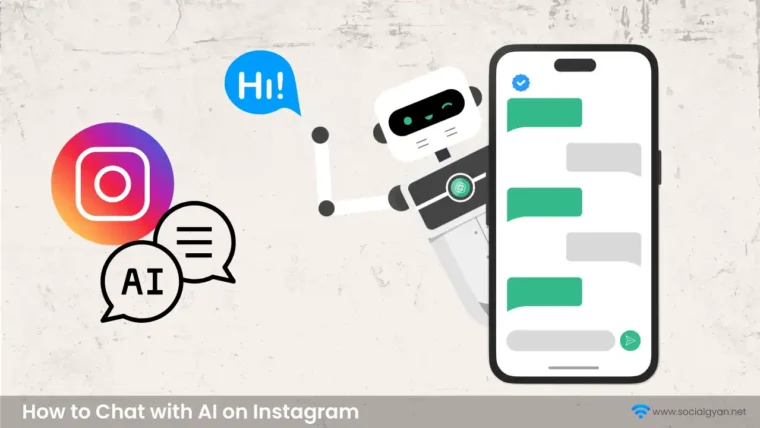
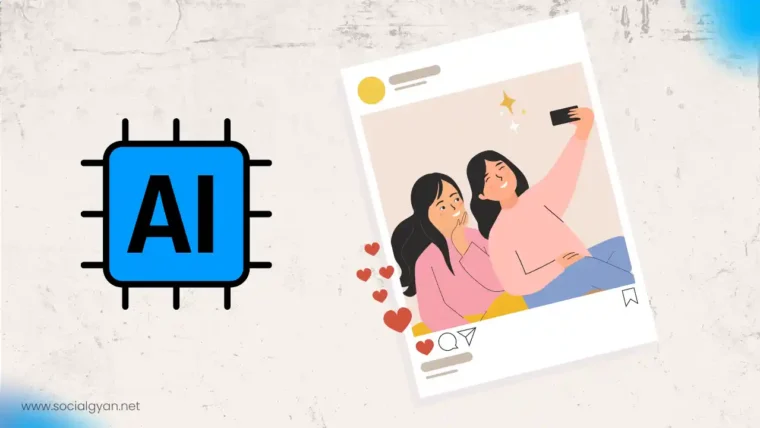

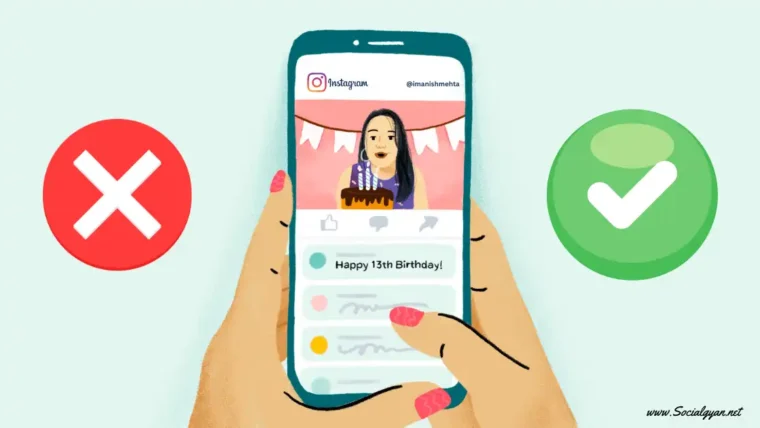
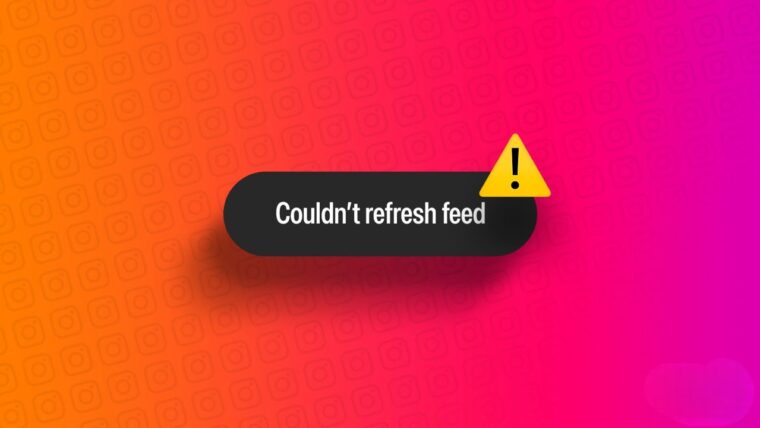
How to Get Fake Followers on Instagram
How To Get Followers On Instagram for Free
How To Keep Your Facebook Story Longer For 3 Days
How to Fix GIF Not Working on Instagram
How to Fix “Your Account Has Been Temporarily Locked” on Instagram
How to Get More Views on Snapchat: Tips for Increasing Your Audience
How To Recover Deleted Messages on Messenger
Best time to Post on Social Media in India