Have you been shadowbanned? You’re not alone. The Instagram Shadowban is a penalty imposed by Instagram on accounts that are not following its terms. The Shadowban restricts the visibility of an account’s content, so it is important to maintain a clean profile to avoid this ban.
When you are shadowbanned on Instagram, you will notice that you are posting your content as usual but there is no engagement. You will also notice that your posts are not showing up in people’s feeds even if they follow you.
In this article, we explore some of the causes & how to fix an Instagram Shadowban and how you can avoid one in the future.
What Is an Instagram Shadowban?
Shadowbans are not a thing on Instagram, but there is something called the “Instagram algorithm” which hides posts from users. This means that if your post is not engaging with people then the algorithm will hide it from users who typically don’t like or comment on posts.
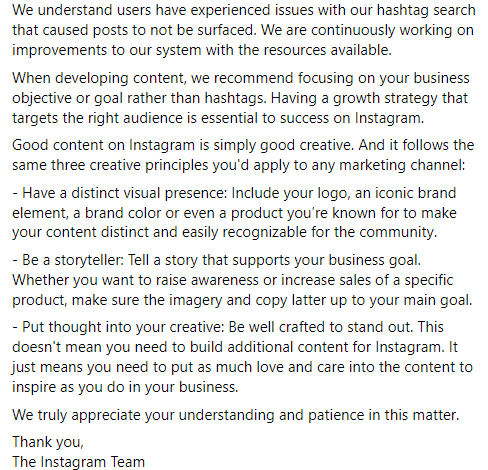
Instagram Shadowban is basically when Instagram limits the visibility of your posts by hiding them in the hashtags or making it harder to find on the explore page.
What does Instagram say About the Shadowban?
In 2017 Instagram Published an announcement on its Facebook page. Which is about hashtag search, saying that the hashtag problem was a system issue. Check official words about Instagram Shadowbanning.
In 2020, Instagram head Adam Adam Mosseri said two things about Instagram shadowban.
1. “Shadowbanning is not a thing. If someone follows you on Instagram, your photos and videos can show up in their feed if they keep using the feed. Being in Explore is not guaranteed for anyone. Sometimes you’ll get lucky, sometimes you won’t.”
2. “Some people don’t realize this but we don’t actually show every post with a hashtag under that hashtag. We try to show people the ones that they might be the most interested in. This is to try and keep hashtag pages interesting but also to avoid spam and abuse.”
How does Instagram work? Or more specifically – why do I see what I see on Instagram? 🧐
— Adam Mosseri (@mosseri) June 28, 2021
In this video I cover:
– “The Algorithm”
– Ranking Feed & Stories
– Ranking Explore
– Ranking Reels
– “Shadow Banning”
– Influencing Your Experience pic.twitter.com/ZqffIy78Ap
There’s no official word on what causes the Instagram Shadowban and why some people seem to get away with breaking the rules and others don’t. So we can only assume that it’s the Instagram algorithm that decides if your account should be penalized or not. You can also read the Instagram blog for shadow banning.
What Causes an Instagram Shadowban?
A shadowban is a ban from Instagram for suspected spam or abusive behavior, but not an announcement or public note of the ban. It’s a punishment that you get without knowing it.
It’s not officially known that what triggers an Instagram shadowban. But there are some factors that can potentially lead to one:
1. Spamming the same hashtag too often
One way is to be sure you aren’t spamming the same hashtag too often. Instagram has a shadowban that prevents certain profiles from being searchable, even if they have a ton of followers until they stop using the offending hashtag.
2. Using bots to like and comment on posts
Some people use bots to like and comment on posts for Fake engagements. This process is called “purchasing of followers” and triggers the Instagram shadowban. The way these bots work is that they like and comment on posts without any human interaction.
3. Using banned hashtags
If you use banned hashtags on Instagram, you may be experiencing an Instagram Shadowban. A shadowban is when your account is hidden from public view, but not deleted.
4. Getting action blocked too many times
It’s possible to get a “shadowban” on Instagram if you get too many actions blocked recently. Yes, you read that right: If you keep getting blocked by other users and keep blocking them in return, you can be penalized by Instagram for these actions.
5. Violating Instagram’s Guidelines
Instagram Shadowban is a punishment for violating Instagram’s Community Guidelines. A user may get shadowbanned if they are posting inappropriate content or spamming on the platform.
How to Avoid Instagram Shadowban
You can avoid this shadowban by following five tips to keep in mind:
- Don’t use any third party app (which violates Instagram’s Terms) to automate your account.
- Avoid doing spam activity, like – too much liking, commeting, posting, followings, DM’s etc.
- Avoid using banned or broken hashtags in your posts.
- Don’t use hashtag in your comments.
- Don’t post against Instagram rules.
How to Check Shadowban on Instagram
There are some ways to check where people are shadow-banned on Instagram. This is when an account will not show up in the search results and/or any hashtags they use won’t show up in the search results even though that account is still active.
There is no foolproof way to tell if someone has been shadowbanned, but there are a few steps you can take to find out:
1. Check your Hashtag Pages
This section is all about checking your hashtag pages and see if they’re banned. It’s important to know this because there might be a lot of hashtags that are banned on one page but not the other, or vice versa.
This is a primary step to check the Instagram shadow ban. It is important to make sure that the hashtags you are using are not banned. To do this, visit your hashtag page and then click on “Banned Hashtags.”
Step 1: Click on any hashtag which you use regularly on posts. If you find that post is visible on the clicked hashtag. Then congratulations your are not shadowbanned. If it won’t appear then you got a shadowban by Instagram. So, I recommended you always use popular hashtags on Instagram which are relevant to your post.
Step 2: Try checking your last 10 posts hashtags that are hidden or blocked by Instagram. If any hashtag you use is banned or blocked on Instagram. You may experience shadowban on Instagram. For example #workflow is a hashtag that is hidden because someone reported the content is not meet Instagram guidelines.
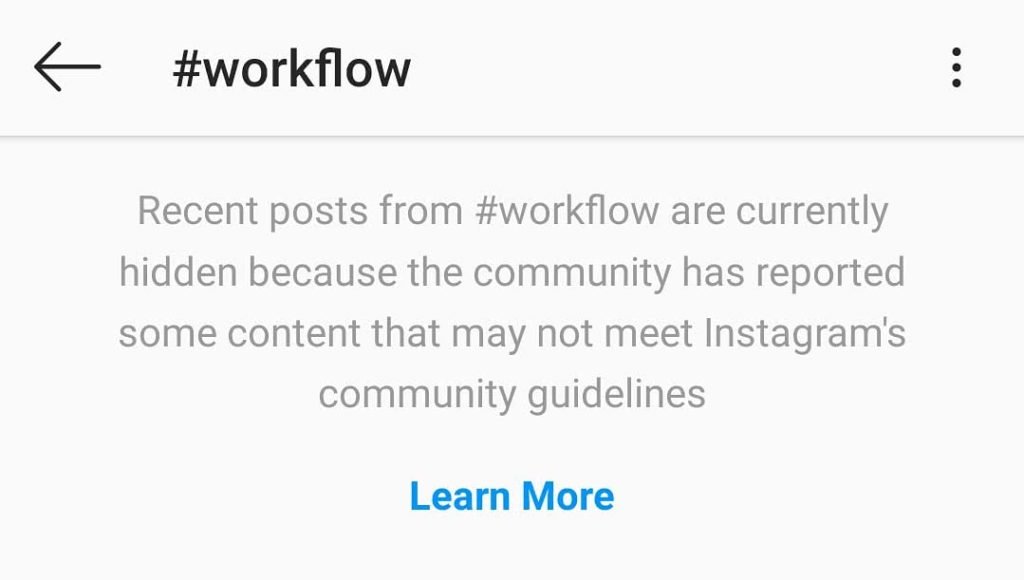
2. Check Your Instagram Insights
Use the Insights tab on Instagram for various insights about your account. It will also tell you if any of your hashtags are banned. if you find a sudden drop in engagement then you then it’s possible you are shadowbanned.
One of the best ways to analyze, look at post insight of any post. Check the percent of accounts reached that weren’t following you. if it’s less than the earlier posts when your engagement does not get a sudden drop. You may be shadowbanned.
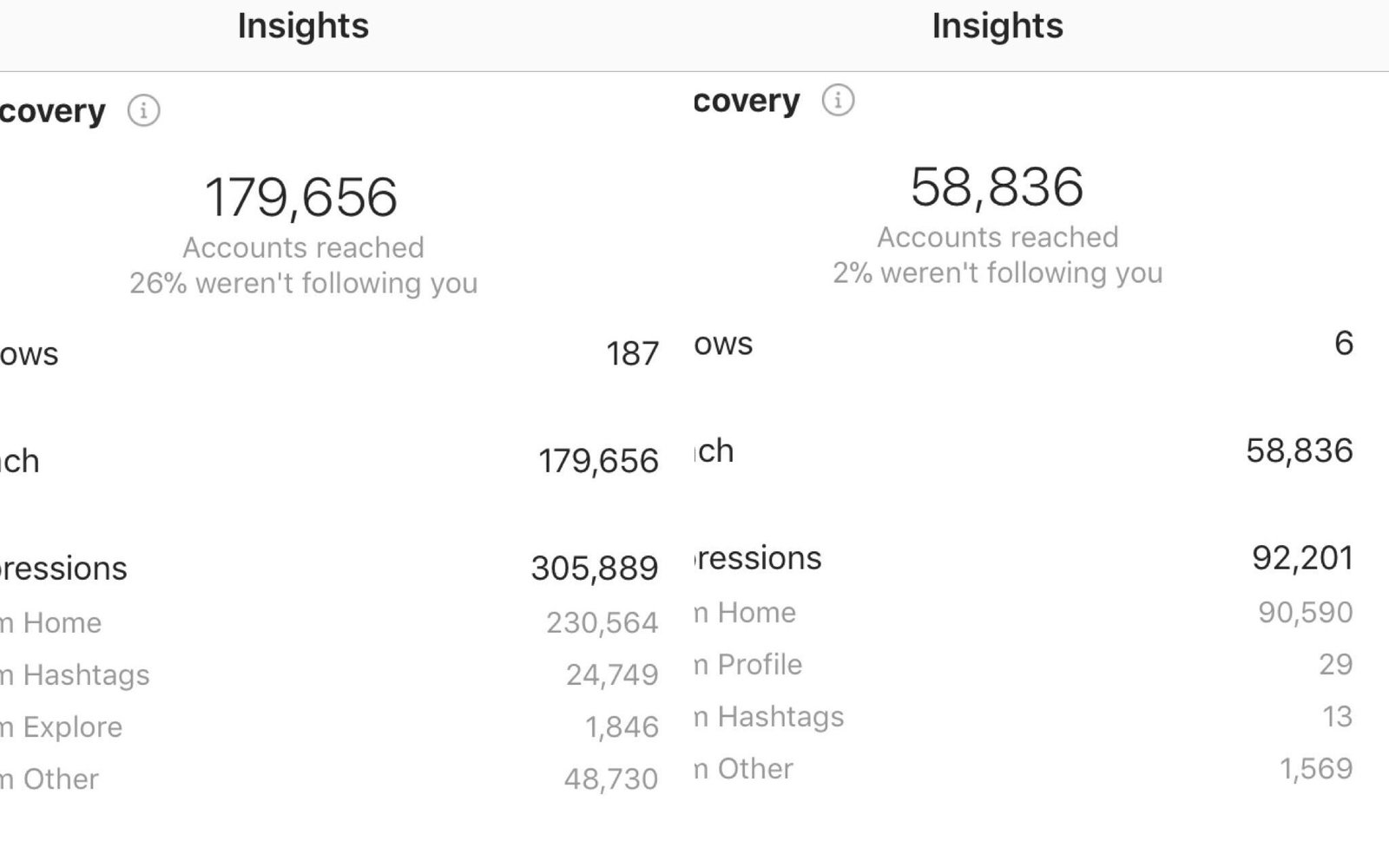
3. Use Shadowban Tester Tools
There are a number of tools that advertise that they can check for a shadowban on any user’s account. These tools are not reliable.
These tools claim to be able to identify if you are shadowbanned or not. They offer information about your profile, post history, and the number of followers you have. However, these tools are not always accurate. They may give false positives or false negatives that could mislead users into thinking they are shadowbanned when they are not.
But if you want to try these tools just for checking the results I’m sharing below.
Popular Instagram Shadowban Tester
There are some tools that can analyze your post. Which can be used to test hashtags that are not working for you or someone else. It analyzes the hashtags that are being used by other people and then provides suggestions about what type of hashtags you should use instead.
I’m mentioning 3 free tools available for testing Instagram shadowban:
- Heist Social (Free)
- Flick (7 days free trial)
- Banned Hashtags (free)
If you think you have been shadowbanned, there are a few steps you can try to fix it.
How to Report About Shadowban to Instagram
- Using “Account Status” Option. That allows users to see if a post has been taken down and then request a review directly from the page. (Settings > Account > Account Staus)
- Using “Report a Problem” Option. This option lets you send feedback to the Instagram support about anything that’s bothering you. (Settings > Help > Report a problem)
How to Remove Instagram Shadowban
As an Instagram user, you might have faced the dreaded shadowban. If you want to get rid of it, here are some quick tips that can help you out.
1. Follow Instagram’s Rules
Check and follow Instagram’s Terms of Use, Community Guidelines, and Recommendation Guidelines. Instagram shadowban is a form of punishment designed to prevent spammy behavior. If you’re posting content that violates Instagram’s community guidelines, you risk being penalized with a shadowban.
2. Delete Hashtags from Recent Posts
You may have heard that Instagram is shadowbanning accounts by removing hashtags from recent posts and not displaying them to users. This means that many of the people who would see your post may not be able to do so, and it also means that you can’t use those hashtags in future posts. You can remove your account from the shadowban by deleting hashtags from recent posts.
3. Link Your Social Media Accounts
If you want to avoid being shadowbanned on Instagram, you need to link your social media accounts. It’s important that your Instagram handle matches the name of your Facebook or Twitter account so that people can find you more easily.
4. Stop Using Hashtags
Instagram shadowban is a common, but hard to detect, the problem that can happen when you use hashtags in your posts. Instagram shadowban is a penalty that is applied to your account when you are being penalized for spamming or using too many hashtags.
5. Stop Doing Any Activities
If you have been shadowbanned on Instagram, it may be time to have a break. Take a break for 48 hours and stop using Instagram. This will allow your account to reset and make sure you are not still doing anything that is getting your account penalized.
6. Don’t Put Hashtags in Comments
When hashtags are used in comments, they can trigger an Instagram shadowban. This is because Instagram has created a sensitive algorithm that detects when spam comments with hashtags are being posted on the platform. To avoid this, it’s important to strategically add hashtags in captions and not just in comments.
7. Remove Automation Tools
Instagram shadowbanning happens when someone posts content that is automatically hidden from users. This can happen when the user posts too much content in a short amount of time, posts content with certain words or phrases, or posts using third party apps. Removing automation tools will help to remove Instagram shadowban.
8. Don’t Use Banned or Broken Hashtags
There are certain hashtags that are banned or are not allowed in certain feeds. This can result in your account being shadowbanned on Instagram. Using any of these hashtags when you post can result in your posts not showing up in certain parts of the app, which is one of the most common reason for shadowban.
9. Stop Doing Spam Activity
Do you want to remove Instagram shadowban? Then, you must avoid spamming activities on your account. You can still post videos and photos on your account but you should avoid too many posts at the same time. Posting one video every two days is enough to stay safe from shadowbans.
10. Disable Your Account for a Week
It’s important to remember that if you want to fix the shadowbanned problem, it is necessary to disable your Instagram account for at least 7 days. If you want to reactivate your Instagram account after disabling it, make sure you are following all of the guidelines in the Instagram terms of service.
Frequently Asked Questions About Shadowban
1. What are the risks of having an Instagram Shadowban?
2. Can I fix Instagram shadowban manually?
3. Is Instagram shadowban real?
4. Can I report shadowban to Instagram?
5. How many days it will take to lift Instagram shadowban?
FInal Words
We explored the background and the meaning of the shadowban on Instagram.
We also looked at ways to avoid it and some general information on how to get out of one.
To conclude, we can say that there is no clear cut answer for what is a shadowban on Instagram, but we do know that occurrences of this type of ban are not unheard of and there is some hope for recovery.
It’s important to note that while you might be experiencing a brief period where your content won’t be seen by others, you’re still able to post and grow your audience in the long term.
Should you want to know more? get in touch with our experts and subscribe to us for the weekly newsletter. We’ll take it from there.
Now I’d like to hear from you:
Do you have any experience or questions regarding Instagram shadowban? Either way, please dive in and leave a comment below.


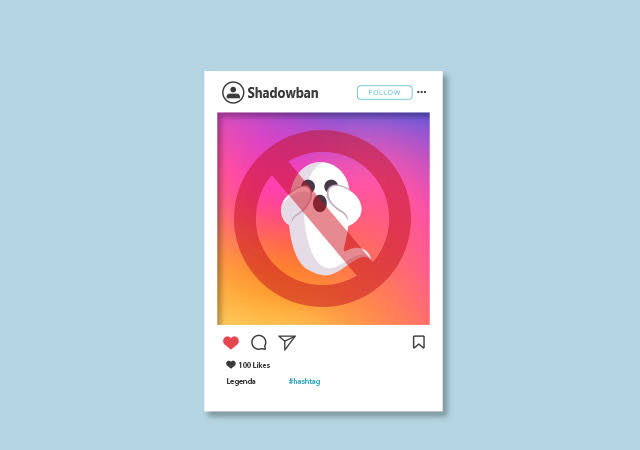
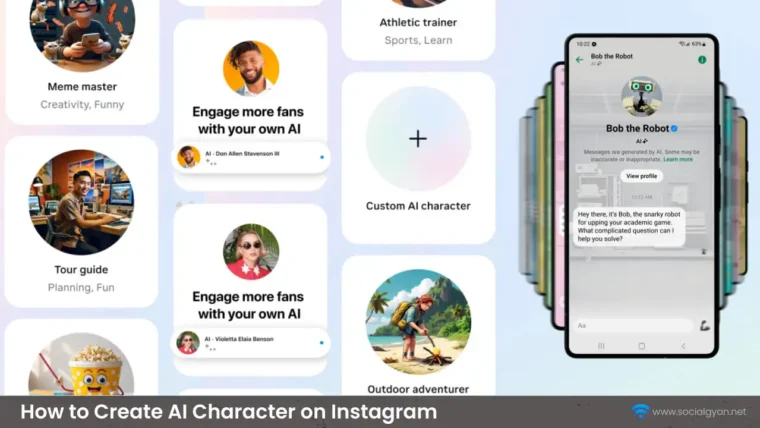
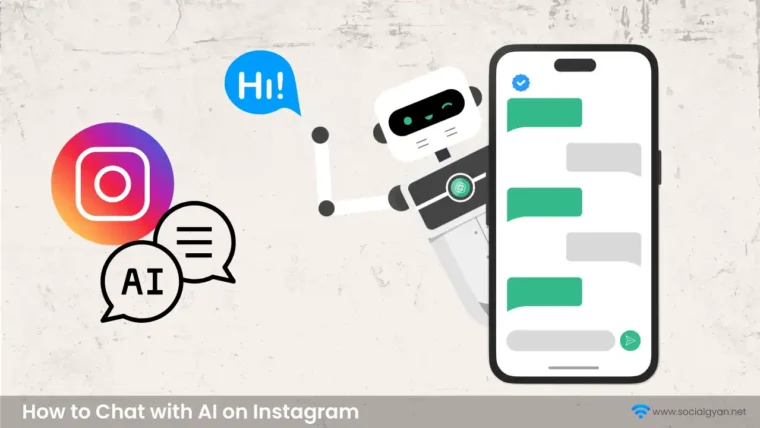
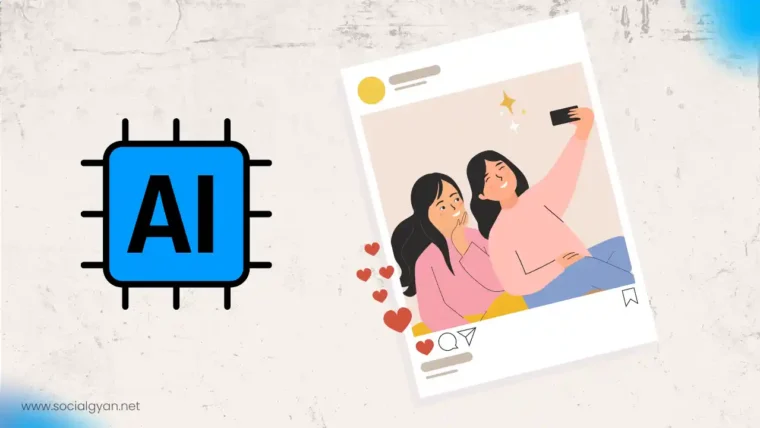


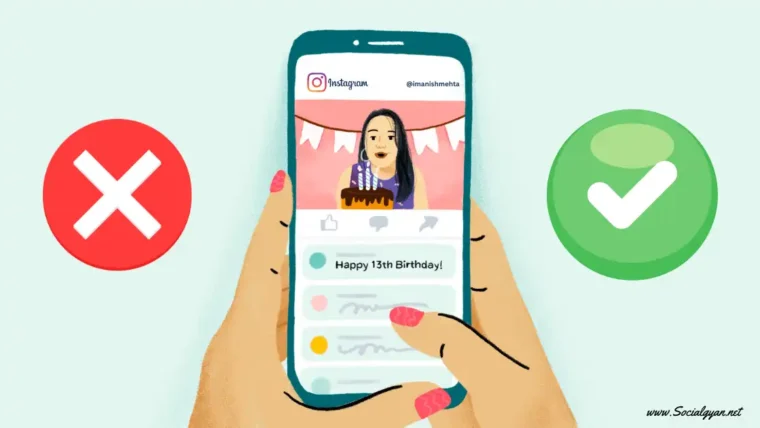
How to Get Fake Followers on Instagram
How To Get Followers On Instagram for Free
How To Keep Your Facebook Story Longer For 3 Days
How to Fix GIF Not Working on Instagram
How to Fix “Your Account Has Been Temporarily Locked” on Instagram
How to Get More Views on Snapchat: Tips for Increasing Your Audience
How To Recover Deleted Messages on Messenger
Best time to Post on Social Media in India