In the digital age, WhatsApp has become an integral part of our lives for connecting with friends and family. However, you may have concerns about privacy, especially when sharing your phone number with new online contacts. Is it possible to keep your phone number hidden on WhatsApp?
While you do need a valid phone number to create a WhatsApp account, there are methods to protect your privacy. In this article, we’ll guide you through the process of using an alternate phone number to maintain your privacy on WhatsApp to Hide Your Phone Number.
Table of Contents
Why Hide Your Phone Number on WhatsApp?
Before we dive into the solution, it’s essential to understand why you might want to hide your phone number on WhatsApp:
- Privacy: You may wish to communicate with others without revealing your actual phone number, particularly in professional or unfamiliar settings.
- Security: Hiding your phone number can add an extra layer of security, protecting it from potential threats, such as cybercriminals and scammers.
How to Hide Your Phone Number in WhatsApp
While WhatsApp requires a phone number to create an account, you can use an alternative or burner number to protect your privacy. Here’s how:
1. Get an Alternative Phone Number:
There are several online services that offer alternate phone numbers, including:
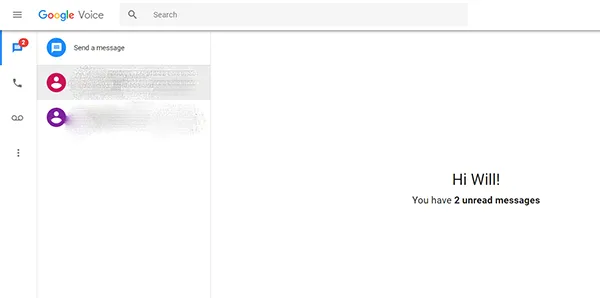
- Google Voice: Our top recommendation, offering personal and business services, forwarding calls, and more.
- Talkatone: Provides an alternate phone number with US or Canada-based area codes and the ability to change it when needed.
2. Set Up a New WhatsApp Account:
Now, let’s set up your new WhatsApp account using the alternate phone number:
1. Log out of your existing WhatsApp account.
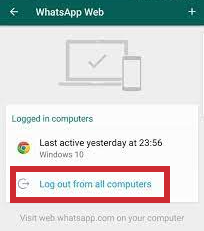
2. Instead of entering your primary phone number, enter the alternate number you got from Google Voice or a similar service.
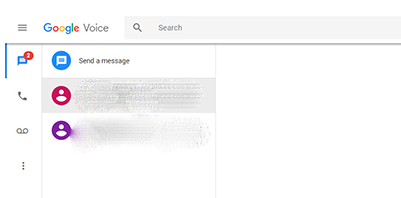
3. Verify the number manually by entering the verification code received on your alternate number.
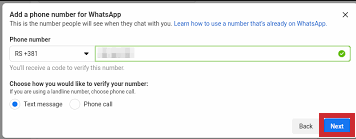
4. Enter your correct number and click “ok” then go for next step.
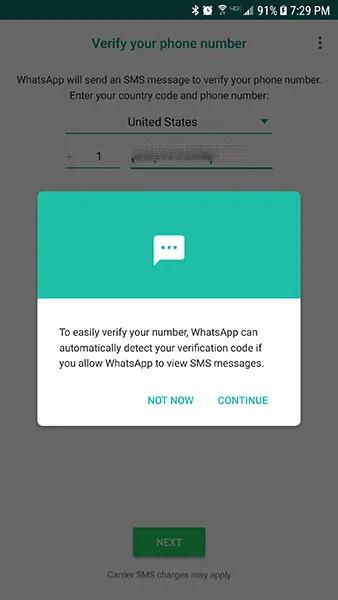
5. Customize your WhatsApp account name, if desired.
Despite using an alternate number, you can still access your contacts from your primary device, but they won’t see your account name unless you share your alternate number or message them through the service.
How to Change Your WhatsApp Phone Number
If you’ve been using WhatsApp for a while and prefer not to create a new account, you can change your phone number within the app:
1. Open WhatsApp.

2. Go to More options > Settings > Account > Change number.
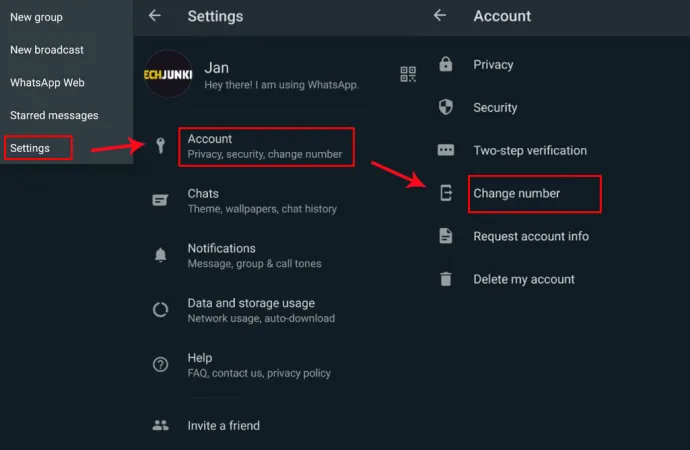
3. Enter your current account phone number and the alternate number.
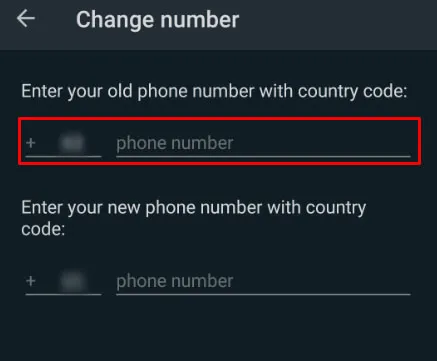
4. Put your Google Voice number in the bottom then Tap Next.
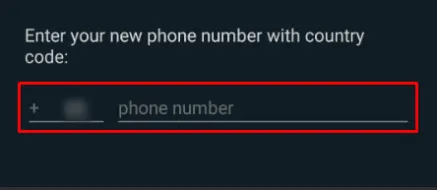
5. If you wish to inform your contacts about the change in your phone number, tap the “Notify Contacts” option. Then, tap “DONE” to save and confirm your new phone number.
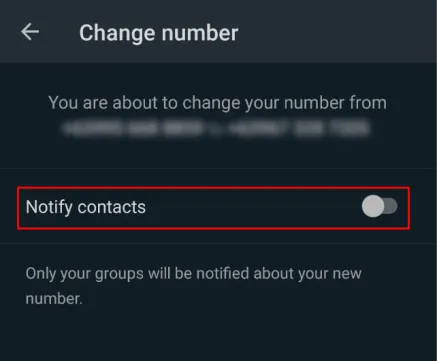
Follow the prompts to notify your contacts about the number change and save your new phone number.
Video: hide your whatsApp Phone Number
FAQs: How to hide your whatsApp Phone Number
Conclusion
While WhatsApp initially requires a phone number for sign-up, using an alternate number allows you to maintain your privacy and hide your primary phone number.
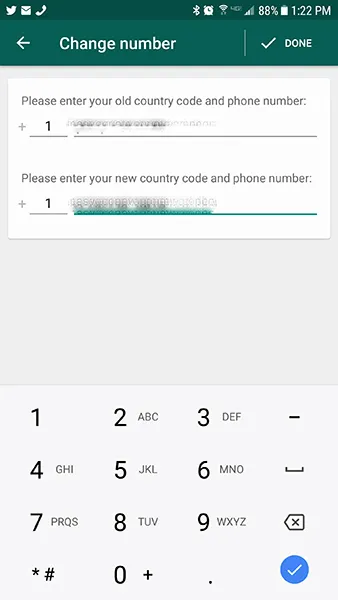
You can share the alternate number with friends and associates, keeping your primary number secure from unknown contacts. In a world where privacy is paramount, this method provides a solution to safeguard your information on WhatsApp.





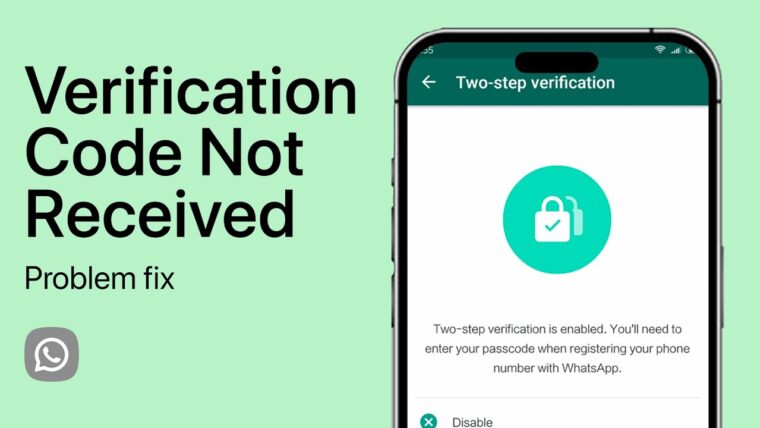

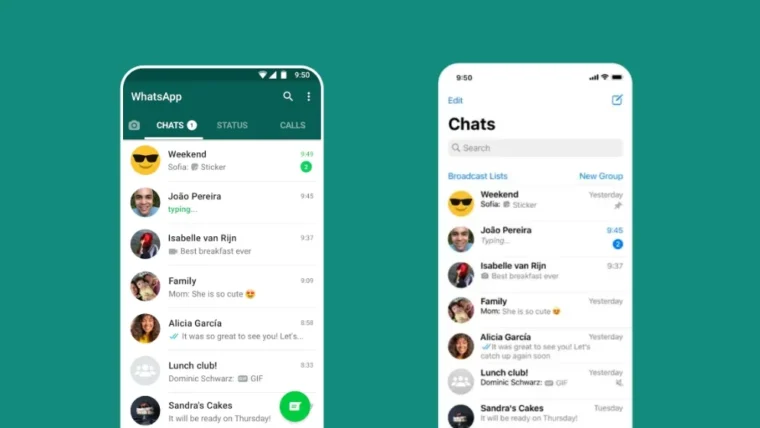
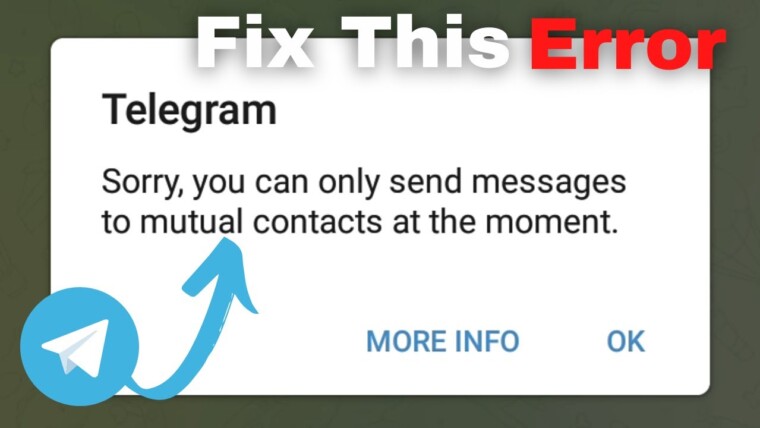
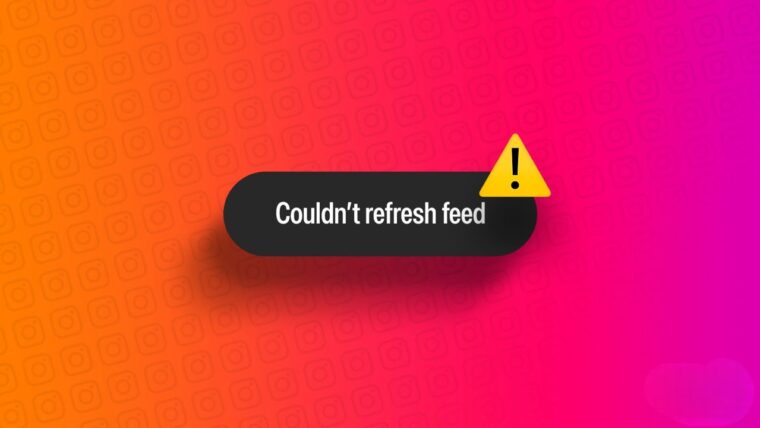
How to Contact Instagram Support Quickly
How to Get Fake Followers on Instagram
How to Recover Instagram Account? Deleted or Hacked
How To Keep Your Facebook Story Longer For 3 Days
How to Fix “Your Account Has Been Temporarily Locked” on Instagram
How to Get More Views on Snapchat: Tips for Increasing Your Audience
How To Recover Deleted Messages on Messenger
Best time to Post on Social Media in India in 2024