If you are someone who loves Instagram, then you will be able to appreciate the value of this article. It is a guide that tells you how to download Instagram photos from your phone or pc.
There are some ways to download Instagram photos without having an Instagram account or a phone number. This includes using third-party apps, taking screenshots, and using web browser extensions.
Downloading Instagram photos is one of the most common questions that people ask. This article will give you a step-by-step guide on how to download Instagram photos.
Table of Contents
1. Download Instagram Photos Through Instagram App
Unfortunately, there isn’t a native way for you to download Instagram photos individually. Instagram has made it easy to download your entire history with them on their platform. This includes all of your photos, videos, and stories as well as other data.
Instagram introduced a way to download your content via Facebook in order to avoid any privacy concerns. To get started downloading Instagram photos with all data, You have request the direct link through the Instagram website or by using the app.
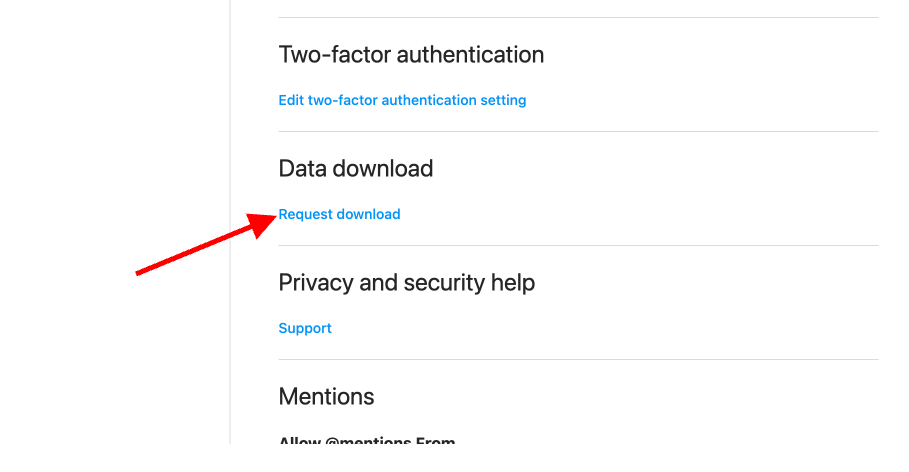
Download Instagram Photos using the App
- Open the Instagram app and log into your account.
- Tap the Menu icon in the Top right corner, then tap on the “Your Activity” Option (dialer icon).
- Now, scroll down to the bottom and tap on “Download Your Information”.
- Now, Put your email where you want to download photos along with all data. and tap next.
- After confirming your password you’ll get a copy of your data. simply download it.
Download Instagram Photos on Pc
- Open Instagram in the web browser.
- Log into your account after putting in your credentials.
- Go to the profile icon and click on the settings option(Gear icon).
- Click on the Privacy and Security tab.
- Now, scroll down to the bottom and you’ll see the “Data Download” option with a link below it that says “Request Download.” Click on that link.
- Then enter your email when you want to download your photos along with all data.
- Choose document type from HTML, JSON formate. and click next.
- After confirming your password on the next screen. you’ll get your data in your mail.
2. Download Instagram Photos Using Third-Party Apps or Websites
If you want to download photos on Instagram, you need an app or website that can help you do that. There are many apps available on the market but some of them are more efficient than others.
Downloading Instagram photos can be done in two ways: using the desktop app or using the mobile app. The steps are different, but they both allow you to download Instagram posts.
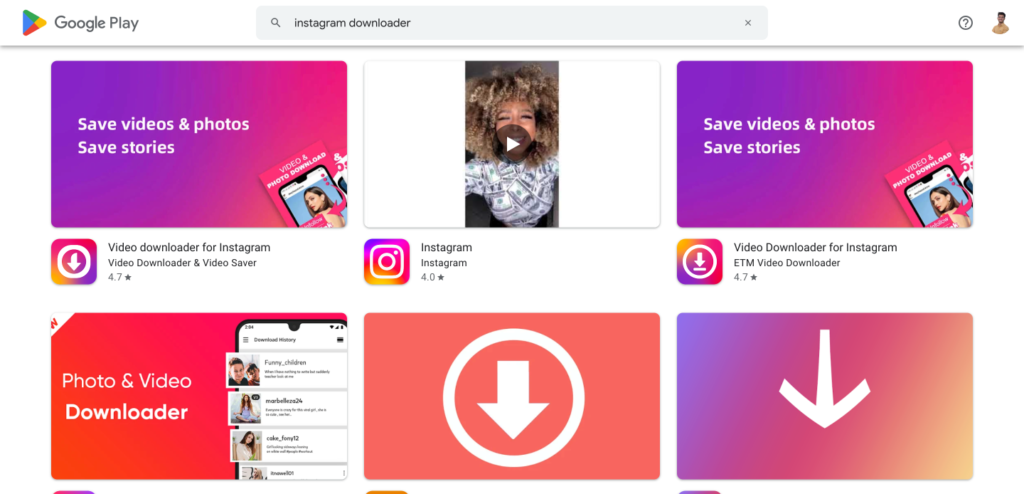
How to download Instagram Photos via Apps or website:
Go to posts or photos you want to download, click on three dots and copy the link of that post. After, that use any third-party app or website (mentioned below) and simply paste your copied link into the empty section and press the download button. That’s it.
Top 10 Best Apps or Websites For Downloading Instagram Photos:
| Top 10 Apps | Top 10 Websites |
| 1. Downloader for IG | 1. InstaFinsta |
| 2. ETM Downloder | 2. DownloadGram |
| 3. Photo Saver | 3. Toolzu |
| 4. DevBay | 4. igram.io |
| 5. Video downloader | 5. inflact |
| 6. LocationHistory | 6. Instasave |
| 7. Instant Save | 7. Save Insta |
| 8. VVLinker | 8. Sssinstagram |
| 9. Candy Group | 9. Snap Insta |
| 10. To Apps | 10. 4k download |
3. Download Instagram Photos Web Browser Extensions
There are many Instagram web browser extensions available to download photos from Instagram. Some of them even allow you to save the photos to your computer or phone.
There are many benefits of using these extensions, but the most obvious one is that they save you time and effort. You don’t have to log in and out of Instagram every time you want a new photo, just open your browser and press a button!
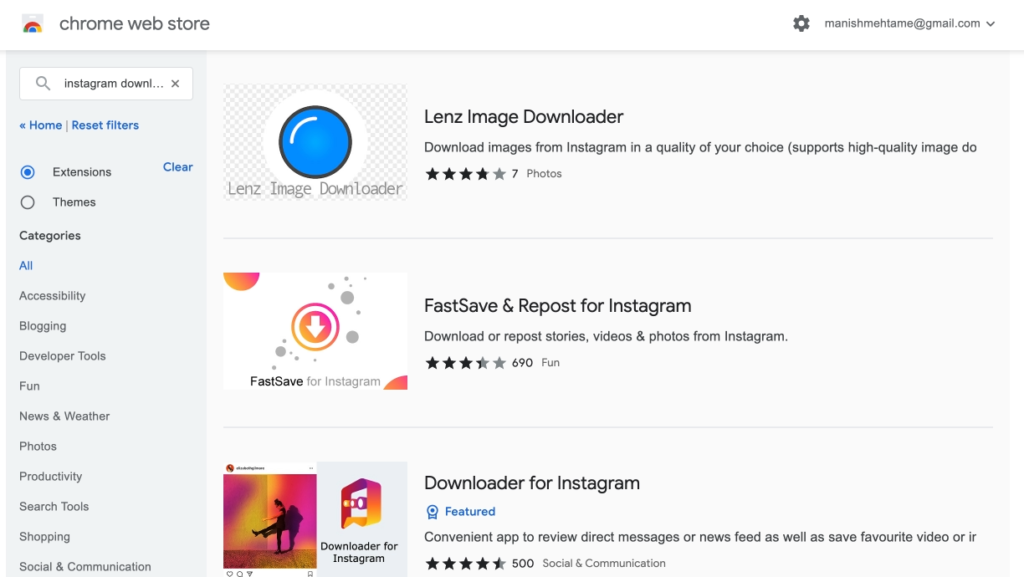
How to download Instagram Photos using Extensions:
This method only works for desktop users. If you are using Instagram through the website then firstly go to the chrome web store and search for the Instagram downloader extension.
After that using any one of them simply install the extension by simply clicking on the install button. After Installing, Pin the Installed extension on the chrome taskbar.
Go to the photo you want to download and click on the extension. When the extension is activated choose the save photo option from the extension. Your photo will be downloaded.
Here are the most popular chrome web store extensions to download Instagram posts:
- FastSave & Repost for Instagram
- Downloader for Instagram
- Downloader for Instagram
- IG Downloader
- Video & Photo Downloader For IG
- Video Downloader for Instagram
- InstImage Downloader
- IG Media Downloader
- Download photo from instagram
- Downloader for Instagram
4. Download Instagram Photos Using Source Code or Chrome Inspect Tool
Chrome Inspect Tool is an easy-to-use tool that can help you download all your Instagram photos in seconds. It has an easy interface and works with both Windows and Mac OS X operating systems.
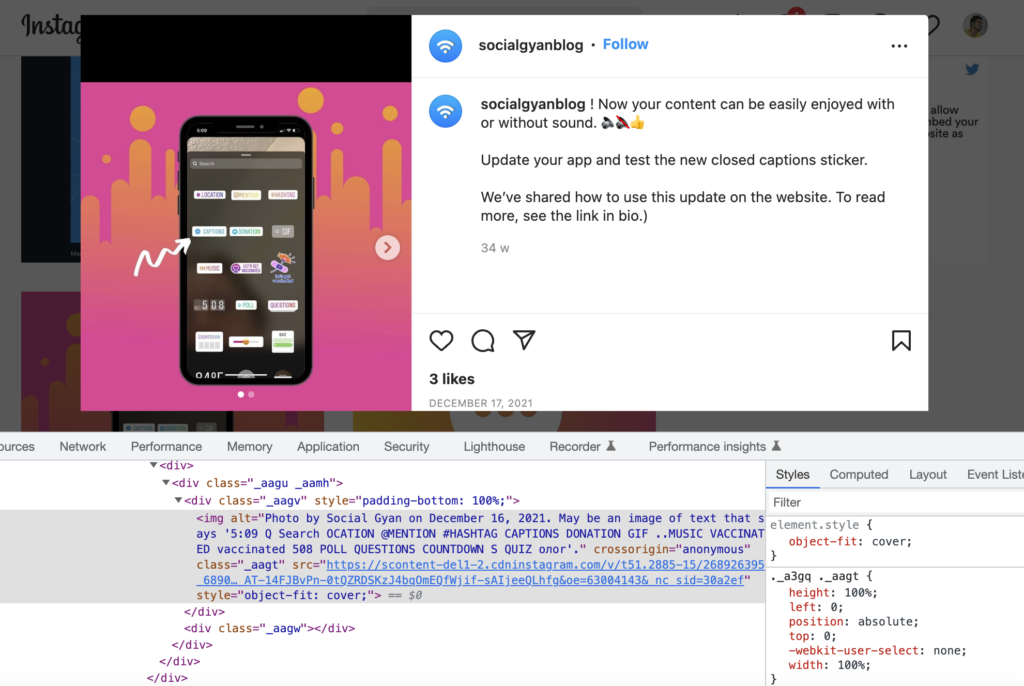
How to download Instagram photos using source code or Chrome Inspect Tool.
The following steps are necessary for both methods:
- Open the Instagram website in a browser
- Go to a specific photo that you want to download from the Instagram website and open it on the browser
- Copy the URL of the photo By using page source code or Chrome Inspect Tool.
- Paste that copied URL of the photo in the new tab.
- Right-click on the photo and save it to your computer.
Video: Download Photos & Videos
FAQs: Download Posts on Instagram
Conclusion
The conclusion of this article is that you should take a break from Instagram and download your own Posts. If you are not sure how to do it, then follow the instructions provided in the article.
Downloading Instagram photos is one of the most common questions that people ask. We have reached the end of this article. I hope you found it helpful. The article provides a list of ways that you can download Posts on Instagram.
Should you want to know more? get in touch with our experts and subscribe to us for the weekly newsletter. We’ll take it from there.
Now I’d like to hear from you:
Do you have any experience or questions regarding How to Download Photos on Instagram? Either way, please dive in and leave a comment below.
Follow Manish Mehta on Twitter




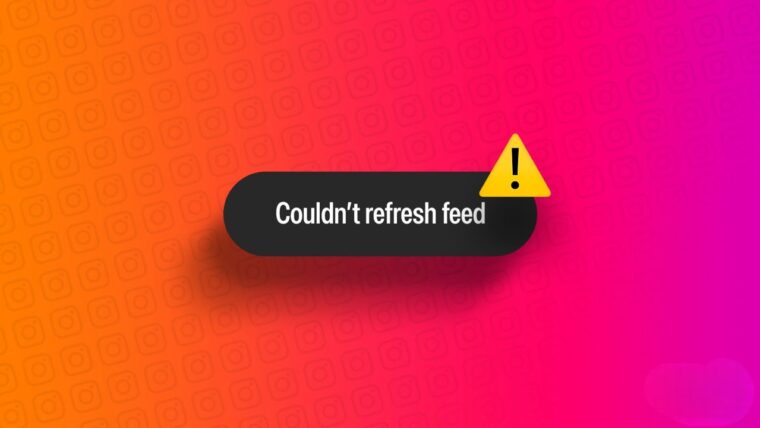

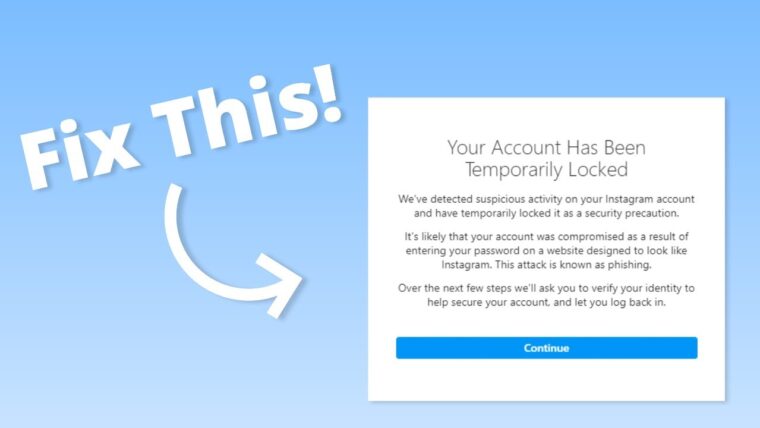



2 Replies to How to Download Instagram Photos in 5 Seconds
Hii
Hii
How to Contact Instagram Support Quickly
How to Get Fake Followers on Instagram
How to Recover Instagram Account? Deleted or Hacked
How To Keep Your Facebook Story Longer For 3 Days
How to Fix “Your Account Has Been Temporarily Locked” on Instagram
How to Get More Views on Snapchat: Tips for Increasing Your Audience
How To Recover Deleted Messages on Messenger
Best time to Post on Social Media in India in 2024