Instagram has more than 1.5 billion active monthly active users. And, it is growing by 1 million new users each day. In this article, I’ll show you how you can use IG shop for your business and how to set up Instagram shopping.
It is no surprise that a lot of businesses are looking for ways to use Instagram to promote their products and services.
One way to do this is by setting up an Instagram Shopping account for your business. This will allow you to create a shoppable feed on your Instagram profile where people can buy your products directly from the app.
The best part about this is that you don’t need to have a website or any other e-commerce platform in order to do this! According to recent data, 130 million people tap on Instagram posts every month to learn more about products.
What is an Instagram Shop?
Instagram Shop is a set of tools that allow you to sell products on Instagram. You can post catalogs, tag products in posts, and accept transactions directly through the app. Here’s a quick guide to our full range:
- Shops: Showcase your product catalog in a shoppable storefront.
- Shopping tags: Create shoppable posts by tagging items in photos so you can share your picks with the world and encourage people to buy and follow your creativity.
- Instagram Shop: Shoppers can explore new items and stores by visiting our marketplace to find the perfect item for home, fashion or decor.
- Collections: Stores can create themes for the products they’re selling in order to make it more visually appealing to customers.
- Product detail page: Feature your product on this page by including features, benefits, and more. Instagram will load on the page showing different media of the product.
- Ads with product tags: Show your Instagram followers or Facebook fans that they can also buy your products in other places with well-placed tags in ads.
- Checkout on Instagram: If your shop is eligible, it can accept payments through Facebook Pay. You can process those payments on Instagram now.
- Shopping from creators: Shop through Instagram posts from creators and influencers partnering with brands who have their checkout function enabled.
- Product launches: Create a buzz for your upcoming product by creating announcements via Instagram. (Checkout enabled only)
- Live shopping: eCommerce businesses can display and sell products via live videos.
That’s a great range of features. With Instagram shopping, users can get all the information about a product by looking at a photo for just a few seconds with minimal effort.
How to set up an Instagram shopping: A step-by-step guide
Setting up Instagram Shopping for your business is easy and will provide you with many benefits. All you have to do is follow the steps in this article and you will be on the road to success.
Step 1: Meet Eligibility Requirements
If you want to create an account for Instagram shopping, these are the requirements you need to meet first:
- Your shop is based in a supported market
- You sell eligible physical products that follow community guidelines
- You comply with commerce policies
- You own a domain for your shop
You should also make sure you have the updated version of the Instagram app.
Step 2: Link Your Instagram and Facebook Business Pages
As long as you meet the basic requirements, you can continue to the next step of starting your Instagram Shopping profile. Since Instagram Shops is a part of Facebook Shops, you must have a Facebook business page. Ideally, you would create a Facebook Shopping page and set it up with a shopping template.
Next, you can switch your personal account into a business account. You can simply switch your account by going into your settings and clicking Switch to professional/business account.
You then connect Instagram to your Facebook account and choose an existing Facebook page that manages all your shop content. Follow these steps:
- Select Edit profile
- Tap Public business information
- Tap Page
- Choose a Facebook page to connect
Step 3: Upload Your Product Catalog
Your product catalog is crucial for the success of your Instagram shopping. There are two main ways to get a catalog: you can use Facebook’s catalog manager or connect a third-party eCommerce platform.
There are pros and cons to each. Using Facebook’s manager, you can set up Facebook Pay and allow people to checkout using Instagram Checkout. But if you also sell from your website, then your inventory will need to be tracked in two places. Facebook’s business manager, unfortunately, doesn’t offer the same range of features as tools like BigCommerce.
Facebook Shop can interface with a number of eCommerce tools to make your life easier. That means you can simply use an eCommerce platform to manage your products on Facebook. This method is geared toward brands that sell in high volumes and have physical locations for both online and offline.
If you want to use an eCommerce platform like Shopify, here’s what to do:
- Create your product catalog in Shopify Store
- Add a sales channel in the Shopify store for your Facebook Shop
- In Shopify, You can choose which products to sync to Facebook as a catalog
- Add a sales channel in Shopify for your Instagram Shop
Step 4: Apply and wait for approval
After your product catalog is uploaded on Facebook that is linked to Instagram, you can submit your business profile to review for the shop. Follow these steps:
- Go to your Instagram business profile and tap Settings
- Click on Business then Instagram shopping
- Follow the instructions to double-check your account and apply
The review process can take 2-3 days to 2-3 weeks. You’ll receive a notification on your Facebook or Instagram if your account has been approved. You might also receive a notification that Instagram needs more information, and that will come with further instructions.
Step 5: Turn on Shopping and Tag Products
Once you have been approved, you can turn on the shopping option for your Instagram account. Go to Settings, tap Business, then tap Shopping. Select which product catalog you want to connect, then tap Done.
You can now focus less on the design of your catalogue and more on what you’re selling. With a catalogue, you can show off your products in the best way possible to get people interested and excited about buying them.
You’ll always want to be on top of trends, so it’s good to know that you can use tags in images that lead directly to products so shoppers can find what they’re looking for.
Also Read: How to get verified on Instagram
Frequently Asked Instagram Shopping Questions
To prevent disapproval, ensure your products follow Instagram’s guidelines, have a website, and a Facebook Shopping page. If still disapproved, disconnect everything and start fresh with a manual catalog. Issues may arise due to odd title cases, links in descriptions, weird pricing schemes, or missing size/color options.
There is no minimum number of followers required. You can start tagging products even with no followers.
Usually, approval takes a few hours to a few days. In some cases, it may take up to two weeks. If more than two weeks have passed and you haven’t heard back from Facebook, contact Instagram support to check for reasons.
Video: How to Setup Instagram Shopping for Beginner
Conclusion
In this article, we discussed how to set up Instagram Shopping for your business. We also mentioned some of the benefits of using the shopping feature on Instagram. Hopefully, you now know how to set up Instagram Shopping for your business and are ready to sell products online.
Should you want to know more? get in touch with our experts and subscribe to us for the weekly newsletter. We’ll take it from there.
Now I’d like to hear from you:
Do you have any experience or questions regarding How to set up Instagram Shopping for your business? Either way, please dive in and leave a comment below.
Follow Manish Mehta on Twitter



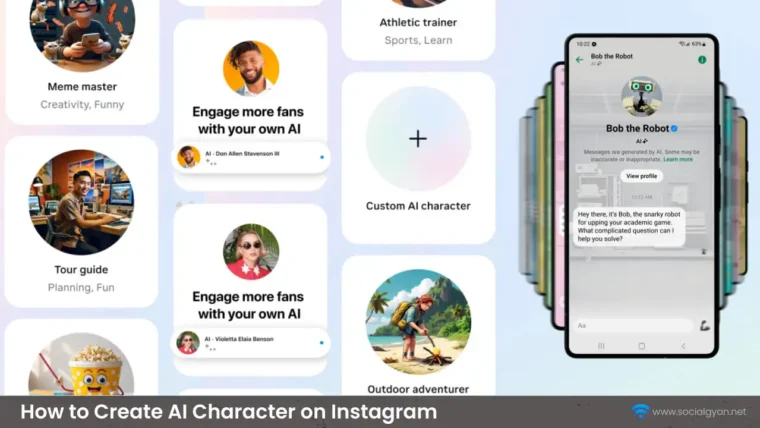
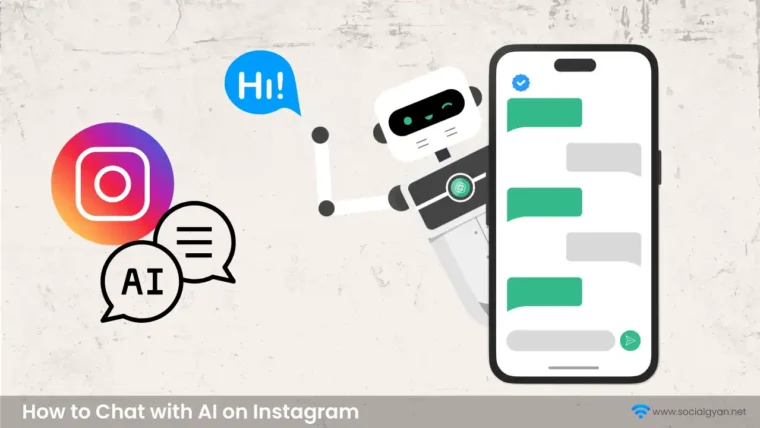
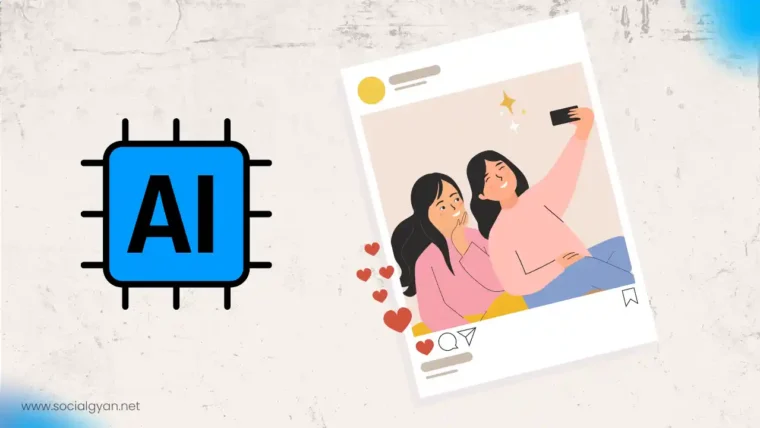


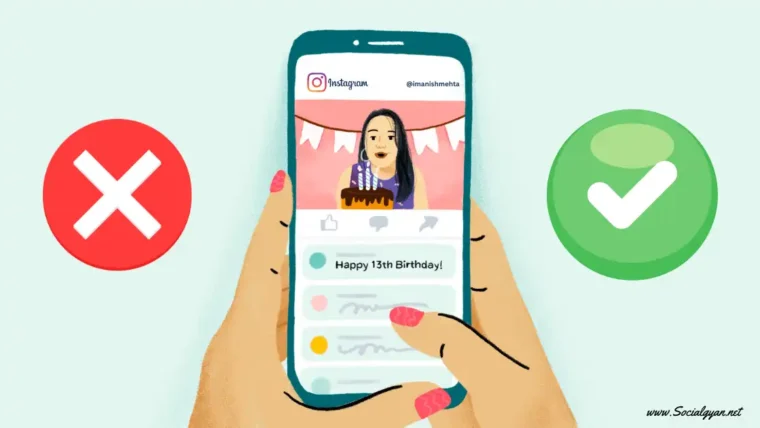
How to Get Fake Followers on Instagram
How To Get Followers On Instagram for Free
How To Keep Your Facebook Story Longer For 3 Days
How to Fix GIF Not Working on Instagram
How to Fix “Your Account Has Been Temporarily Locked” on Instagram
How to Get More Views on Snapchat: Tips for Increasing Your Audience
How To Recover Deleted Messages on Messenger
Best time to Post on Social Media in India