If you’re new to WhatsApp, you may be confused by all those grey and blue ticks. WhatsApp uses this system to let you know whether your message is delivered and whether the other person has read it or not. Once you understand how the system works, you’ll be able to track what’s happening with your message.
This feature makes communication easier and was introduced to avoid potential misunderstandings. In this article, you’re going to learn everything about WhatsApp ticks and finally understand what a single tick means.
What the Single Grey Tick Means
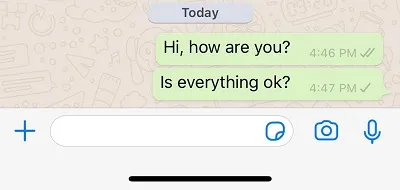
When you send a message on WhatsApp and you see just one grey tick, it indicates that your message has successfully left your phone and is in the process of being sent to the recipient.
Importantly, having one grey tick does not suggest that you made an error; rather, it means your message is in transit.
Reasons for the Delay
If you notice only one grey tick for an extended period, it’s crucial to know that this isn’t cause for concern.
The delay can occur because the person you’re messaging may have their phone turned off, are not currently connected to the internet, or are in an area with poor network reception.
No Need to Worry
The presence of one grey tick for hours should not lead you to conclude that your message has been ignored.
It’s entirely possible that the recipient is busy or hasn’t had the opportunity to check their messages.
As soon as they connect to the internet or switch on their phone, your message will be delivered, and you’ll see the second tick.
Understanding Two Grey Ticks
Two grey ticks signify that your message has successfully reached the recipient’s phone but has not yet been opened or read by them.
This indicates that your message is safely in their inbox, waiting for their attention.
The Coveted Blue Ticks
When the grey ticks turn blue, it’s an exciting development.
The appearance of two blue ticks indicates that the recipient has opened and read your message, providing you with confirmation that your message has been acknowledged.
Can You Hide the Ticks?
https://www.high-endrolex.com/38

While some people appreciate the transparency of message status provided by ticks, others prefer more privacy. Unfortunately, WhatsApp does not offer the option to disable all ticks.
However, you can control the visibility of blue ticks. When you turn off the “Read Receipts” option in WhatsApp settings, your contacts won’t see when you’ve read their messages, but this also means you won’t see when they’ve read yours.
Group Chats and Ticks
In group chats, it’s important to note that you can’t hide whether you’ve read a message.
All participants in the group can see who has read the message, ensuring transparency within the group discussion.
FAQs on WhatsApp Single Tick
The single grey tick in WhatsApp indicates that your message has been sent from your phone but has not yet been delivered to the recipient’s phone. It’s on its way.
If your message has only one grey tick for an extended period, it could be due to various reasons. The recipient might have their phone turned off, be offline, or have poor network connectivity. It does not necessarily mean your message has been ignored.
If you see one grey tick for an extended time, there’s no need to worry. The recipient may be busy or simply hasn’t checked their messages. When they connect to the internet or turn on their phone, your message will be delivered, and you’ll see the second tick.
Video for Understanding One Tick in WhatsApp
Conclusion
Understanding the meaning of the single grey tick in WhatsApp can alleviate concerns when your message seems to be in transit for an extended period.
WhatsApp ticks provide valuable insights into the status of your messages, whether you find them useful for tracking or view them as an integral part of WhatsApp’s messaging experience.



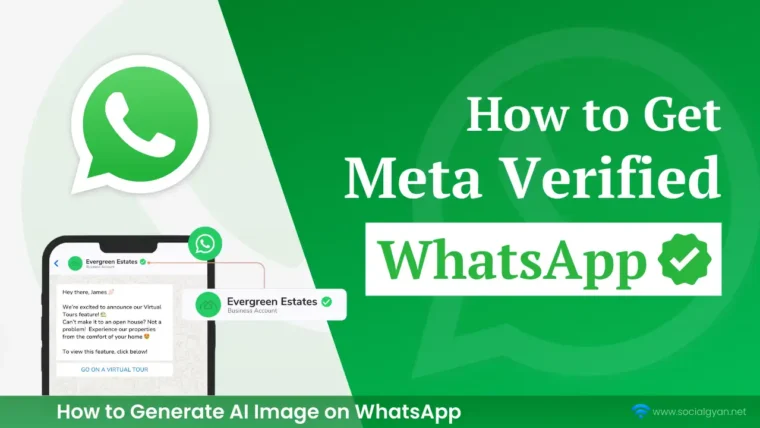



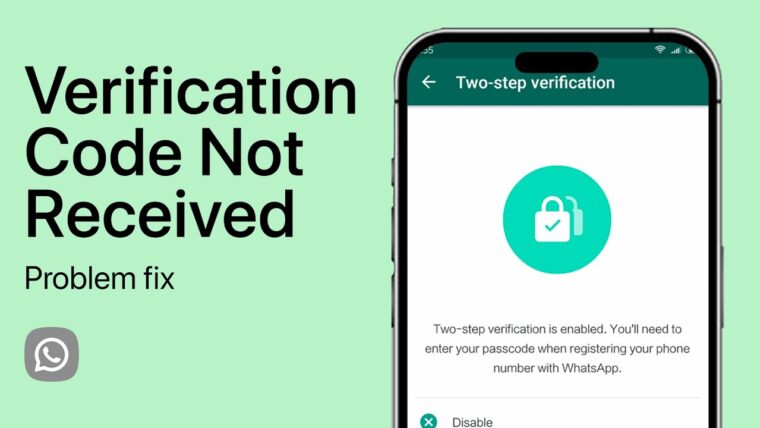
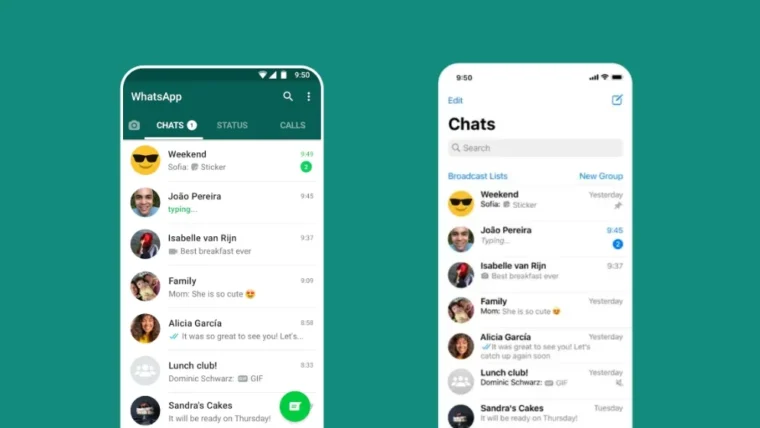
How to Get Fake Followers on Instagram
How To Get Followers On Instagram for Free
How To Keep Your Facebook Story Longer For 3 Days
How to Fix GIF Not Working on Instagram
How to Fix “Your Account Has Been Temporarily Locked” on Instagram
How to Get More Views on Snapchat: Tips for Increasing Your Audience
How To Recover Deleted Messages on Messenger
Best time to Post on Social Media in India