Telegram has become increasingly popular for its privacy-focused features and secure messaging platform. However, some users may be hesitant to provide their phone numbers during the registration process.
Fortunately, there are trick to use Telegram without sharing your actual phone number. In this guide, we will explore several methods to achieve this while ensuring your privacy.
Table of Contents
Method 1: Google Voice
Google Voice offers an alternative phone number, allowing you to register on Telegram without disclosing your real one. Here’s how to do it:
1. Download and Install the Google Voice app on your device from play store.
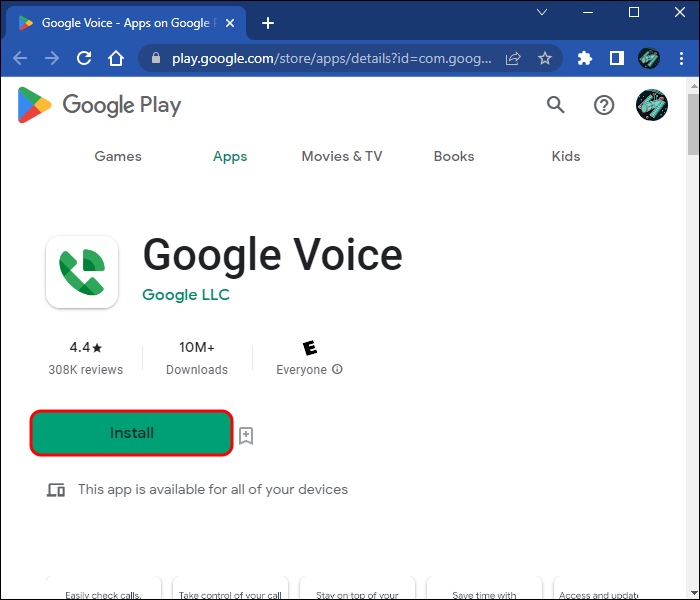
2. Launch the app and log in with your Google account.
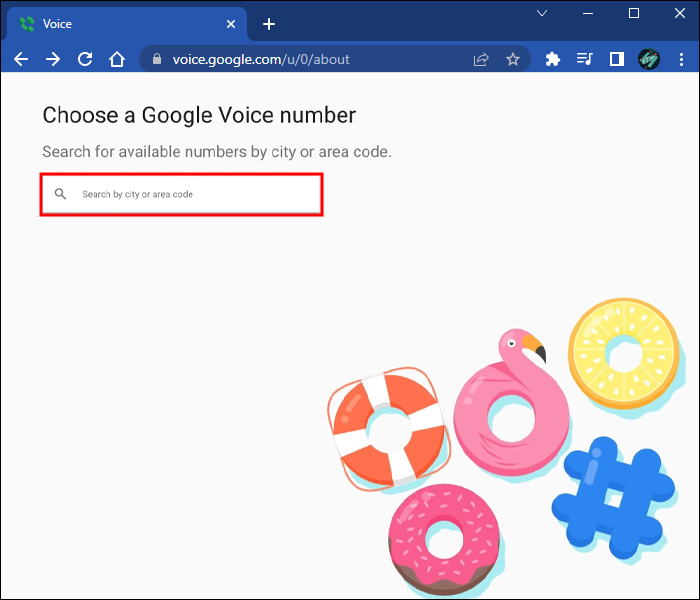
3. Select your location and choose an available number from the list.
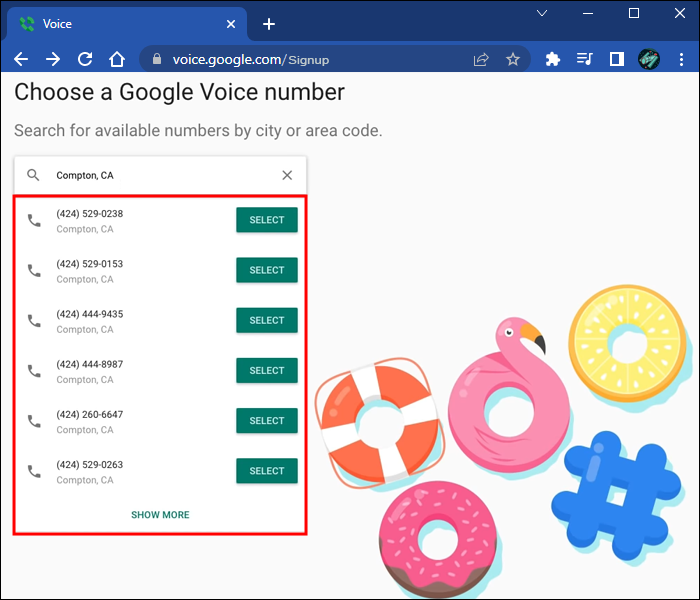
4. Accept the number and give Google Voice permission to make phone calls.
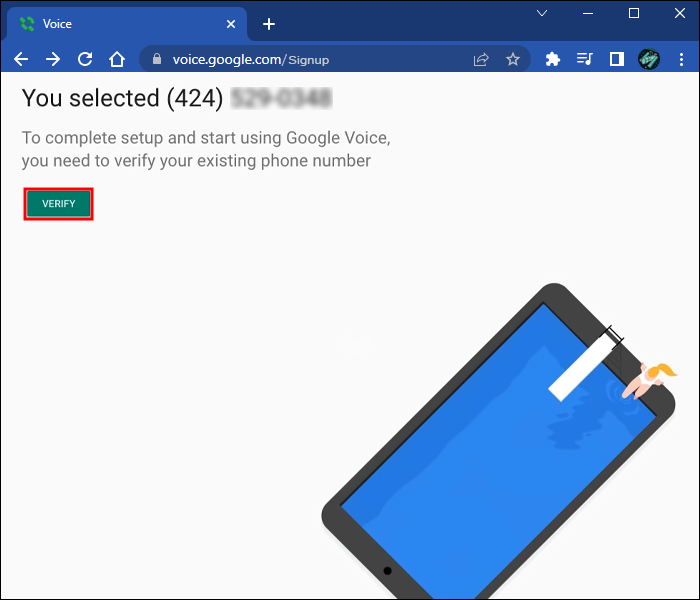
5. Enter your current phone number (this won’t be sent to Telegram).
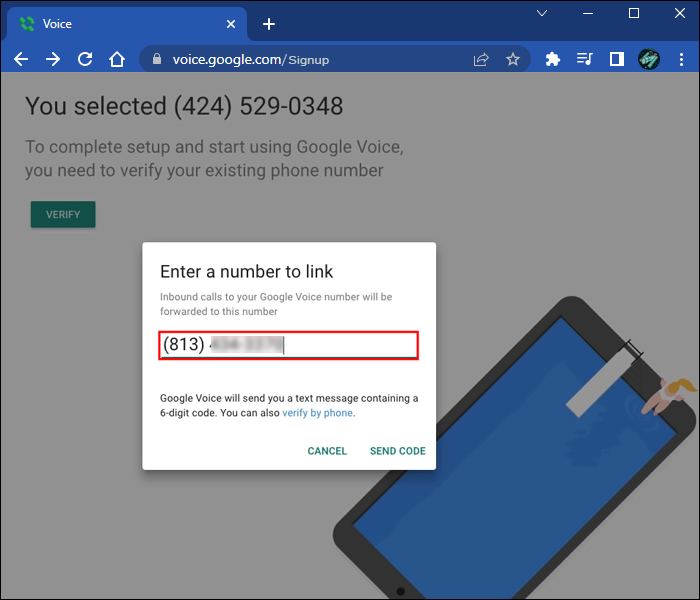
6. Tap “Send Code” to receive an SMS verification code.
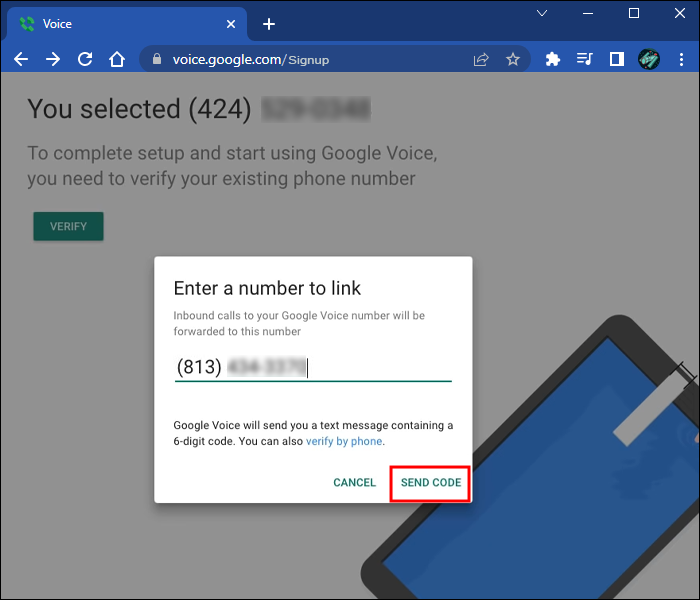
7. Finish the setup process.
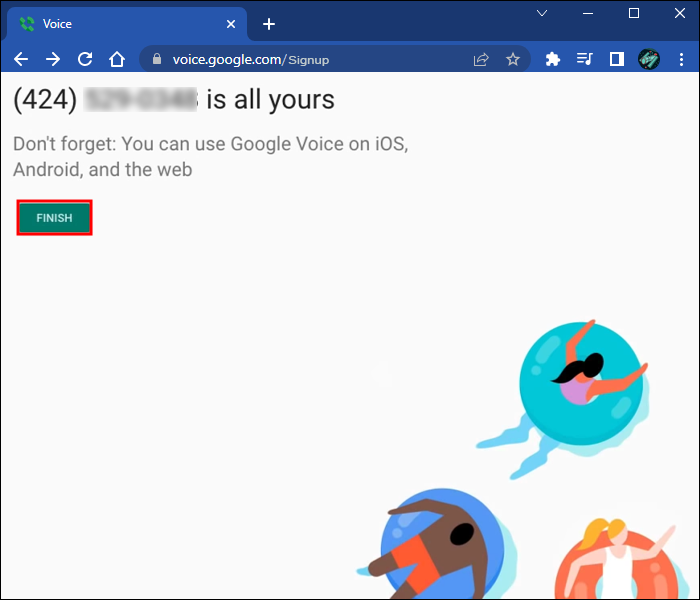
Once you have your Google Voice number, use it to register on Telegram. You’ll receive the SMS verification code on your Google Voice number, enabling you to create your Telegram account.
Method 2: Burner
Burner is an app that provides temporary phone numbers to protect your privacy. You can use it to set up a Telegram account for free during the trial period. Follow these steps:
1. Open play store, Download and install the Burner app.
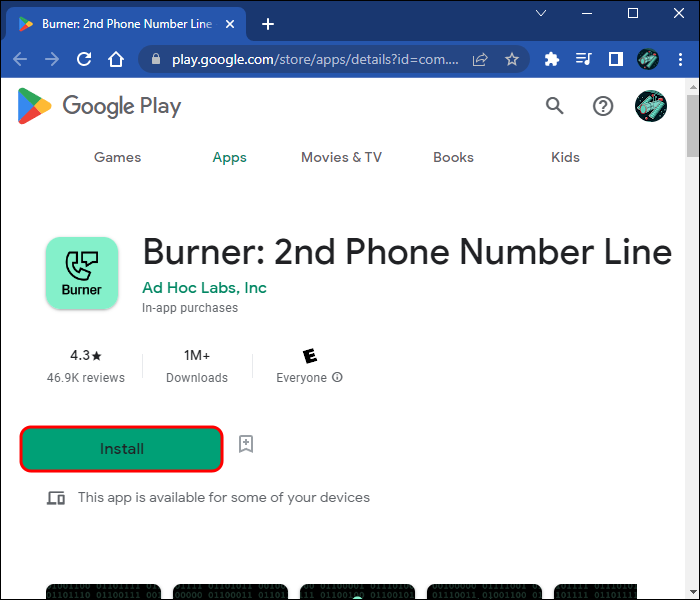
2. Launch the app and select “Choose your number.”
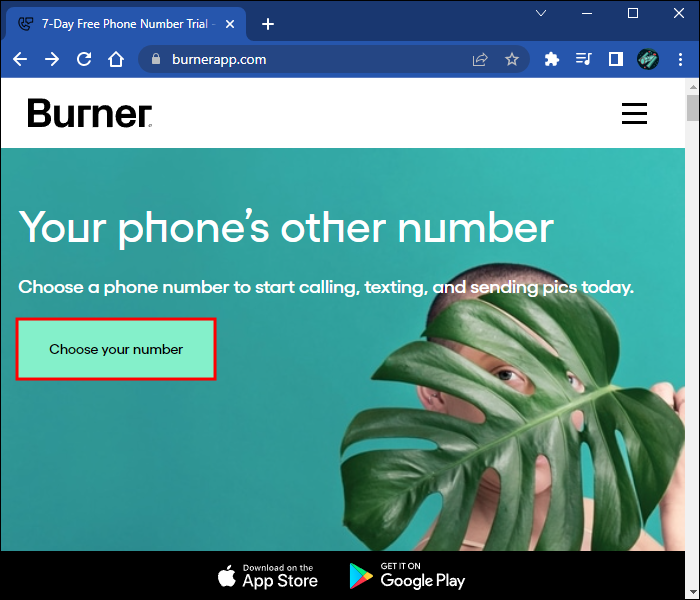
3. Fill your real phone number.
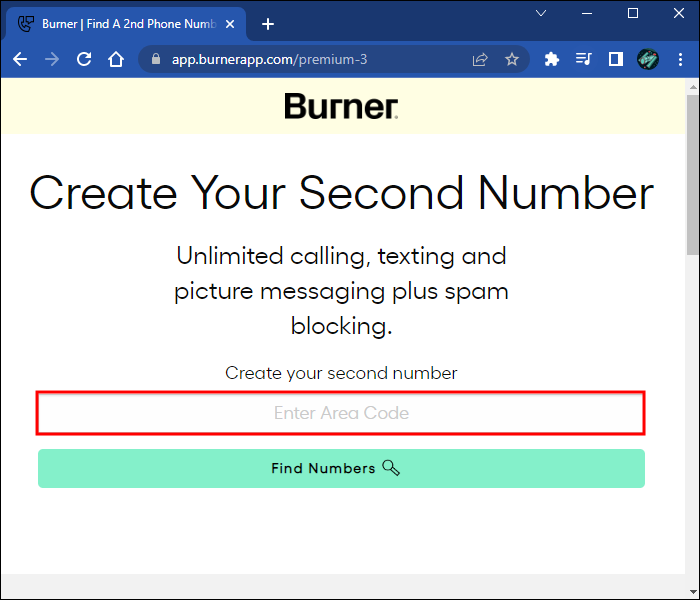
4. Agree to Burner’s App Terms & Condition.
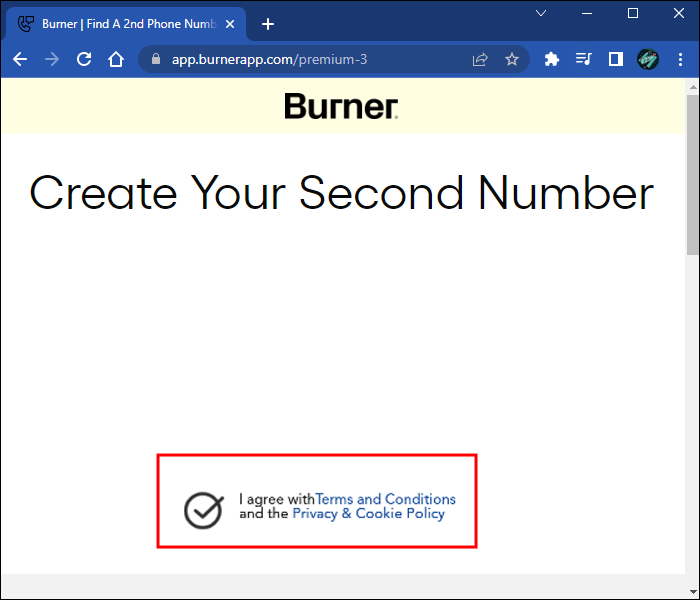
5. Choose any phone number to proccedd.
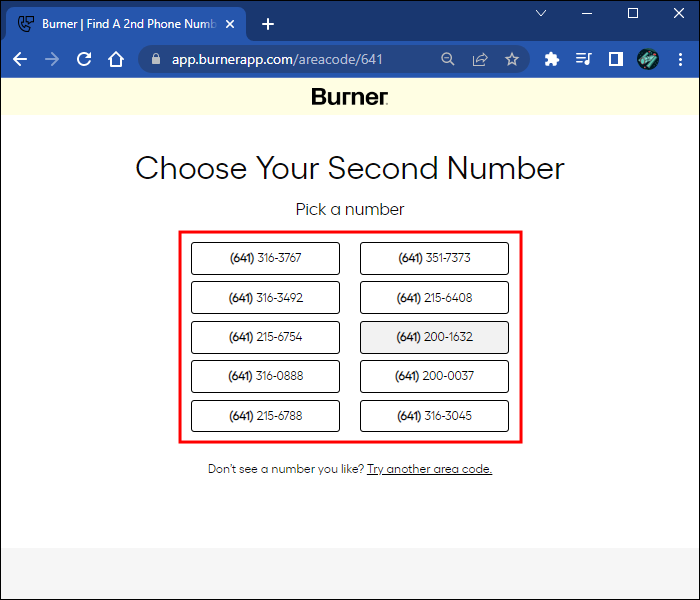
6. Select the “Free Trial” subscription option.
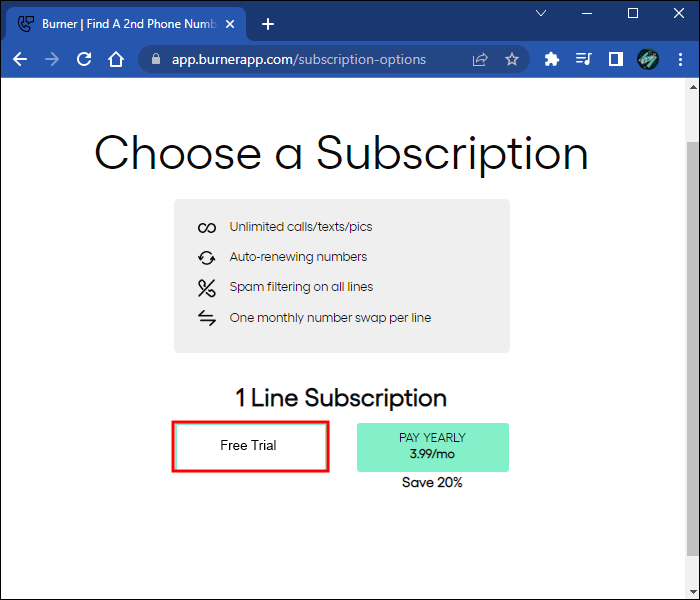
You can now register for a Telegram account using the Burner number. Be sure to cancel the Burner trial to avoid charges while keeping your Telegram account active.
Method 3: FreePhoneNum.com
FreePhoneNum.com offers disposable phone numbers for verification purposes. Here’s how to use it to set up Telegram:
1. Visit the FreePhoneNum.com website.
2. Choose a number from the list.
3. Click on the number to access SMS messages, including Telegram verification codes.
4. If the message hasn’t arrived, refresh the webpage.
Keep in mind that messages on this website are visible to others, so avoid using it for sensitive information. Sometimes the numbers may not work, so persistence may be necessary.
Method 4: TextNow
TextNow is a free app that allows users to make calls and send SMS over Wi-Fi. Here’s how to use it to create a Telegram account:
1. Download and install TextNow.
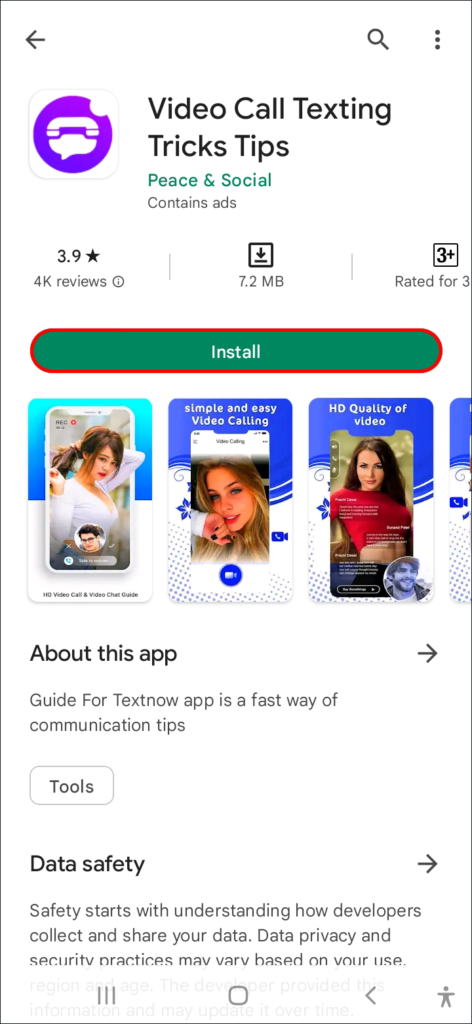
2. Launch the app and select “SIGN UP.”
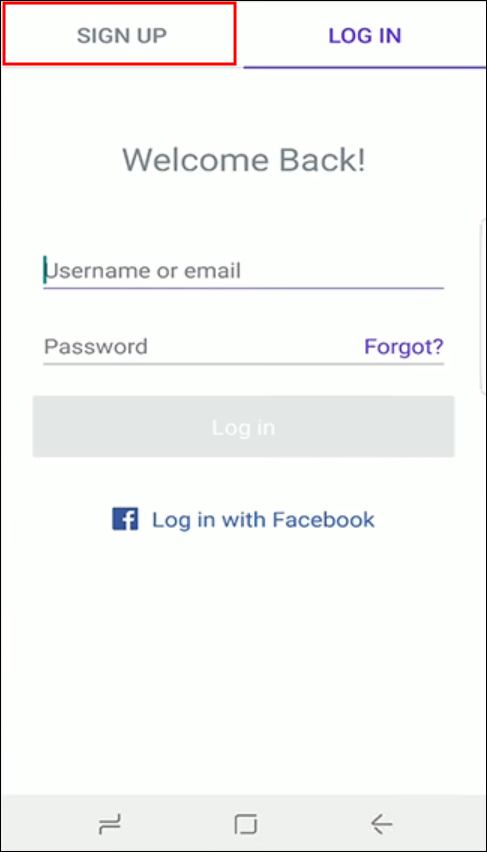
3. Choose a free number.

With your TextNow number, you can easily register for Telegram. There are also paid numbers available if you prefer.
Method 5: ReceiveSMS
ReceiveSMS is another website that offers temporary phone numbers for verification. It provides numbers for various countries. Follow these steps:
1. Visit the ReceiveSMS website.
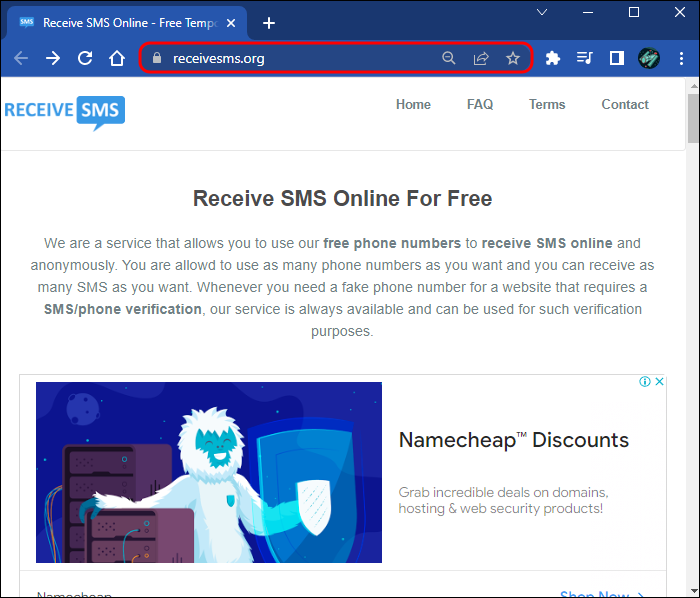
2. Choose a number location.
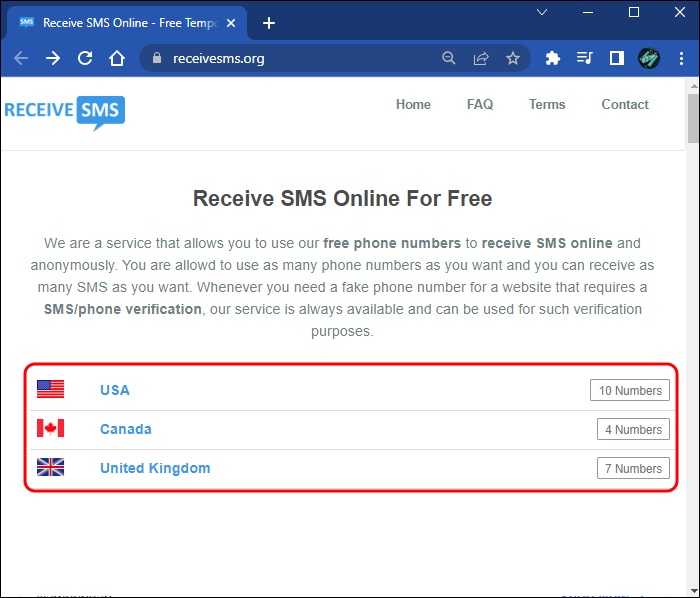
3. Select a number and enter it into Telegram’s setup field.
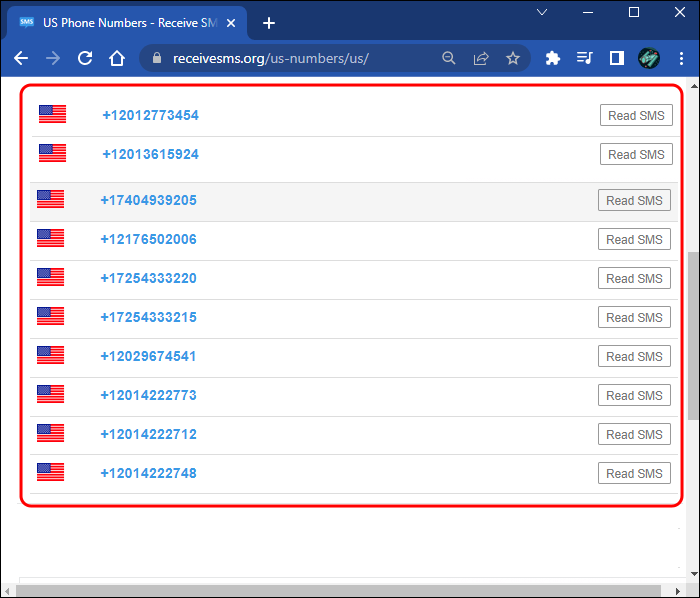
4. Click “Read SMS” on the ReceiveSMS website to access the messages.
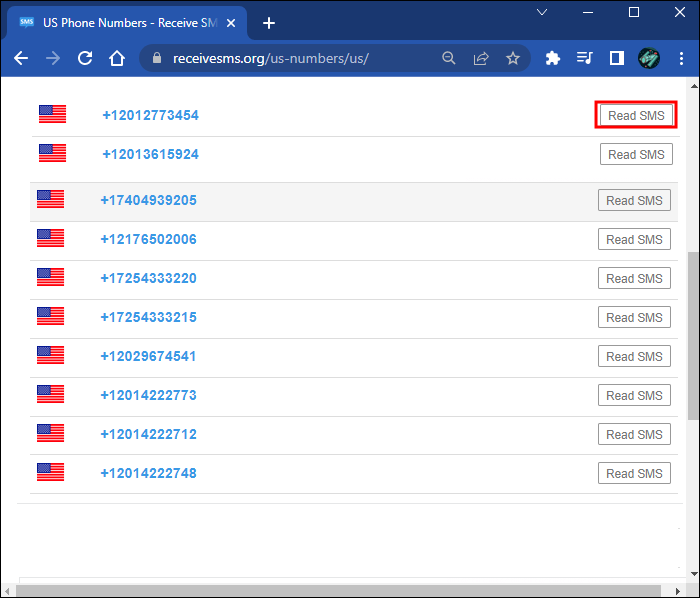
5. Enter the code received to complete your Telegram account setup.
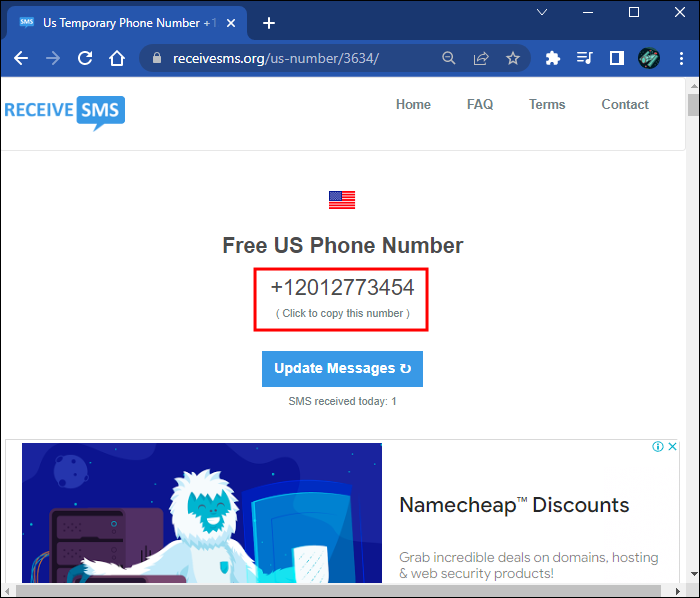
This website does not impose limits on the numbers or usage, allowing you to maintain anonymity.
Unfortunately, you can’t create a Telegram account without providing a phone number, whether it’s a real one or a fake one.
Creating Your Telegram Account: A Simple Guide
Completing your Telegram registration is straightforward if you’ve followed any of the methods mentioned earlier. Here’s a step-by-step guide to help you through the process:
1. Download and Install Telegram: Begin by downloading the Telegram app and installing it on your device. You can easily find the app on your device’s app store.
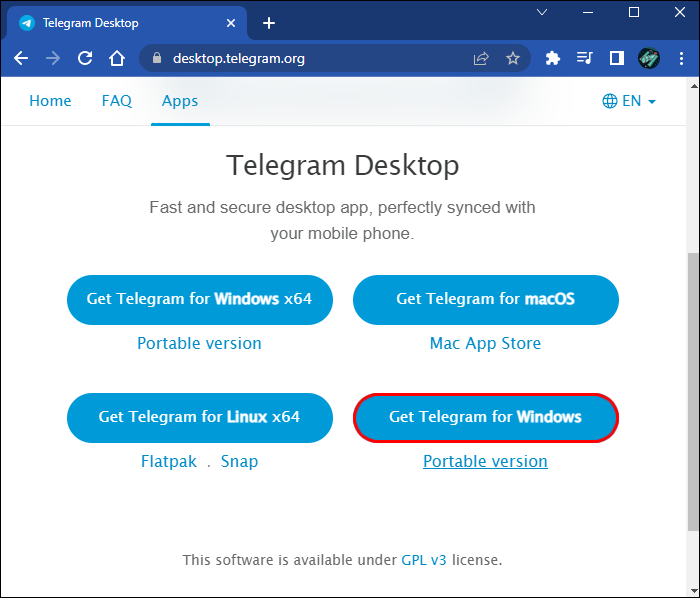
2. Launch Telegram: Once the app is installed, open it by tapping on its icon.
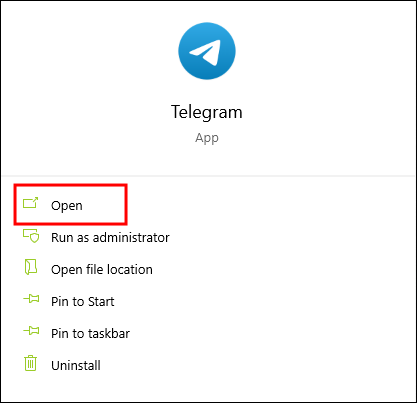
3. Select “START MESSAGING”: On the welcome screen, you’ll see the option “START MESSAGING.” Tap on it to initiate the registration process.
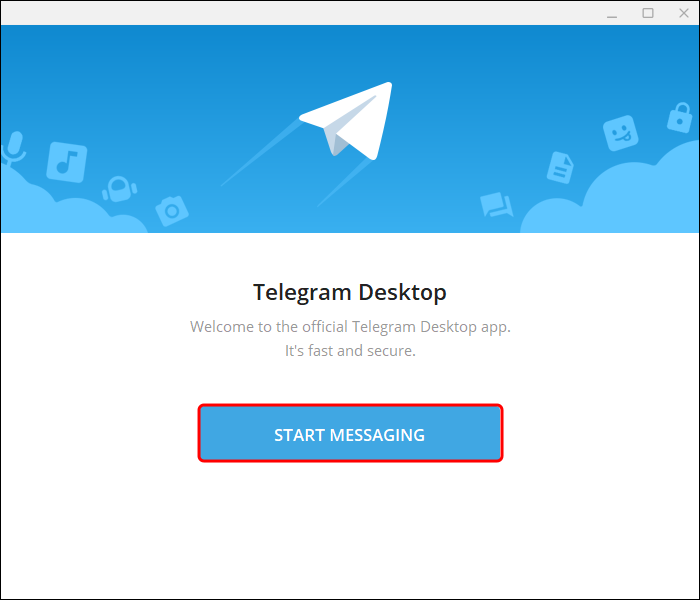
4. Enter Your Chosen Phone Number: Here’s where the alternative methods come into play. Instead of using your actual phone number, input the newly created or alternative phone number you want to use on Telegram. After entering it, tap “NEXT.”
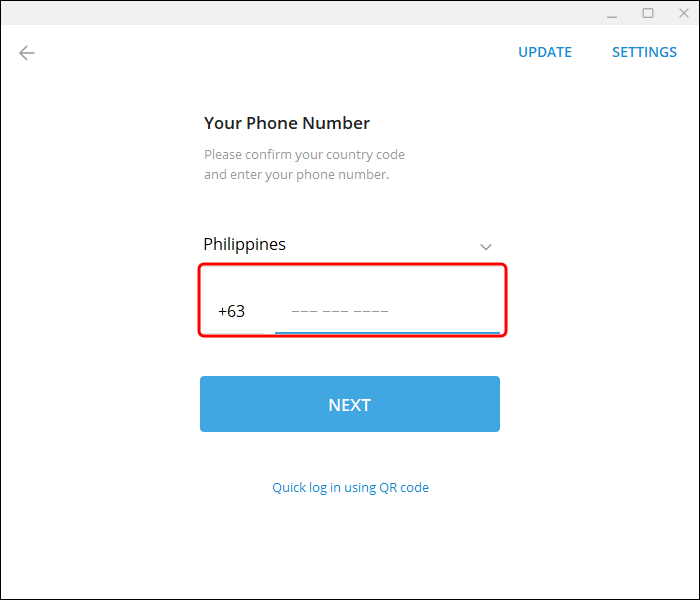
5. Enter the Verification Code: Telegram will send a verification code to the phone number you provided. Depending on the method you used, this code could be sent to a virtual number or another temporary number source. Retrieve the code and type it into the Telegram app, then tap “NEXT.”
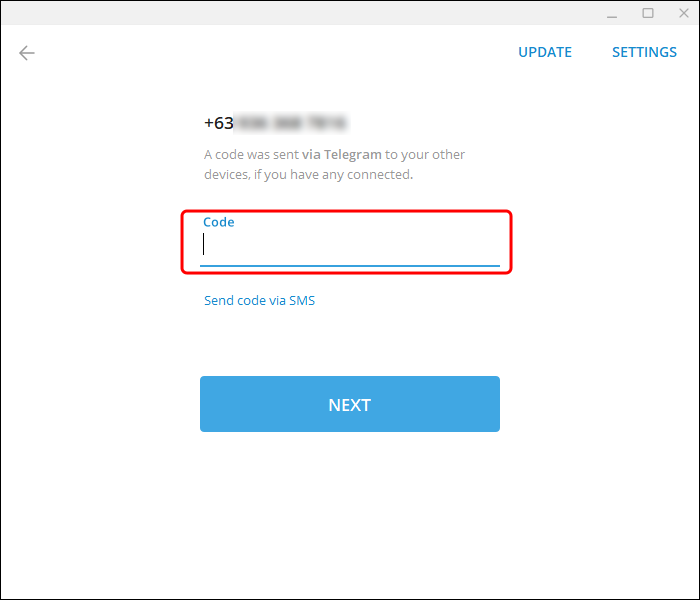
6. Start Messaging: Congratulations! Your Telegram account is now ready to use. You can begin messaging people, exploring Telegram’s features, and enjoying secure communication.
Video to use Telegram without Phone Number
FAQs on Using Telegram without Phone Number
Conclusion
While Telegram does require phone number verification, you can use these methods to protect your privacy and maintain anonymity during the registration process. By following these steps, you can enjoy the benefits of Telegram without sharing your real phone number.
Also Read: How to Transfer WhatsApp Chats to Telegram




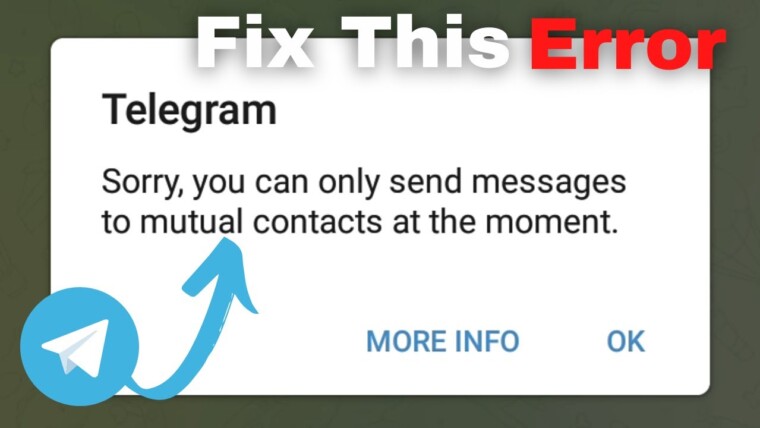





How to Contact Instagram Support Quickly
How to Get Fake Followers on Instagram
How to Recover Instagram Account? Deleted or Hacked
How To Keep Your Facebook Story Longer For 3 Days
How to Fix “Your Account Has Been Temporarily Locked” on Instagram
How to Get More Views on Snapchat: Tips for Increasing Your Audience
How To Recover Deleted Messages on Messenger
Best time to Post on Social Media in India in 2024