Stories in Telegram can be a great way to stay connected with friends, but they can also be a source of distraction or annoyance, especially when they come from people you don’t know. Additionally, you might want to conserve storage, data, and battery life by eliminating unnecessary content.
In some cases, you might even prefer using an older version of Telegram without the Stories feature. In this article, we’ll explore various methods to help you hide or disable Stories in Telegram and enjoy a cleaner app experience.
Hide Stories in the Telegram App
Unfortunately, Telegram doesn’t provide a direct option to completely disable Stories. However, you can hide individual Stories. While not ideal, this method can help declutter your Telegram app. Here’s how to hide Stories one by one:
1. Launch the Telegram app on your device.
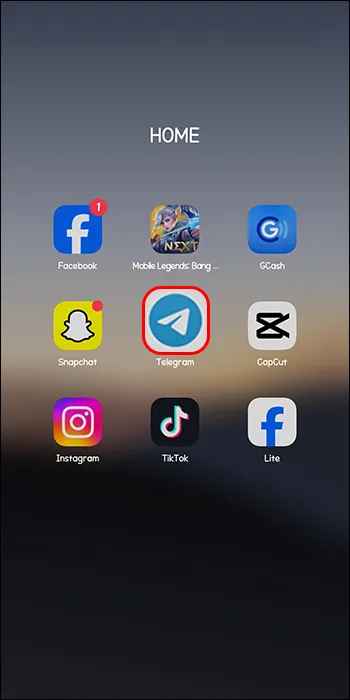
2. Long-press on a Story circle in the top bar.
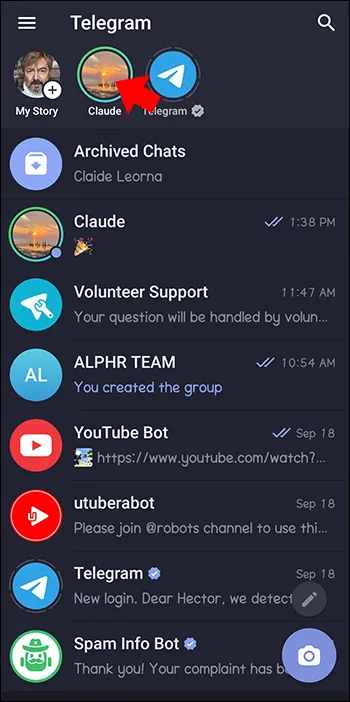
3. From the menu options that appear, select “Hide Stories.”
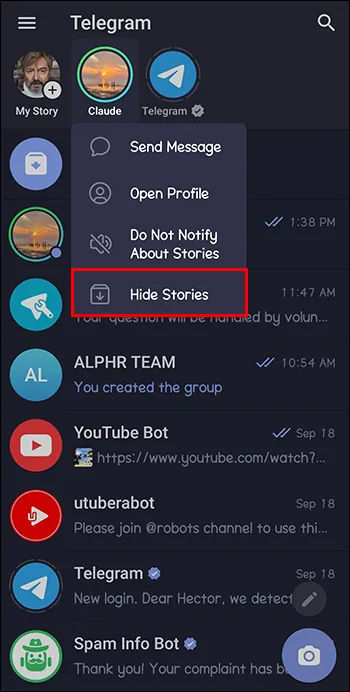
4. Repeat this process for each Story you wish to hide in Telegram.
Note: If there are no active Stories, the top bar in the Telegram app won’t be visible.
To unhide a Story and make it visible again:
1. Select the “Folder” icon located at the top left corner of your chats to access your Stories archive.
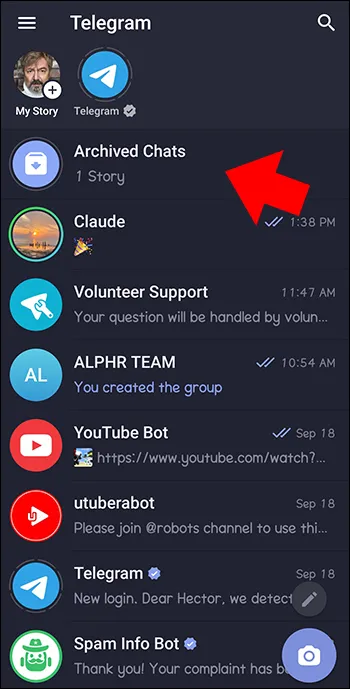
2. In the archive, locate and press on the Story preview you want to unhide.

3. From the menu options, choose “Unhide Stories.”

The previously hidden Stories will now reappear at the top of your chats.
Advantages and Disadvantages of Hiding Telegram Stories
Hiding Stories in Telegram has its pros and cons:
Advantages:
- You won’t see unwanted Stories.
- You don’t need to modify your Telegram settings.
- You can reverse this action by selecting “Show Stories” at the bottom of the Telegram app.
Disadvantages:
- This method doesn’t entirely remove the Stories option.
- Hiding each Story individually can be time-consuming and frustrating.
- Some users or devices may encounter issues with the unhide feature.
Installing an Older Version of Telegram
Another option to get rid of Telegram Stories is to download and install an older version of the app that doesn’t include the Stories feature. Alternatively, you can explore other Telegram clients that allow you to disable Stories. To install an older version of Telegram on an Android device, follow these steps:
- Search for and download the APK file of an older version that lacks the Stories feature from a reliable source.
- Uninstall your current Telegram version.
- Install the downloaded APK file. If installation is blocked, enable “Unknown Sources” in your device’s settings.
- Once the older Telegram version is successfully installed, you’ll notice that Stories are absent.
Advantages and Disadvantages of Using an Older Version of Telegram
Here’s what you need to know about using an older version of Telegram to eliminate Stories:
Advantages:
- Older versions of Telegram don’t have the Stories feature.
- You can enjoy the older user interface and the absence of Stories.
- Some older versions may run faster and offer preferred customization options.
Disadvantages:
- Uninstalling your current Telegram app and finding a suitable older version can be time-consuming.
- Compatibility issues may arise.
- You might miss out on updates and features available in the latest version.
Using Telegram X
If you prefer an official Telegram client and want to avoid unwanted Stories, consider using Telegram X. Telegram X is an alternative Telegram client with fewer features, including Stories, available for Android, iPad, and iPhone.
Advantages and Disadvantages of Using Telegram X
Using Telegram X offers several benefits and a few drawbacks:
Advantages:
- Telegram X is smoother and faster.
- The app is lightweight, consumes less power, and supports multiple devices.
- It provides a passcode feature for locking the app.
Disadvantages:
- Telegram X lacks certain features found in the original Telegram, such as chat folders, animated profile pictures, and local user and group searches.
- Telegram Premium is not available on Telegram X.
Hiding Telegram Stories with iMe
iMe is an alternative Telegram client that enhances the original Telegram app with advanced features. It is available for both Android and iPhone users. With iMe, you can hide Telegram Stories.
How to Disable Telegram Stories Using iMe in iOS Devices
To disable Telegram Stories on an iOS device using iMe, follow these steps:
- Launch iMe and go to “Settings.”
- Choose “My Stories.”
- Select the three-dot icon in the top right corner.
- Tap “Settings.”
- Turn off the “Enable Stories” switch.
- This will disable Telegram Stories in the iMe app on your iOS device.
How to Disable Telegram Stories Using iMe in Android Devices
To turn off Telegram Stories on an Android device using iMe, follow these steps:
- Open iMe on your Android device.
- Go to “My Stories.”
- Select the “Gear” icon for settings at the bottom right.
- Turn off the “Enable Stories” switch.
- Now, Telegram Stories will no longer be visible in the iMe app on your Android device.
Understanding Telegram Stories
Telegram Stories are similar to stories on platforms like Instagram, Snapchat, and Facebook. They allow users to share photos or videos with their Telegram contacts, and these stories are displayed at the top of the Telegram app. Telegram Stories automatically disappear after 24 hours.
Video: Disable Telegram Stories
FAQs: Disable Telegram Stories
Telegram offers four privacy settings for Stories. Depending on a user’s settings, Stories can be visible to selected contacts, everyone, their friends, or close friends.
Yes, users can see who has viewed their Stories on Telegram. However, Premium users can enable stealth mode to hide their views.
Telegram sends notifications for Stories from up to five users you frequently interact with. To disable these notifications, go into the Telegram app, select the Story, choose “Notify About Stories,” and turn off the feature. You can also customize your notification settings to exclude specific individuals or groups.
No, Telegram does not inform users when someone hides their Stories.
Channels in Telegram can be archived or muted to hide them from your main chat list.
Turning Off Telegram Stories
Dealing with unwanted Stories in Telegram can be frustrating, but there are several effective methods to manage or eliminate them. Whether you choose to hide Stories individually, install an older version of Telegram, use Telegram X, or opt for iMe, you can regain control over your Telegram app and enjoy a more personalized experience.
Which solution from this article do you find most suitable for turning off Telegram Stories? Share your preference with us in the comments below.
Read More: How To Use Telegram Without A Phone Number



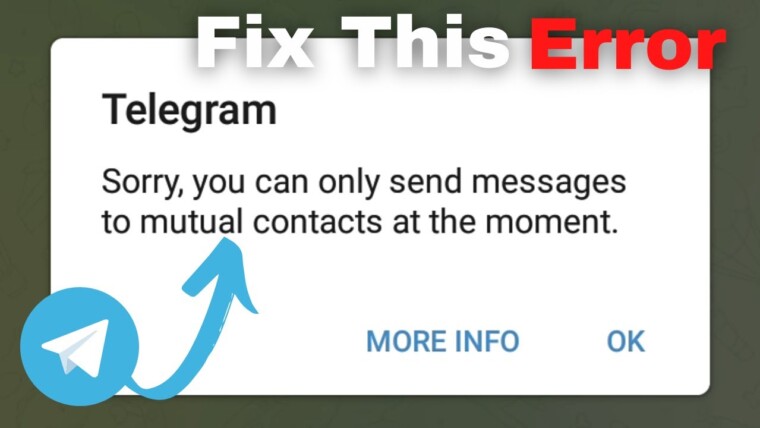




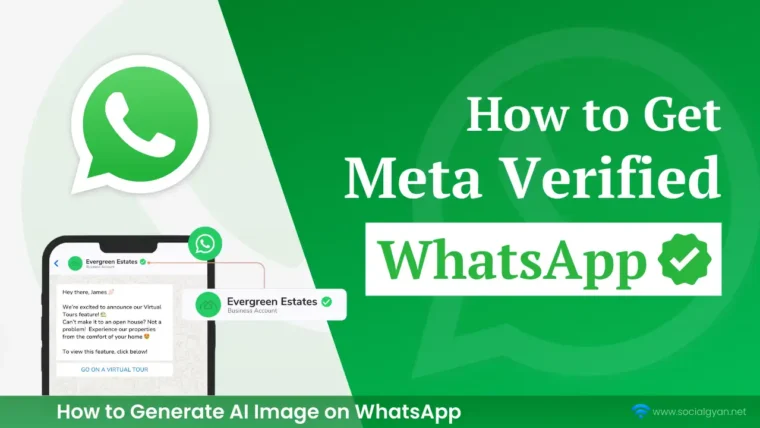
How to Get Fake Followers on Instagram
How To Get Followers On Instagram for Free
How To Keep Your Facebook Story Longer For 3 Days
How to Fix GIF Not Working on Instagram
How to Fix “Your Account Has Been Temporarily Locked” on Instagram
How to Get More Views on Snapchat: Tips for Increasing Your Audience
How To Recover Deleted Messages on Messenger
Best time to Post on Social Media in India