Are you experiencing the frustrating “Sorry, you can only send messages to mutual contacts at the moment” error on Telegram? This restriction can be perplexing, especially when trying to connect with new contacts. But fear not!
We’re here to guide you through the process of resolving this issue in simple, easy-to-follow steps.
Understanding the Issue:
When you come across this error message, it signifies that Telegram has temporarily restricted your account. This restriction typically occurs due to suspected inappropriate content or spamming activities. As a result, you’re unable to initiate conversations with new contacts who haven’t yet saved your number.
Fix Telegram You Can Only Send Messages To Mutual Contacts’ Error:
1. Use Spam Info Bot:
To troubleshoot the issue on Telegram, follow these steps:
1. Open Telegram and Tap the Search Icon: Launch the Telegram app and locate the search icon located in the top-right corner of the screen.
2. Search and Open the Spam Info Bot: In the search bar, type “Spam Info Bot” and select it from the search results to open the bot’s chat.
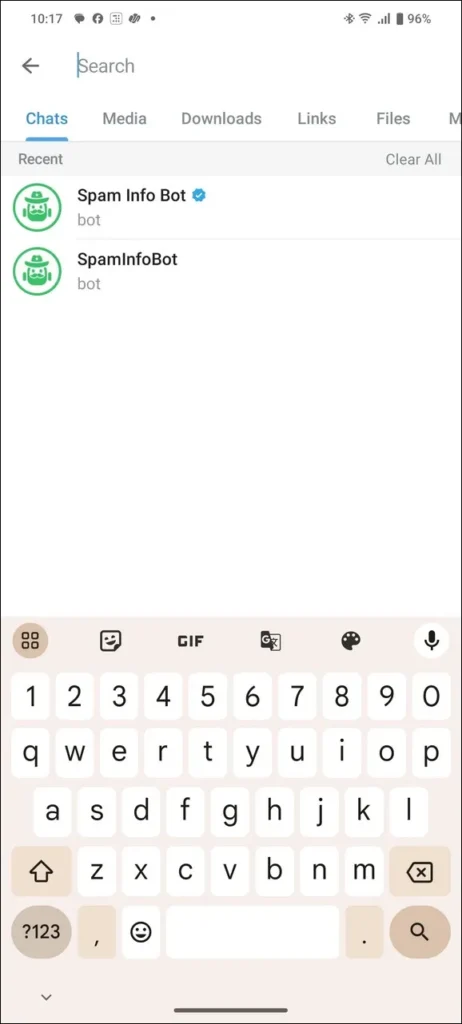
3. Start the Conversation: Tap on the “Start” button to initiate a conversation with the Spam Info Bot.
4. Check Your Account Status: After starting the conversation, wait for a few seconds as the bot checks your account status. If your account is restricted, you will receive a detailed message explaining the reasons for the restriction along with a support link.
5. Follow Instructions to Address Restrictions: If the bot confirms a restriction on your account, follow the on-screen instructions provided to revert the restrictions. If you believe the restriction is incorrect, select the option “But I can’t message non-contacts” to proceed.
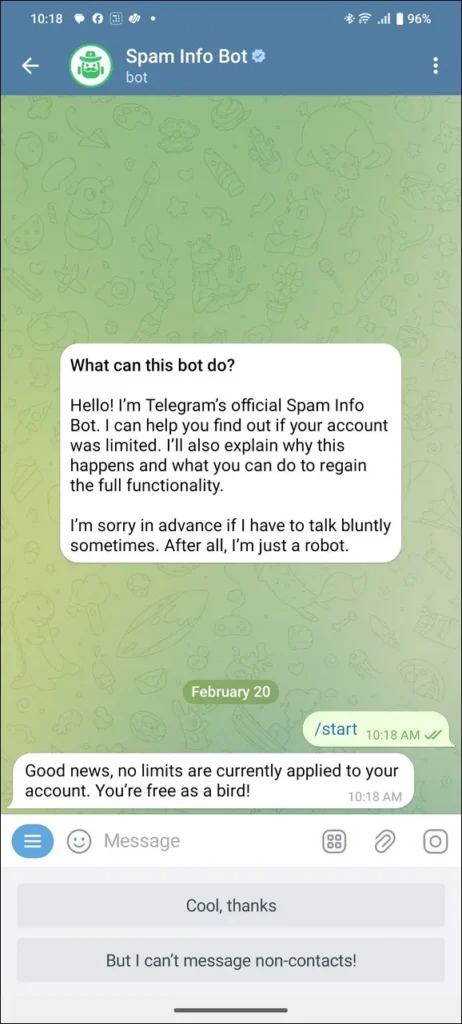
6. Revert Restrictions: Follow the prompts and instructions provided by the bot to address and revert the restrictions on your Telegram account.
7. Seek Further Assistance if Needed: If you find the Spam Info Bot unhelpful or if you encounter any difficulties, consider sending a support request directly to Telegram for further assistance and to appeal the restriction on your account.
2. Contact Telegram Support:
To seek assistance from Telegram support, follow these steps:
1. Open Telegram and Access Settings: Tap on the hamburger menu located in the top-left corner of the Telegram app to access the menu options.
2. Navigate to Settings: From the menu, select “Settings” to proceed to the settings page.
3. Access Support: Scroll down to the bottom of the settings page and tap on “Ask a Question” to initiate the support process.
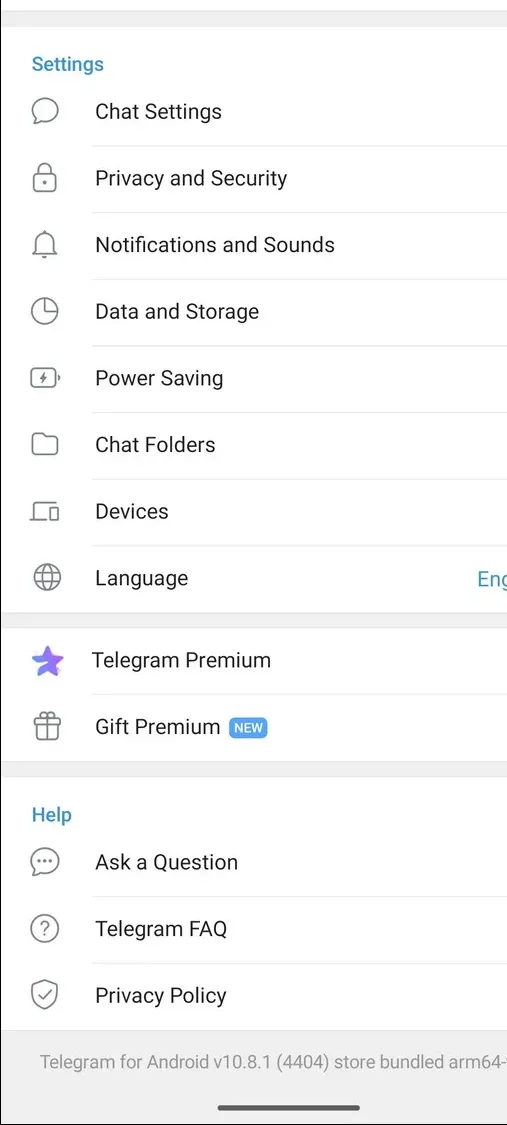
4. Select Assistance from a Volunteer: Next, choose the option to “Ask a volunteer” to connect with a Telegram support volunteer who can assist you.
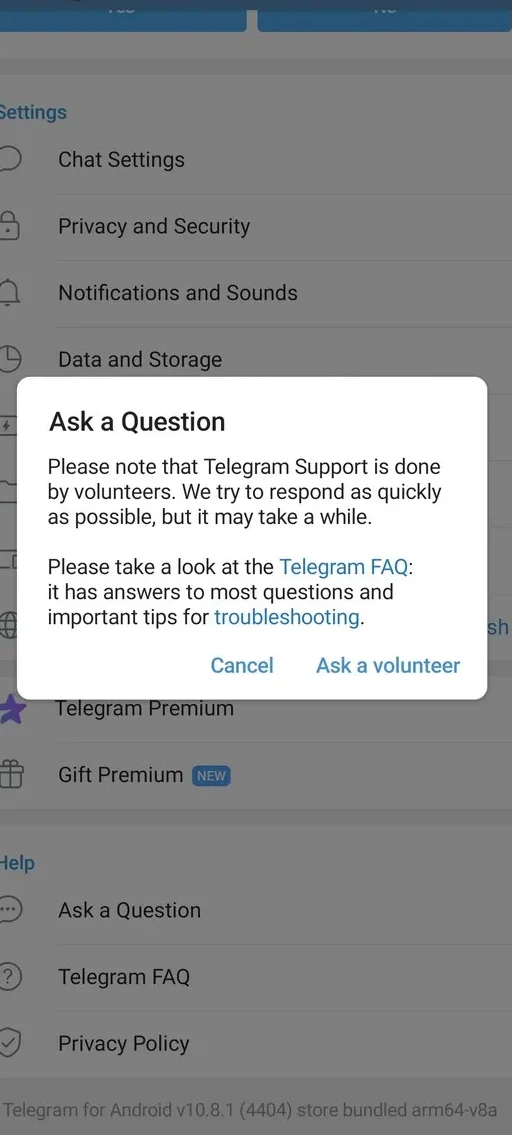
5. Begin the Conversation: Tap on “Start” to begin the conversation with the support volunteer.
6. Skip Optional Steps: You may encounter optional steps such as providing additional information. You can choose to skip and proceed directly to connecting with a volunteer for support.
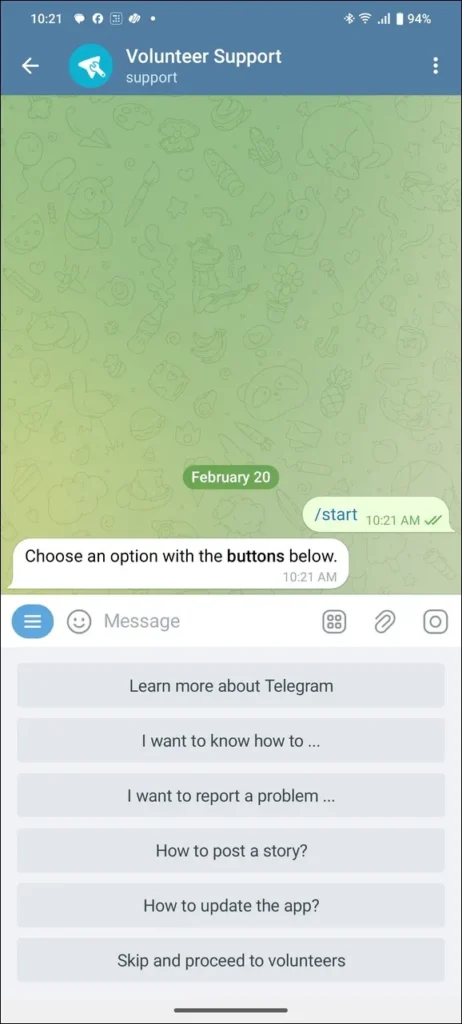
7. Express Your Issue: Once connected with a support volunteer, explain the issue you’re experiencing with your account restriction and follow any instructions provided to resolve it.
8. Follow Instructions: Be sure to follow any further instructions or guidance provided by the support volunteer to address and undo the restriction on your Telegram account.
3. Be Patience:
- Often, account restrictions are lifted automatically within 24-48 hours.
- During this period, it’s advisable to refrain from excessive use of Telegram to expedite the resolution process.
4. Consider Telegram X or PC:
Explore the option of using Telegram X, a smoother alternative to the standard app, or access Telegram via your PC to determine if the issue persists across different platforms.
5. Request Messages from Non-Mutual Contacts:
- If you need to communicate with a new contact urgently, request them to initiate the conversation.
- Once they reach out to you, ensure to save their contact details promptly to bypass the restriction.
Video: How to Fix Telegram’s Mutual Contact Messaging Issue
FAQs on Fix Telegram’s Mutual Contact Messaging Issue
Unfortunately, Telegram does not disclose the identities of individuals who report accounts, maintaining confidentiality for all users.
2. Why Was My New Account Restricted?
Account restrictions may occur due to previous account activities associated with your number or the use of VOIP/virtual numbers during registration.
3. Could Telegram Have Banned Me by Mistake?
While rare, mistakes can happen. If you suspect an error, don’t hesitate to reach out to Telegram support for assistance in lifting the restriction on your account.
Conclusion:
Resolving the “Sorry you can only send messages to mutual contacts at the moment” error on Telegram is entirely achievable by following these straightforward steps.
Remember, patience is key, and if you encounter any challenges along the way, don’t hesitate to seek support from the Telegram community.


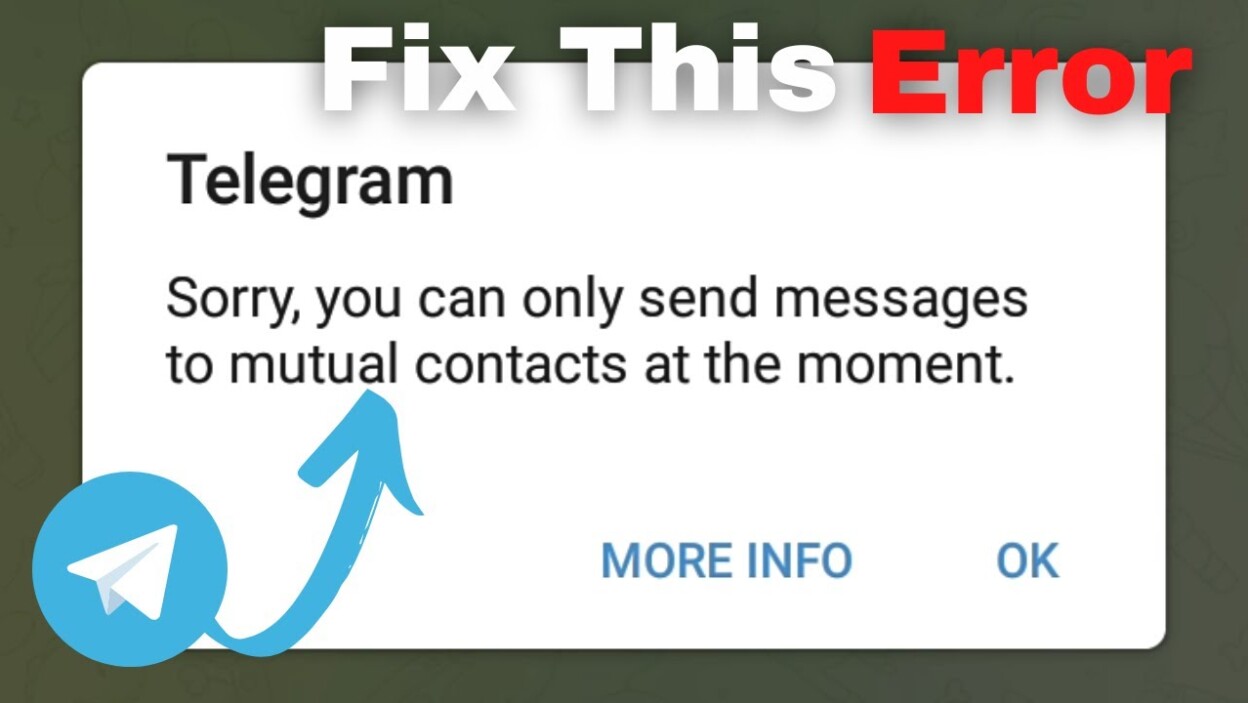





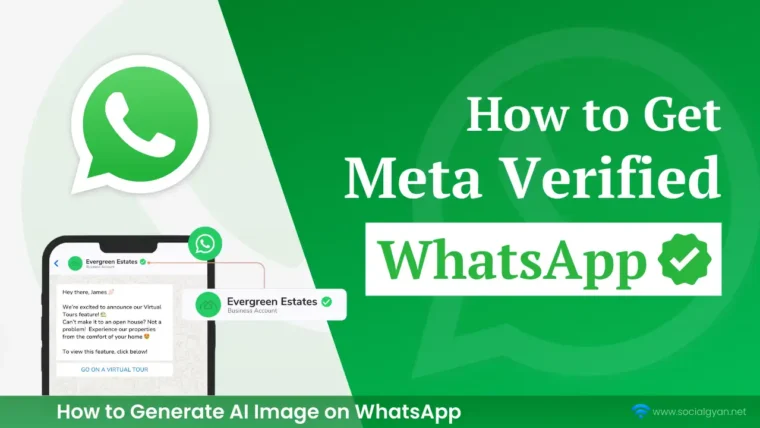
How to Get Fake Followers on Instagram
How To Get Followers On Instagram for Free
How To Keep Your Facebook Story Longer For 3 Days
How to Fix GIF Not Working on Instagram
How to Fix “Your Account Has Been Temporarily Locked” on Instagram
How to Get More Views on Snapchat: Tips for Increasing Your Audience
How To Recover Deleted Messages on Messenger
Best time to Post on Social Media in India