If you’re looking for a way to share links in your Instagram stories, you have come to the right place. In this article, we’ll tell you how to add link in your Instagram story with ease.
Instagram has announced that link stickers are now available in Instagram Stories for everyone, not just those with 10k followers or verified accounts. This is a great way for brands to engage with their followers on this new platform and increase the reach of their Instagram marketing.
Now, all users will now be able to access the link sticker for Stories, which Instagram introduced as the primary link sharing option, instead of ‘Swipe up’ links, back in August.
Why Instagram Removes the “Swipe Up” Feature?
Instagram confirmed to The Verge that they will be retiring the swipe-up feature in order to focus on other link sticker features.
Why is Instagram replacing the swipe-up link feature?
Former Head of Instagram, Vishal Shah, said:
- When you use a Swipe-Up link in Story, users can’t send a private message to you.
- People can’t respond to a Story with a sticker.
- Users can’t see the link text (domain) which they are swiping up.
Therefore, a “Link” Sticker would be a better option that provides more transparency to the users. Plus, people are more used to interacting with / tapping on Stickers in Stories.
Let’s now look at how to add links using the new Link Sticker.
How to Add Links to Your Stories
Instagram has added a new ’Link’ sticker that allows users to add a link to their story. When people add the link on Instagram, they’ll be redirected to the website you’ve specified. This can be helpful in promoting your website or other social media pages.
Here is the step by step guide to add a Link in the story via link sticker:
- Login to Instagram and go to the story section.
- Capture or upload content to your story (image or short clip).
- Tap on the sticker icon from the top navigation bar of the screen.
- Tap the “Link” sticker or simply search for it.
- Add your desired link in the ‘URL’ section.
- You can now customize the sticker text so it’s clear what others will see when they tap on your story link.
- Click on done at the top right corner of the screen.
- Tap on the link sticker to customize or change the color of your link sticker.
- Then simply upload it to your story or close friend list.
To change the color of your links, simply tap on the stickers as you’re placing them. The colors options are more limited, but it’s still another way to make your links stick in different colors with different color background images.
Instagram links have some confusion in the case of Instagram ads, which still use swipe-up links. But the addition of link stickers, as opposed to swipe-up links, gives users more creative control over how links appear within their Stories frames, which could be a good way to drive more referral traffic.
FAQs: Instagram Link Sticker
1. How do you get a link sticker on Instagram?
2. Why did Instagram remove the swipe-up link?
3. Why is my link sticker not showing up?
4. Why my link sticker is removed?
Conclusion
Instagram recently implemented the ‘link stickers’ feature, which allows businesses and brands to increase their potential for brand engagement on Instagram.
These new options will help you reach new potential audiences with impactful content. It’ll be worth experimenting to see how these custom tweaks can up your audience response in the future.
The new options are rolling out to all users.
Should you want to know more? get in touch with our experts and subscribe to us for the weekly newsletter. We’ll take it from there.
Now I’d like to hear from you: What do you think about this new “Link” feature?
Is it a good change? Or do you prefer the “Swipe-up” feature? Either way, please dive in and leave a comment below.



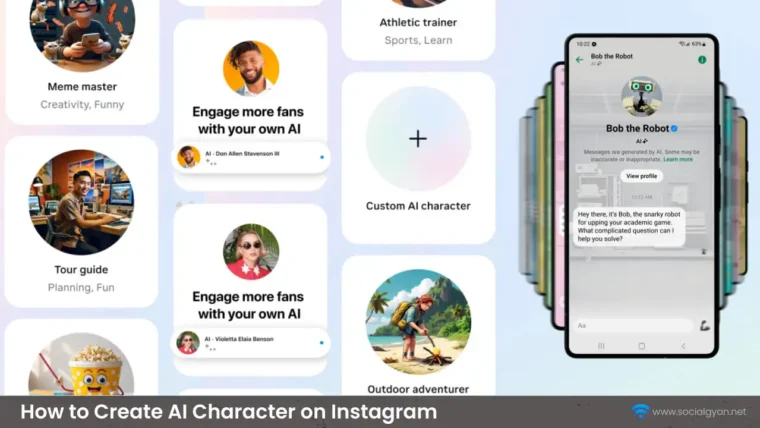
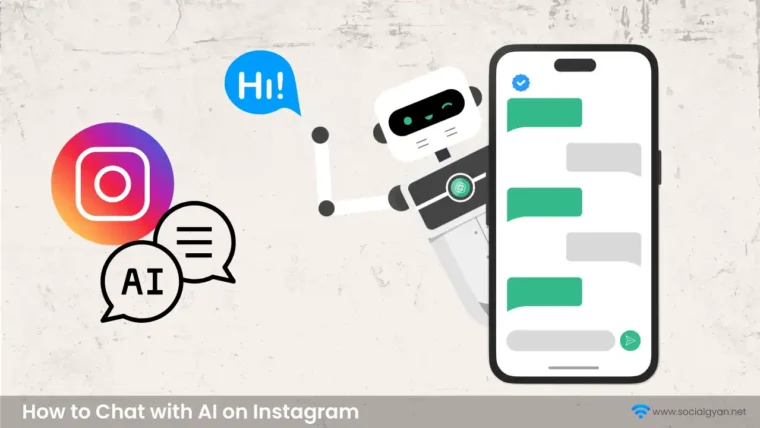
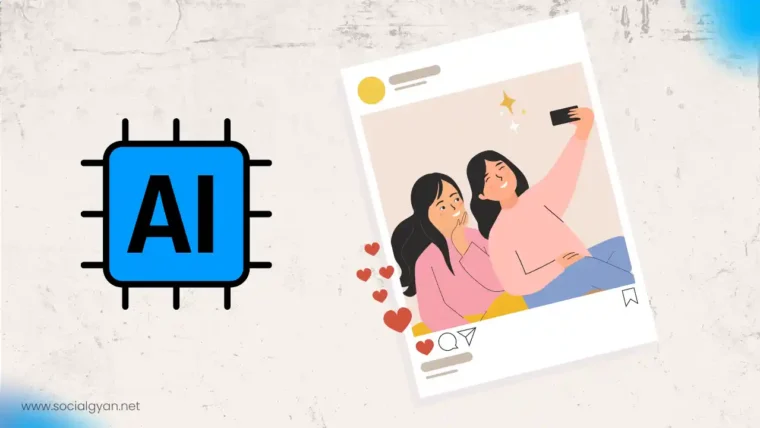


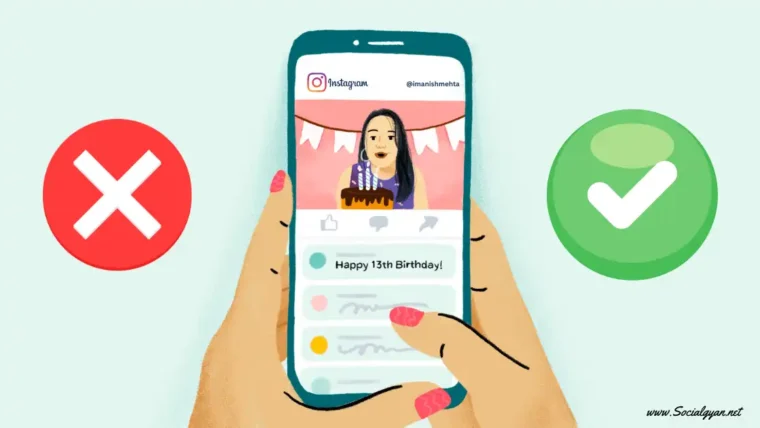
How to Get Fake Followers on Instagram
How To Get Followers On Instagram for Free
How To Keep Your Facebook Story Longer For 3 Days
How to Fix GIF Not Working on Instagram
How to Fix “Your Account Has Been Temporarily Locked” on Instagram
How to Get More Views on Snapchat: Tips for Increasing Your Audience
How To Recover Deleted Messages on Messenger
Best time to Post on Social Media in India