WhatsApp is evolving beyond its roots as a messaging app, now integrating Meta’s AI capabilities to bring even more functionalities to users. One of the most exciting features is the ability to generate AI images on WhatsApp. Thanks to Meta AI, you can create stunning visuals directly through the app, using nothing but text prompts. In this article, we will walk you through everything you need to know about how to generate AI images on WhatsApp and make the most of this new feature.
For more tips on using WhatsApp, you can check out how to see WhatsApp status without letting them know or hide your phone number in WhatsApp.
Before You Begin – Prerequisites for AI Image Generator WhatsApp
Before you start using the WhatsApp AI image generator, ensure that you have Meta AI access, which is gradually being rolled out in different regions. If you don’t see the feature in your app, it may not yet be available in your area. To check if you have access, open WhatsApp and tap the “+” icon to start a new chat. If you see “New AI Chat,” you have Meta AI access and can begin generating images.
Additionally, make sure your WhatsApp app is up to date. If you’re using an outdated version, you may need to update it via the App Store or Google Play Store. Lastly, ensure you have a stable internet connection, as generating AI images requires a good connection for the process to work smoothly and quickly. Once these prerequisites are confirmed, you’re ready to generate AI image on WhatsApp.
How to Check for Meta AI Access on WhatsApp:
1. Open WhatsApp on your device.
2. Tap the “+” icon, typically used for starting new chats or creating groups.
3. Look for an option that says “New AI Chat.” If it appears, then you have Meta AI access, and you’re ready to generate AI image on WhatsApp.
If you don’t see the “New AI Chat” option, try updating your WhatsApp app through the App Store (for iOS) or Google Play Store (for Android). The feature still doesn’t appear, you may need to wait for Meta AI to be rolled out in your region.
How to Generate AI image in WhatsApp Chat with Meta AI
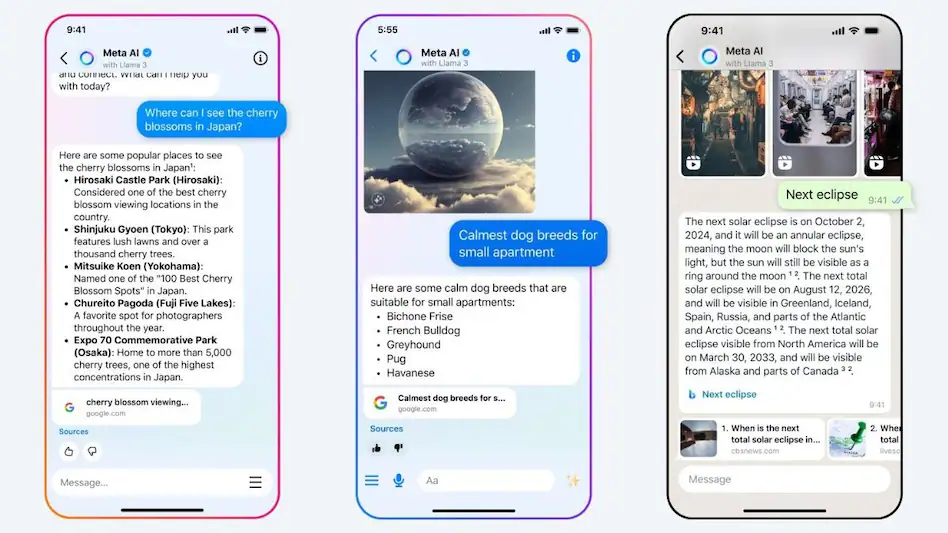
Once you have access to Meta AI on WhatsApp, creating a WhatsApp AI image is a quick and easy process. Here’s how you can do it:
1. Open a Chat with Meta AI: Start a new chat or open an existing chat with Meta AI.
2. Type “Imagine” and a Description: In the chat, type the word “imagine,” followed by a description of the image you want to generate. Be as specific as possible to get the best results. For example, you could write, “Imagine a sunset over a mountain range with vibrant colors.”
3. Send Your Request: Hit “Enter” or tap the “Send” button, and Meta AI will start generating the image based on your description. The image will appear in your chat within seconds.
4. Save or Share the Image: Once the image is generated, you can tap or click on it to view the full version. You can save it to your device or share it with friends and family right from the chat.
How to Generate AI image on WhatsApp in a Solo or Group Chat with Any Contact
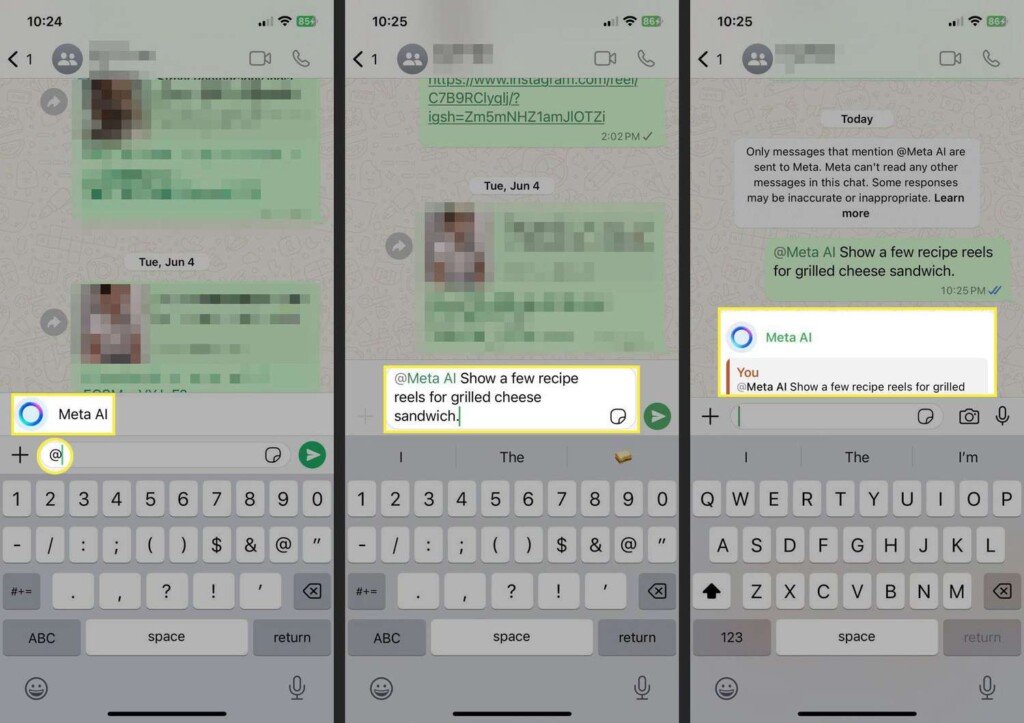
Another exciting aspect of Meta AI is that you can use it in group or solo chats with your contacts. Here’s how you can generate AI image on WhatsApp in a chat with others:
1. Open the Chat: Navigate to the solo or group chat where you want to generate the image.
2. Tag Meta AI: In the message text box, type “@” followed by the word “imagine,” and then enter your prompt for the image. For example, you could type “@imagine a futuristic city skyline at night.”
3. Send Your Prompt: Hit the “Send” button, and Meta AI will generate the image for you. Within seconds, the image will appear in the chat, and anyone in the chat can view it.
Tips for Effective AI Image Generation on WhatsApp
1. Be Specific: The more detailed your description, the better the AI can generate your desired image. Include key elements like colors, themes, or styles for more accurate results.
2. Experiment with Commands: Don’t be afraid to try different combinations of prompts to discover what works best. This will help you explore the AI’s full potential and get creative with your images.
3. Stay Updated: AI technology evolves rapidly, so staying informed about new updates ensures you can take advantage of enhanced features and capabilities for even better image generation.
Why You Should Use the WhatsApp AI Image Generator
- Customization: You can create unique images based on any text prompt you provide.
- Easy to Use: No need for complex design tools – just text and send!
- Fast Results: Meta AI generates images almost instantly, making it perfect for quick creative needs.
- Fun for Groups: You can entertain your friends or colleagues by generating fun, personalized images in group chats.
Watch this video to learn how to generate a WhatsApp AI image using Meta AI. Follow simple instructions and tips for creating stunning visuals directly through WhatsApp.
Meta AI is a feature on WhatsApp that allows you to generate images based on text prompts, providing users with a creative way to produce visuals directly in the app.
To access Meta AI, open WhatsApp and look for the “New AI Chat” option. If you don’t see it, make sure your app is updated and check if the feature is available in your region.
Yes, you can generate AI images in both solo and group chats. Simply type “@imagine” followed by your prompt, and Meta AI will generate the image for everyone in the chat to see.
Currently, there is no official limit mentioned by Meta. However, it’s best to keep checking for updates as new features may come with specific guidelines or limits.
You can generate any type of image based on your text prompt. Whether it’s a landscape, abstract design, or something creative, the possibilities are endless!
Conclusion: Generating AI image on WhatsApp for Creative Projects
Whether you’re a content creator, a designer, or just someone looking to add some fun to your chats, the ability to generate AI image on WhatsApp opens up new creative possibilities. With Meta AI on WhatsApp, creating unique and customized images is as easy as typing a prompt. Keep in mind that this feature is still being rolled out, so if it’s not yet available in your region, be patient and check for updates.
Meta’s integration of AI into WhatsApp has transformed the app from a messaging platform to a creative space where you can chat, create, and share in new and exciting ways. Start using Meta AI today and let your imagination run wild! You can also explore other AI features, such as learning how to chat with AI on Instagram or create AI characters on Instagram.



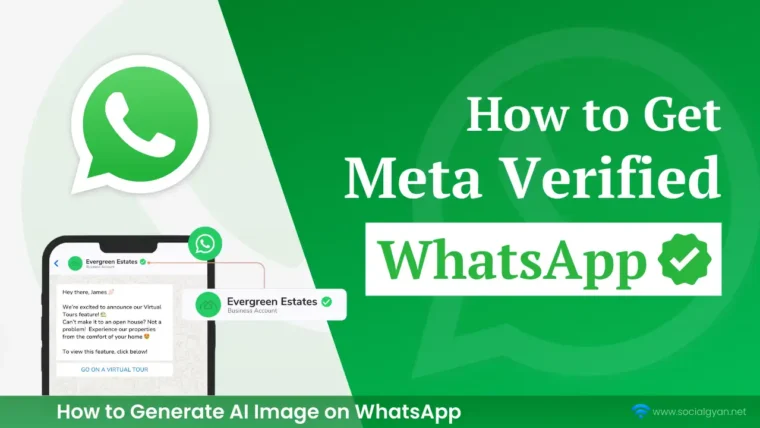


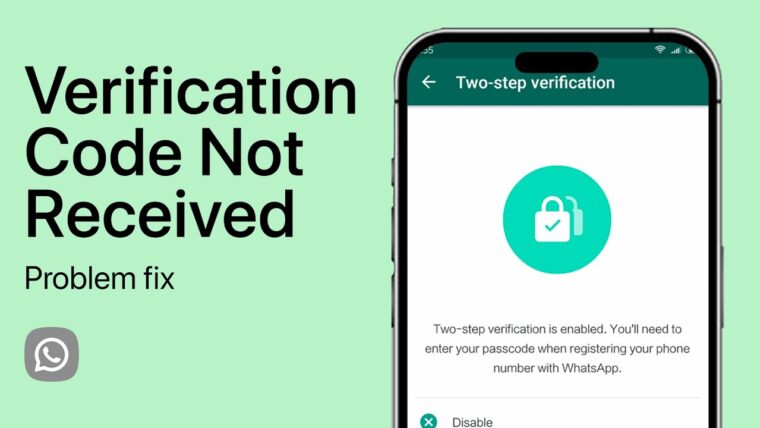

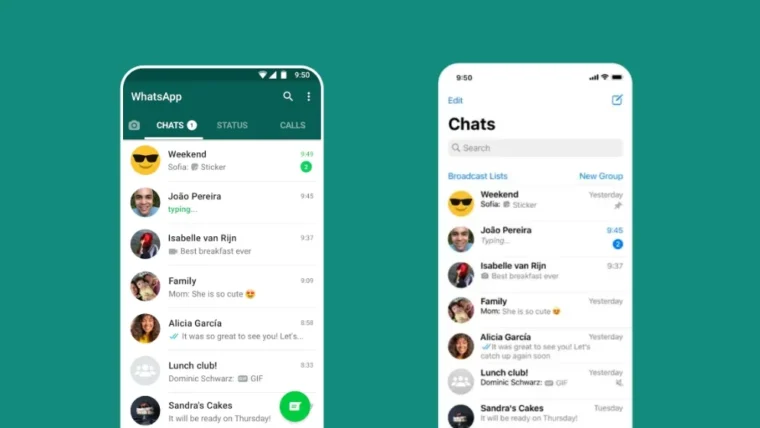
How to Get Fake Followers on Instagram
How To Get Followers On Instagram for Free
How To Keep Your Facebook Story Longer For 3 Days
How to Fix GIF Not Working on Instagram
How to Fix “Your Account Has Been Temporarily Locked” on Instagram
How to Get More Views on Snapchat: Tips for Increasing Your Audience
How To Recover Deleted Messages on Messenger
Best time to Post on Social Media in India