Permanently deleting your Instagram account may seem like a major step. Because You cannot reactivate your account and you’ll lose all your content, followers, comments, and likes forever.
If there’s a chance you might want to restore everything later, consider deactivating your account instead of deleting it. but if you’re ready to delete Instagram account and to get some spare time back in your life, it’s easy to do it.
Let’s jump into how to delete Instagram account permanently and temporarily.
How to Download Your Account Data
When you delete Instagram account permanently then you will lose your account data forever. it cannot be retrieved.
Facing Problems to Getting Your Data Back? – Contact Instagram
Therefore, you should download a copy of your account data before you delete Instagram account permanently, so you still have all the posts, comments, etc . that you have posted over time. Here are some easy steps to download your Instagram data:
- Open your Instagram app and go to your profile at the bottom.
- Tap on three vertical lines at the top right corner and tap on the ‘Settings‘ (gear icon).
- Then click on the ‘Security‘ (on phone) or ‘Privacy & Security (on pc).
- Scroll the options and select the ‘Download Data‘ option.
- Enter an email address where you want to receive your data and tap ‘Request Download‘.
- At last, Enter your Instagram password to verify it’s you and click Next.
After completing the process. Within 48 hours you will receive an email from Instagram. In this email, you will get a link to a copy of your data, with the subject ‘Your Instagram Data’. Click ‘Download Data’.
In this downloaded data, you will get a complete file including your photos or what you’ve shared on Instagram, Likes, DMS, comments, profile information, and more.
Download your data before delete your Instagram account permanently. Even if you think you will never use these data in the future. If you won’t do this, you will lose your data and you will never get it back once your account is deleted permanently. if you ever want to view it again then download it.
How to Delete Instagram Account permanently
Once you’ve downloaded your data, you can jump on to delete Instagram account. Instagram account deletion process can only be done with a web browser either your mobile browser or a desktop.
After delete Instagram account you’ll lose all of your content, followers, and DMS forever. Before deleting, Make sure you really want to delete your Instagram account permanently. Here are some easy steps to permanently delete your Instagram account:
1. Log into your Instagram using a mobile or desktop browser.

2. Go to ‘Delete Your Account’ page of Instagram. Choose any reason why you want to delete your Instagram account from the drop-down menu.
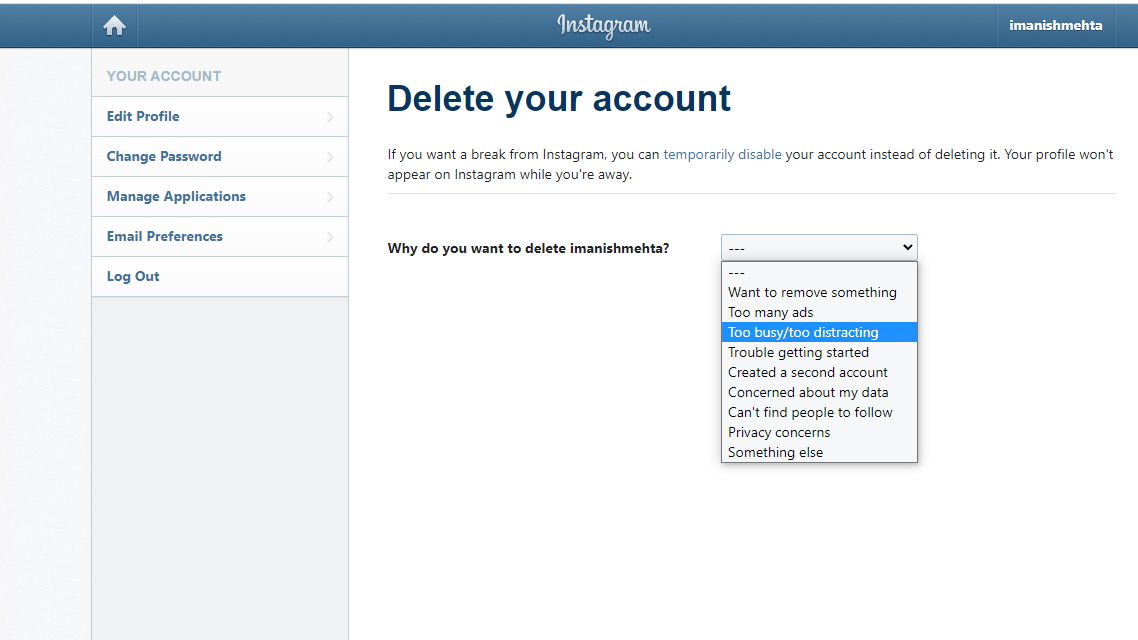
3. To continue re-enter your password and click on the blue button appear ‘Permanently delete my Instagram account’.
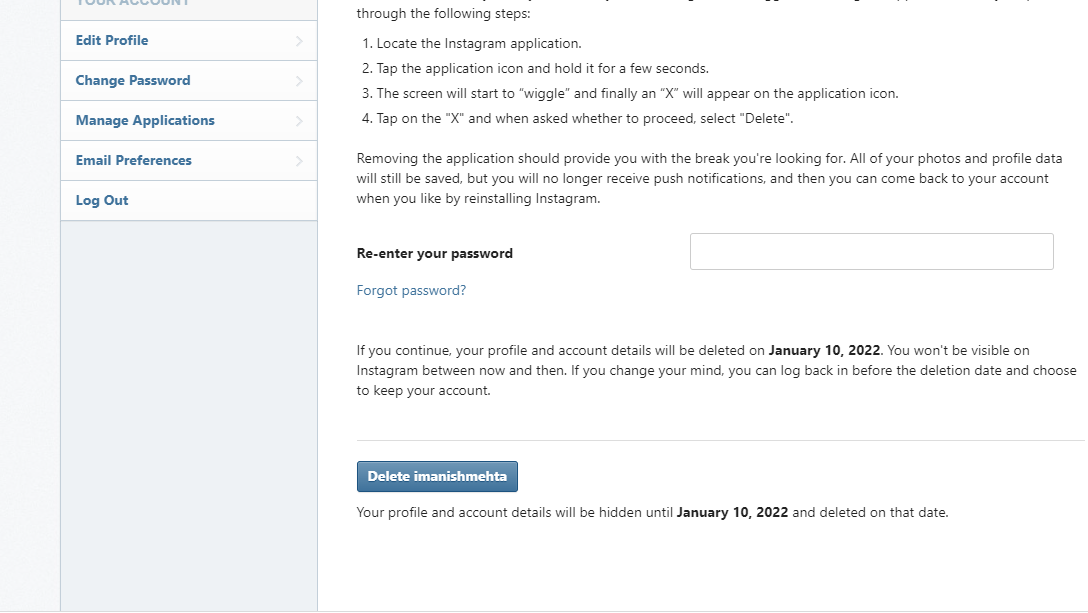
4. Click on the Delete button. Your Instagram account is successfully deleted now.
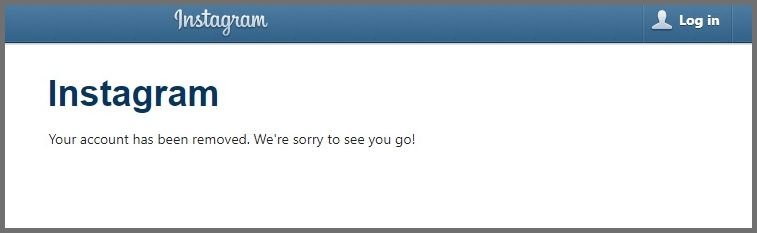
If you follow all steps mentioned above. Your account and your data will be permanently deleted in 30 days after your deletion request. Sometimes It can take up to 90 days to delete all your data from Instagram, but it won’t be visible to others when you submitted your deletion request.
If you want to recover your deleted Instagram account. There is no option to recover your account officially. But, I am sharing two methods in separate articles, which were successfully worked for me to get my account back.
How to Delete Instagram Account Temporary
So, If you’re feeling stuck and depressed because of your social media Life. Then you should try to delete Instagram account temporary or deactivate your Instagram account. If you deactivate your Insta account, It won’t be visible to others users.
If someone tries to access through your account link. It will show a stuck Instagram account with a dummy profile pic and no posts in your feed. They can only see your old Dm’s, But they can’t chat with you.
Once your life’s situation is under controlled you can simply reactivate it. To reactivate your account you just have to login into your account, and you’ll be back on Instagram. For deactivating your Instagram account you just need a laptop because you can’t do it on the app.
Here are some steps for delete Instagram account temporary or temporary deactivation of your Instagram account:
- Open Instagram.com from your browser onyour phone or pc.
- Go to the profile section from Top right corner of the desktop.
- Click on the edit profile button.
- Scroll down to the bottom and click on the ‘Temporarily disable my account’ Link.
- Select any reason for disabling your account from the drop-down menu.
- Enter your account password again to verify it’s you.
- At last, click on the ‘Temporarily disable account’ button at bottom. Your account is now deactivated temporarily. It won’t appear on Instagram to your followers and other users. Click below to follow these steps with images.
As per Instagram policies, You can only deactivate your Instagram account once per week.
If you think your Instagram account has been hacked or lost. And you are no longer able to access it and you want to recover your account. Click here
Frequently Asked Questions
1. How long does it take for Instagram to delete my Instagram account?
2. How long does Instagram keep my data after I delete my Instagram account?
3. How do I deactivate my Instagram account?
4. If I deactivate my Instagram account will I lose my followers?
5. Can I delete my child’s Instagram account?
6. What happens if I temporarily deactivate my Instagram account?
Conclusion
If you’re trying to save your future job or want to focus on your studies during your examinations. By deleting your Instagram, you’re just trying to reach for your phone a little bit less, deleting or disabling your social media accounts may lead to a happier life.
Should you want to know more? get in touch with our experts and subscribe to us for the weekly newsletter. We’ll take it from there.
Now I’d like to hear from you:
Do you have any experience or questions regarding how to delete instagram account? Either way, please dive in and leave a comment below.



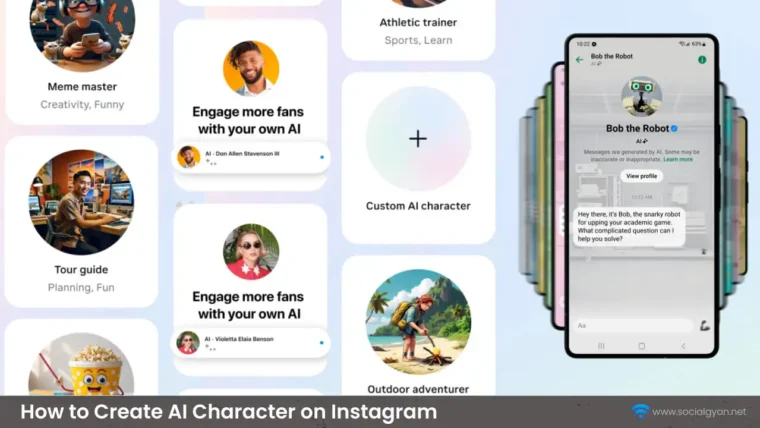
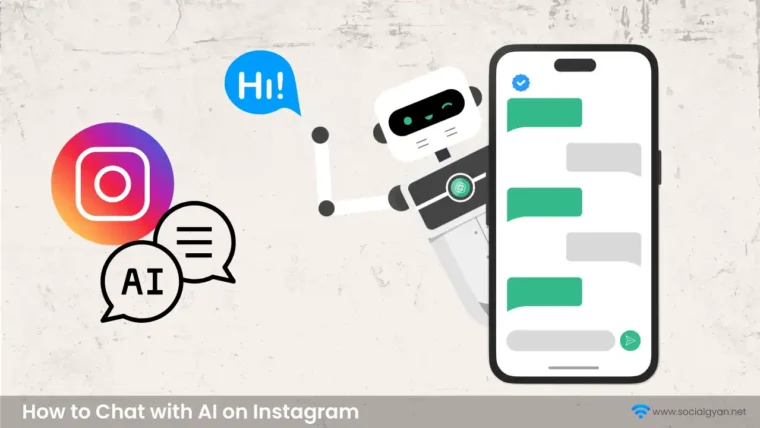
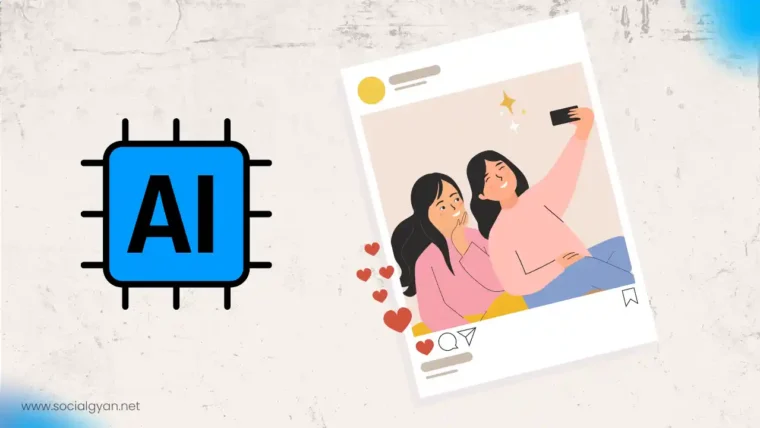


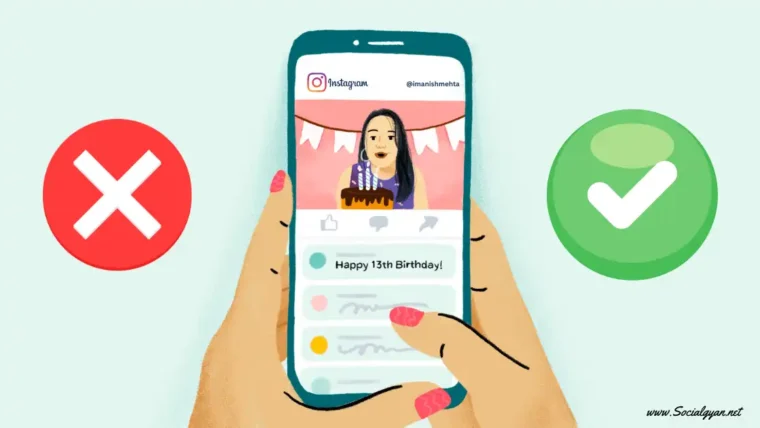
How to Get Fake Followers on Instagram
How To Get Followers On Instagram for Free
How To Keep Your Facebook Story Longer For 3 Days
How to Fix GIF Not Working on Instagram
How to Fix “Your Account Has Been Temporarily Locked” on Instagram
How to Get More Views on Snapchat: Tips for Increasing Your Audience
How To Recover Deleted Messages on Messenger
Best time to Post on Social Media in India