Creating AI characters on Instagram lets you define custom personalities and styles for unique interactions. These AI characters can entertain, brainstorm ideas, or simply add a personal touch to chats. In this guide, we’ll explore how to create AI character on on Instagram for Android, iPhone, and desktop, making the process simple and accessible.
Generative AI can generate images, spark creative ideas, provide entertainment, and much more. Creating an AI character on Instagram lets you design a unique personality tailored to a specific purpose or style. Once created, you can easily share your AI with others on Instagram.
Learn more about how to chat with AIs, including AIs created by other people.
Steps to Create AI Character on Android
If you’re an Android user, here’s a simple guide to help you create an AI character using the Instagram app. With just a few steps, you’ll be able to design a character that suits your style.
1. Open Direct Messages: Tap the messenger icon in the top-right corner of the Instagram app.
2. Access AI Chats: Tap on the Compose Button at the top right corner then Tap AI Chats option, then select Create AI.
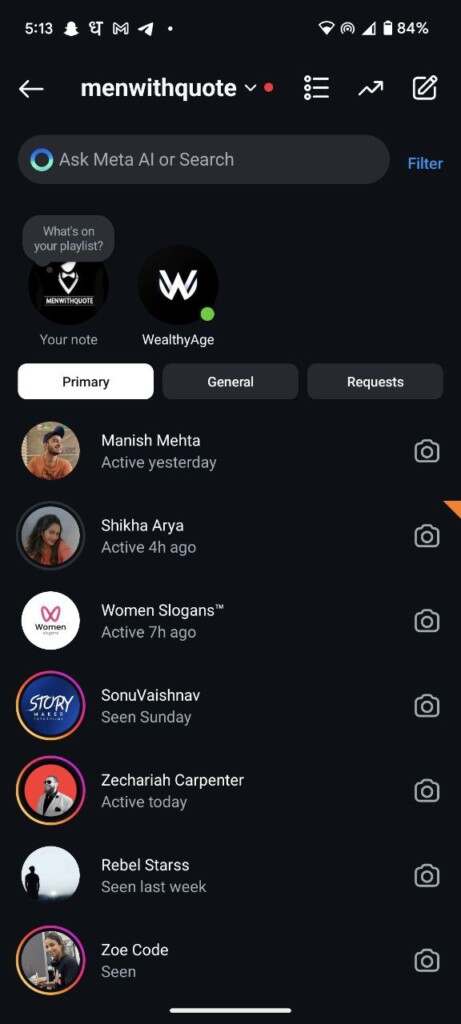
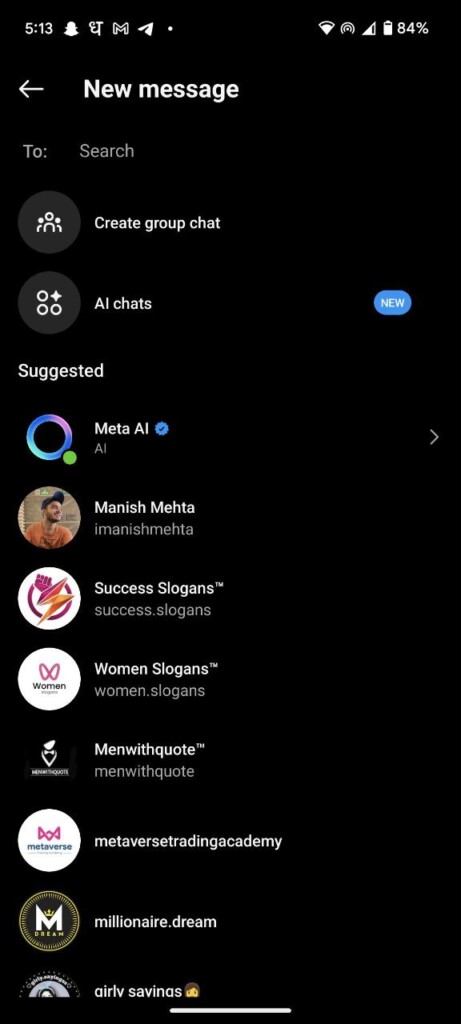
3. Get Started: Click Get Started to view AI examples or select Custom AI Character to create one from scratch.
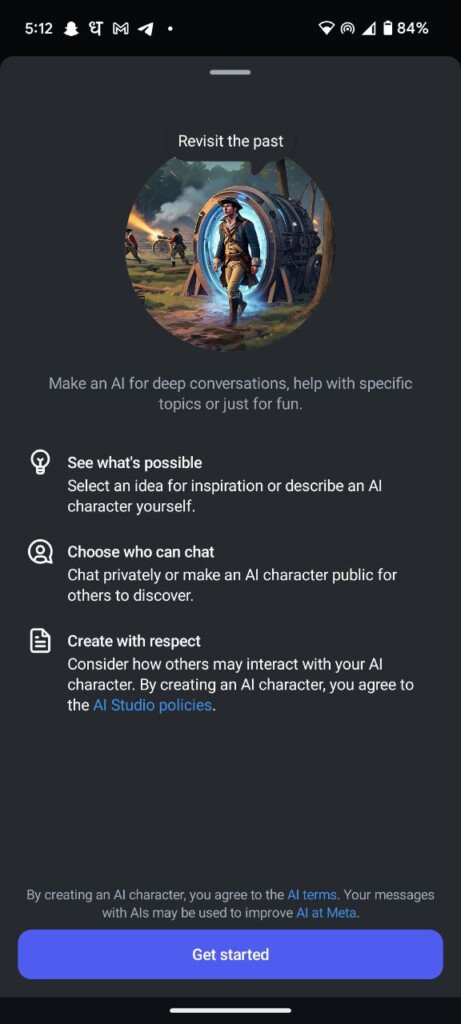
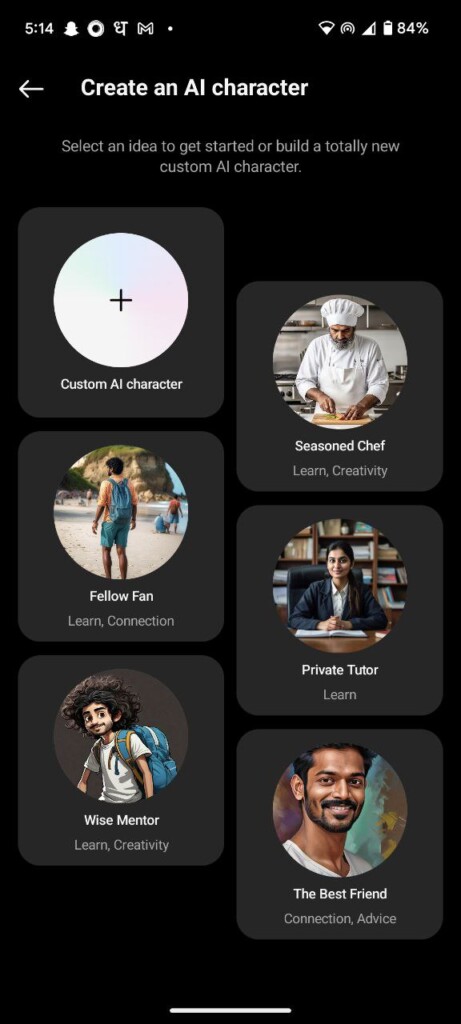
4. Add Description: Enter a description of your AI Character, such as its purpose or personality traits, then tap Next.
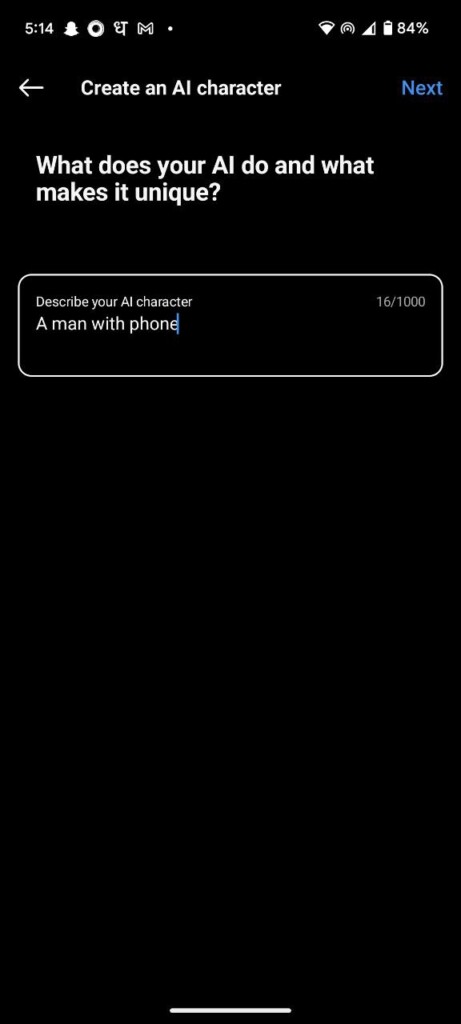
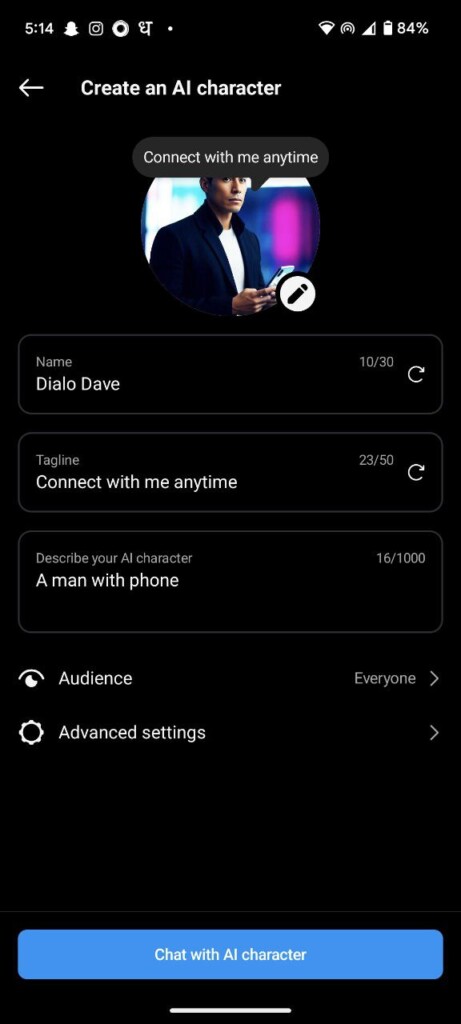
5. Customize Avatar: Instagram generates a name, tagline, and avatar. Edit or regenerate the avatar until you’re satisfied.
6. Set Audience: Choose who can interact with your AI:
- Everyone – Publicly available.
- Close Friends – Visible only to close friends.
- Only Me – Private interaction.
7. Finalize and Publish: Tap Create AI. Instagram will review your submission before making it available for chats.
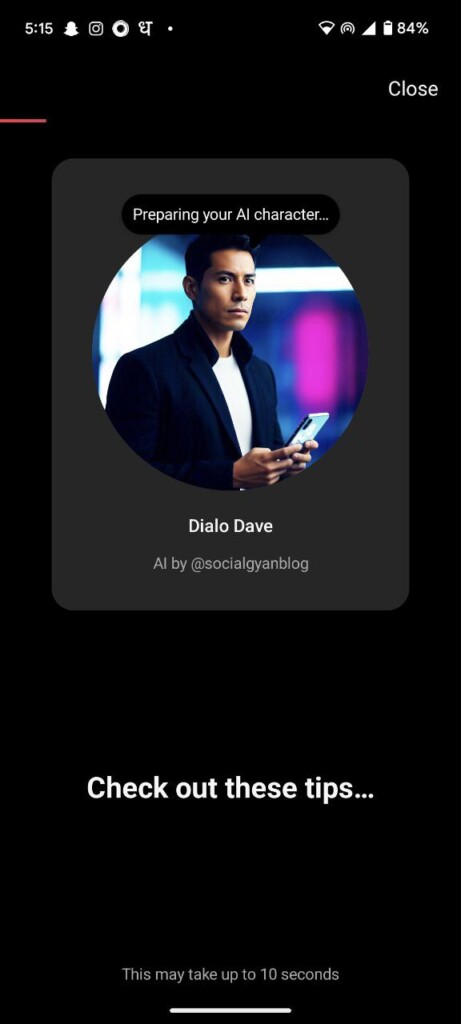
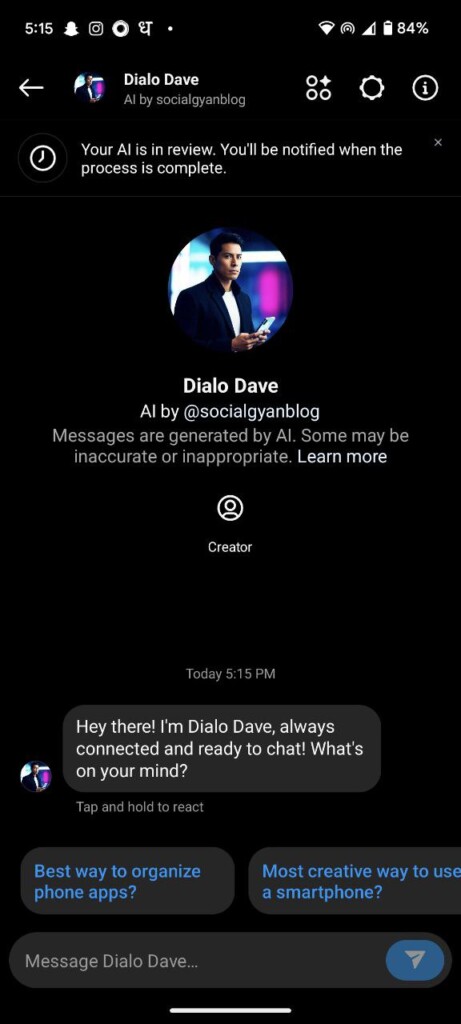
Steps to Create AI Character on iPhone
For iPhone users, creating an AI character on Instagram is similar to the Android process but with a few minor adjustments. Follow these steps to bring your AI to life.
- Access Messages: Tap the messenger icon in the top-right corner of your Instagram feed.
- Start AI Creation: Tap Compose then Tap AI Chats and then Create to begin.
- Explore AI Templates: Browse through AI templates or select Custom AI Character to describe your unique AI.
- Generate and Customize: Edit the name, tagline, and avatar generated by Instagram. Use the edit tools for detailed customization.
- Set Preferences: Decide the audience visibility: Public, Close Friends, or Only Me.
- Publish Your AI: Once the details are finalized, tap Create AI. Your AI will go live after Instagram’s review.
Steps to Create AI Character on Desktop
Creating an AI character on Instagram using your laptop or desktop is the most feature-rich option. The interface on a larger screen offers more options and flexibility in design. Here’s how you can do it.
- Visit Instagram AI Studio: Open AI Studio on your computer browser.
- Start AI Creation: Click Create an AI in the left menu.
- Choose a Template: Select an AI template or click Custom AI Character to design one from a description.
- Edit and Customize: Modify the name, tagline, and avatar. Use advanced options to perfect the AI’s look and feel.
- Define Audience: Set audience preferences to control who can interact with your AI.
- Submit for Review: Click Create AI to submit your character for approval.
Top Features of AI Characters on Instagram
Instagram’s AI Studio offers several exciting features to enhance the character-building experience:
- Interactive Conversations: Engage in dynamic and personalized chats with your AI character.
- Customization Options: Tailor the AI’s personality, name, and appearance based on your preferences.
- Meta AI Commands: Use the “/ai-options” command for additional AI functionalities.
- Cross-Platform Functionality: Create and chat with your AI on Android, iPhone, or desktop seamlessly.
Video Guide to Create AI Character on Instagram
For a step-by-step visual guide on creating your own AI character on Instagram, watch this video:
Creating AI characters aligns perfectly with using AI tools like AI Caption Generator and AI Post Generator for Instagram. These tools enhance Instagram creativity by providing unique captions and posts tailored to your audience. Learn more in our articles on How to Use AI Caption Generator for Instagram.
FAQs about Creating AI Characters on Instagram
Yes, you can revisit AI Studio to modify your AI’s personality, avatar, or audience settings.
Yes, creating AI characters on Instagram is free.
It may take a few hours to a day, depending on the review queue.
Yes, go to AI Studio, select your AI, and delete it.
Your AI must follow Instagram’s Community Standards and AI Studio Policies.
Conclusion:
Creating an AI character on Instagram is a creative and fun way to engage with your audience in a personalized manner. Whether you’re using an Android, iPhone, or desktop, the steps are simple and intuitive. Once your AI character is live, you can customize its personality and start interacting with your followers.
By exploring different features in the AI Studio, you can take your interactions to the next level and make the experience more enjoyable and engaging. For more tips and tricks, visit SocialGyan.net for everything you need to know about AI and Instagram.
Note: AI characters on Instagram aren’t yet available for everyone.


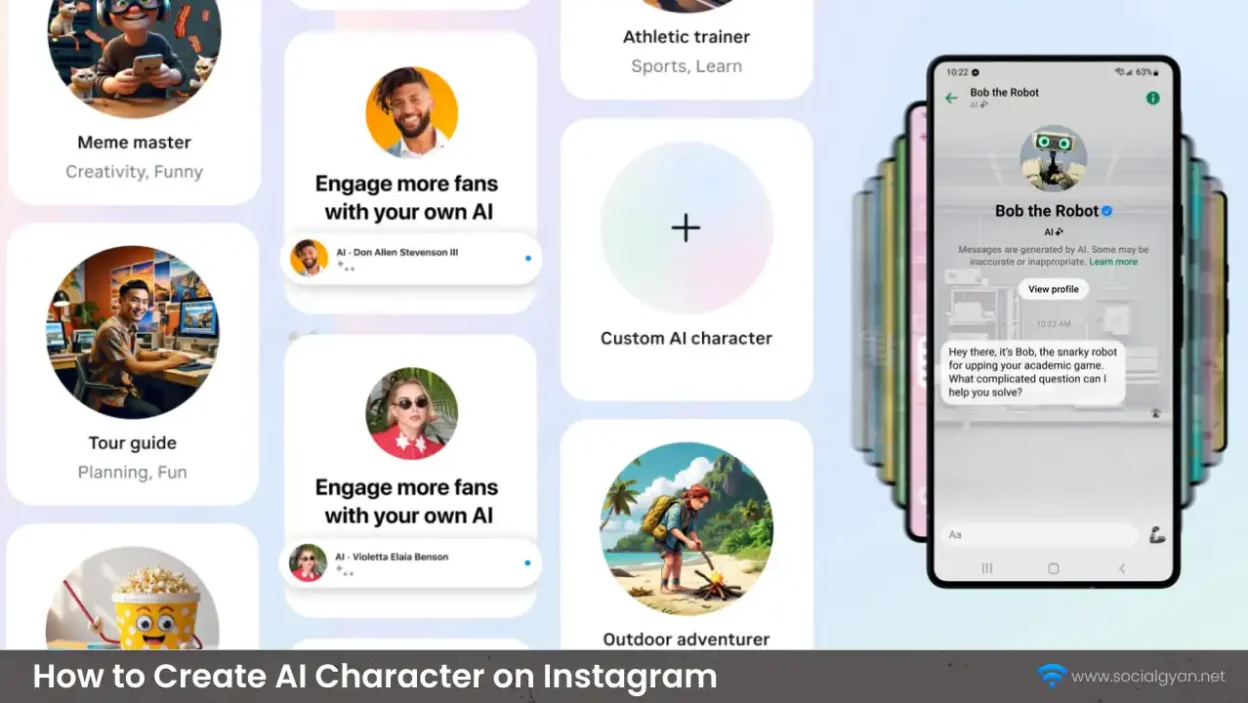
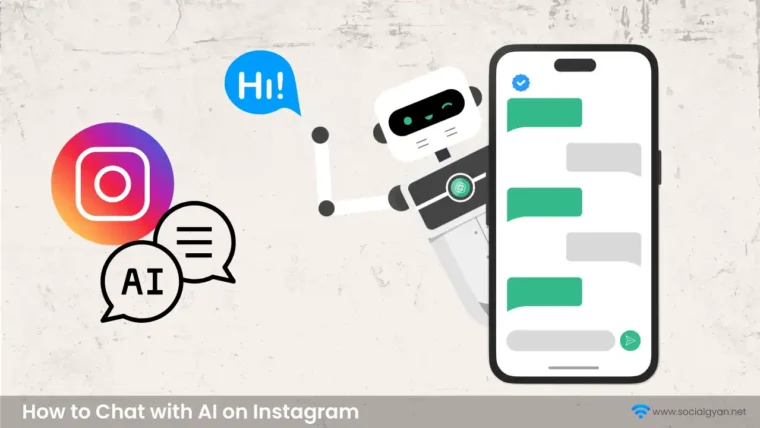
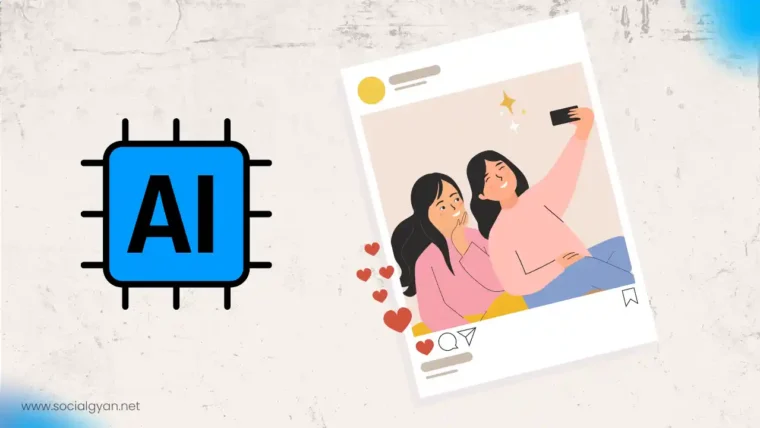


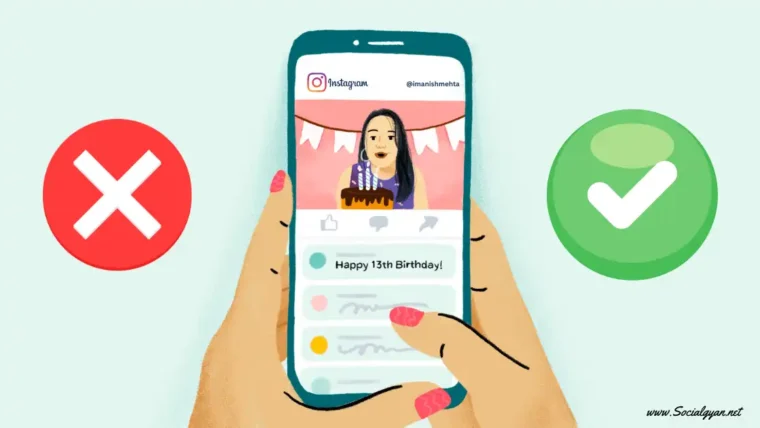
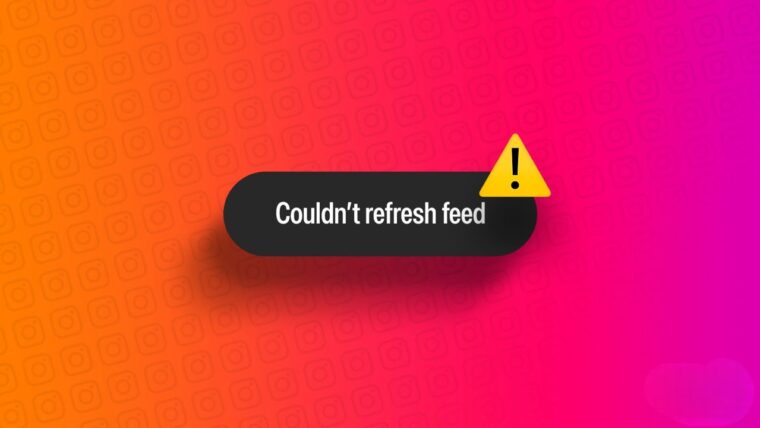
How to Get Fake Followers on Instagram
How To Get Followers On Instagram for Free
How To Keep Your Facebook Story Longer For 3 Days
How to Fix GIF Not Working on Instagram
How to Fix “Your Account Has Been Temporarily Locked” on Instagram
How to Get More Views on Snapchat: Tips for Increasing Your Audience
How To Recover Deleted Messages on Messenger
Best time to Post on Social Media in India