Artificial Intelligence (AI) is revolutionizing how we interact with technology, from automating tasks to creating art and even holding conversations. Instagram has joined the trend, allowing users to chat with AI directly on the platform. Whether you’re seeking advice, entertainment, or just exploring AI’s capabilities, this guide will walk you through everything you need to know to chat with AI on Instagram.
Learn the step-by-step process to start engaging conversations with AI on Instagram using Android, iPhone, or desktop. Find how AI chats can enhance your Instagram experience.
Why Chat With AI on Instagram?
AI on Instagram isn’t just for casual chats—it offers a range of possibilities:
- Ask Questions: Get quick answers or advice on various topics.
- Platform-Specific Features: Receive recommendations for GIFs, stickers, or even content ideas.
- AI Characters: Engage with user-created AI personalities, offering unique and engaging interactions.
What’s unique? AI chats are private, so creators of AI characters don’t have access to your conversations. It’s a safe, creative way to explore AI features.
How to Chat With AI on Instagram
Instagram allows users to connect with AI for advice, entertainment, and unique character interactions, making your experience engaging and fun.
Using an Android Device
Learn the simple steps to start chatting with AI on Instagram using your Android phone.
1. Open Direct Messages: Tap the messenger icon in the top-right corner.
2. Start New Chat: Press the pencil icon to compose a message.
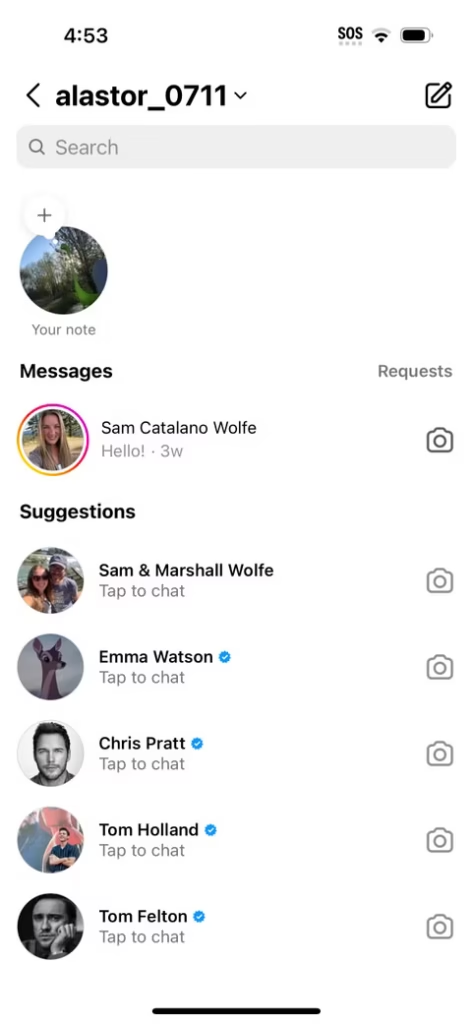
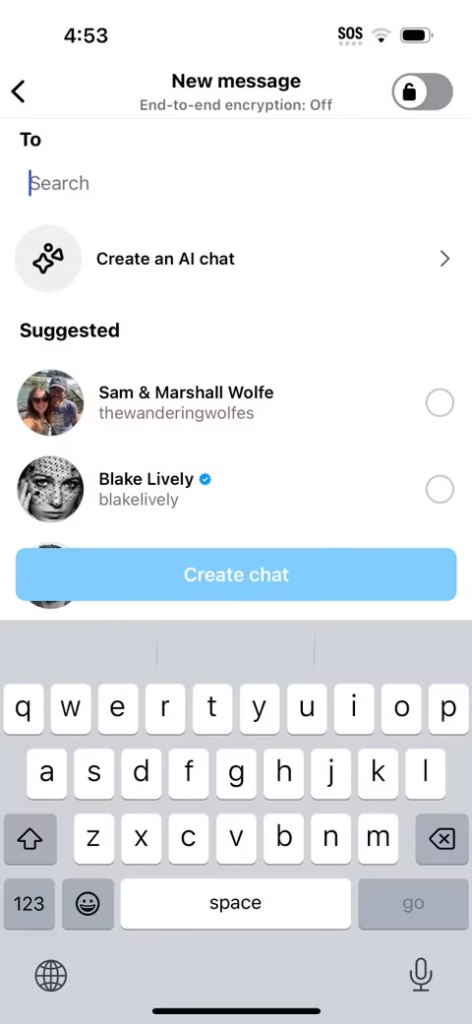
3. Choose AI Chats: Select “AI Chats” for character interaction or “Meta AI” for Instagram’s assistant.
4. Select Character: Pick a featured AI or search for one based on interests like sports, gaming, or travel.
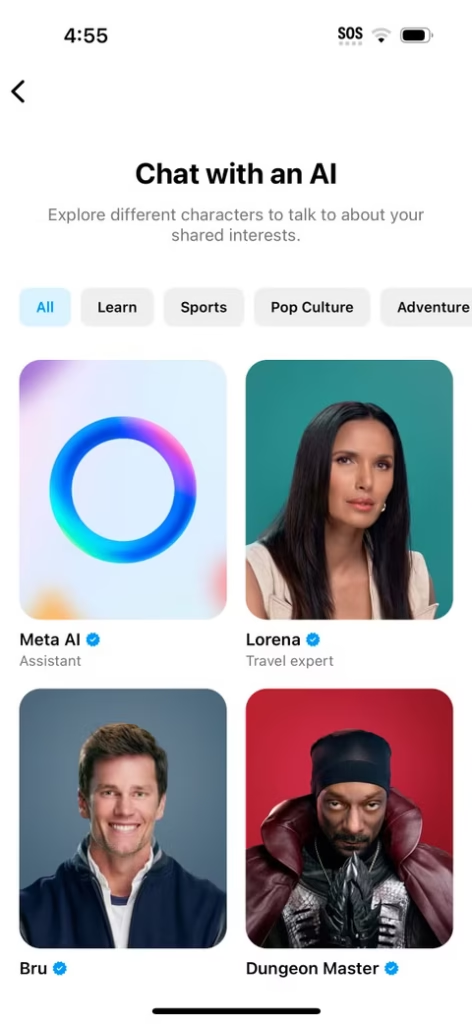
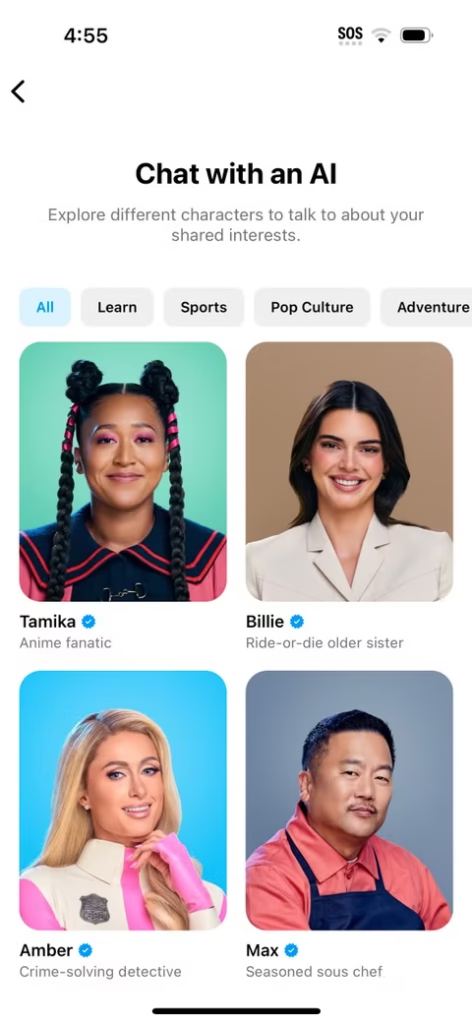
5. Send a Message: Type your message or use provided prompts, then hit the paper plane icon to begin.


Using an iPhone
Follow these easy steps to chat with AI on Instagram using your iPhone.
- Access Messages: Tap the messenger icon at the top-right corner.
- Compose Message: Click the “Compose” button.
- Choose AI Option: Select “AI Chats” for characters or “Meta AI” for the assistant.
- Pick a Character: Browse categories or search for a specific AI personality.
- Start Chatting: Send your message or use prompts to begin the conversation.
Using a Computer
Explore AI chats on Instagram even from your desktop with these simple instructions.
- Visit Instagram AI Studio: Go to aistudio.instagram.com.
- Discover AI Options: Click the “Discover” tab to view available characters.
- Pick a Character: Choose from featured AI or search for specific ones.
- Send a Message: Type or select a prompt and click the arrow icon to chat.
💡 Note: Deleting a chat erases all prior messages, even if you restart with the same character. Always adhere to Instagram’s Community Standards.
It’s important to note that AI Chat is only available on the mobile app for both iOS and Android. The browser website does not support the feature as of November 2023.
Top Features of AI Chats on Instagram
Discover the benefits of AI interactions on Instagram.
- Interactive Conversations: Engage with dynamic, user-created AI personalities.
- Customization: Search for characters based on specific interests.
- Meta AI Commands: Type “/ai-options” to access a list of AI commands for enhanced interaction.
- Cross-Platform Availability: Chat seamlessly on Android, iPhone, or desktop.
AI in Instagram Content Creation
AI isn’t limited to chatting—it can transform your Instagram strategy. Tools like Canva and Pictory can automate post creation, while AI caption generators can craft engaging captions for posts. Explore more in our articles:
• How to Use AI Caption Generator for Instagram
• How to Generate Instagram Posts Using AI – Top 5 Best AI Tools
Video: How to Chat With AI on Instagram
Watch the video below for a detailed walkthrough!
FAQs on How to Chat With AI on Instagram
To chat with AI, go to direct messages, start a new chat, and choose either “AI Chats” for user-created characters or “Meta AI” for Instagram’s assistant.
Yes, visit aistudio.instagram.com to access AI chats and interact with characters directly from your computer.
Yes, AI chats are private, and creators of AI characters cannot access your conversations.
You can ask questions, get recommendations, interact with AI characters, and even use AI tools for content creation.
Yes, chatting with AI or Meta AI on Instagram is a free feature available to all users.
Final Thoughts
AI is reshaping the way we connect on Instagram, from dynamic conversations to content creation. Whether you’re curious about AI characters or looking for Instagram content strategies, tools like Meta AI and user-created personalities can offer an engaging experience.
Explore more insights and tips at SocialGyan.net to enhance your Instagram game!


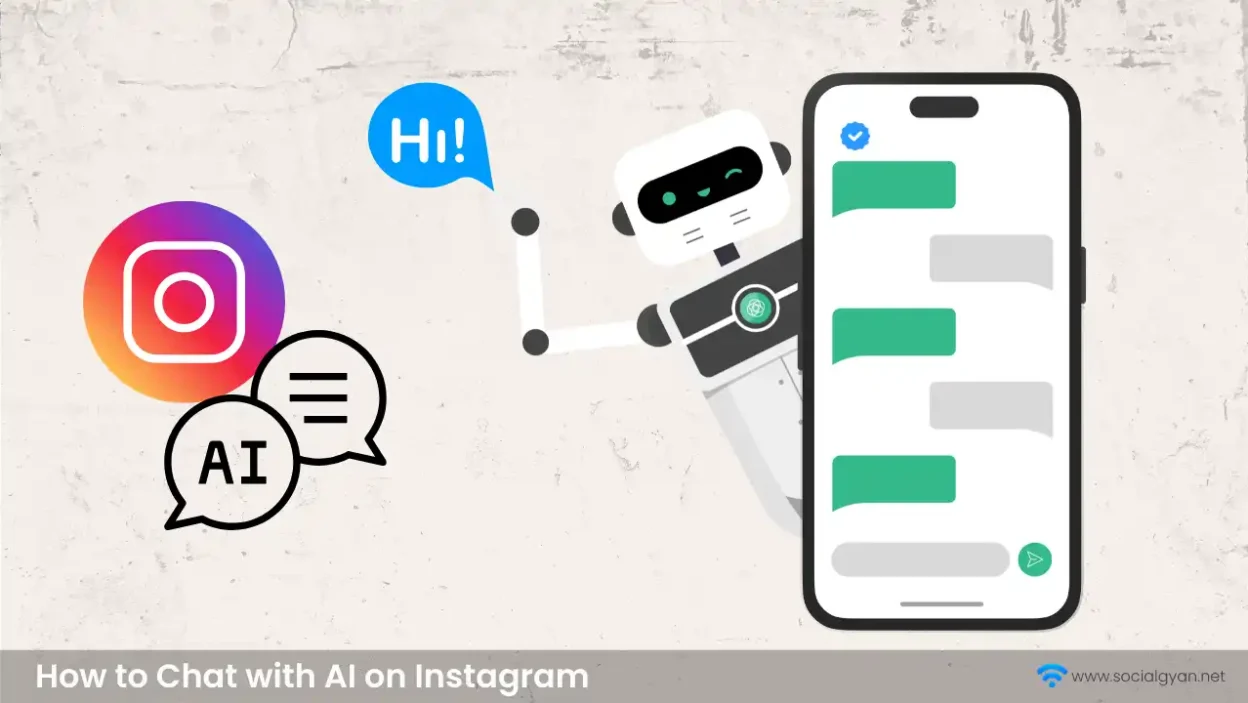
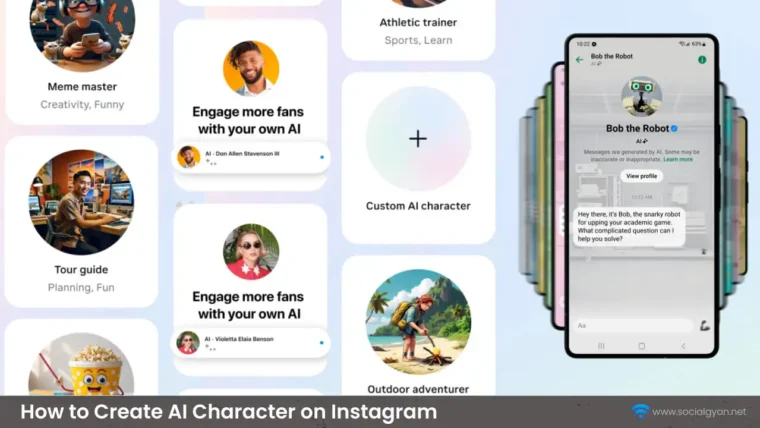
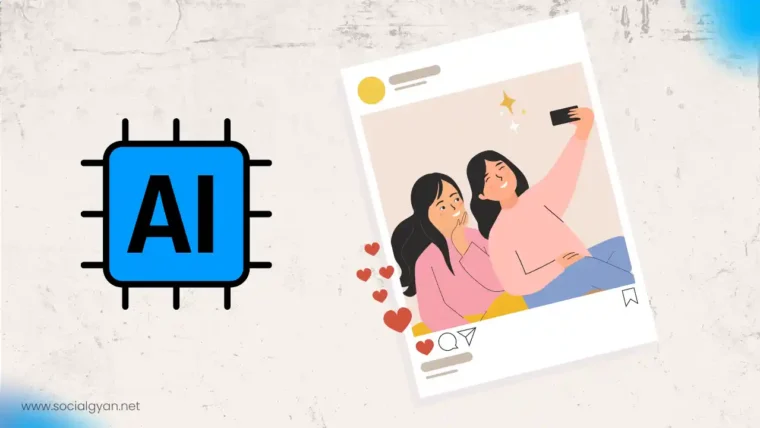


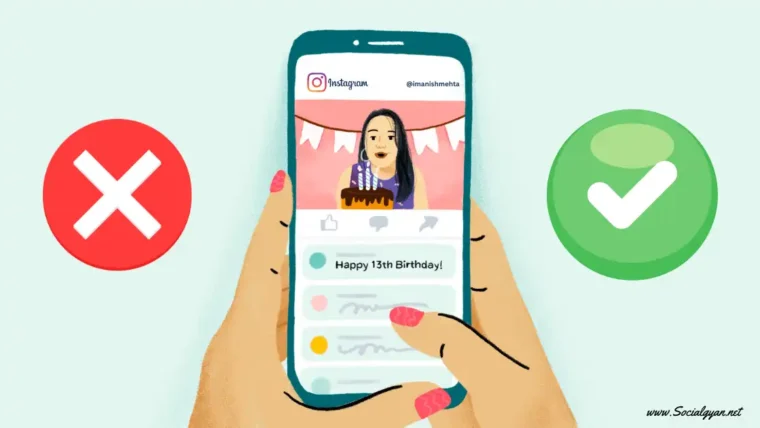
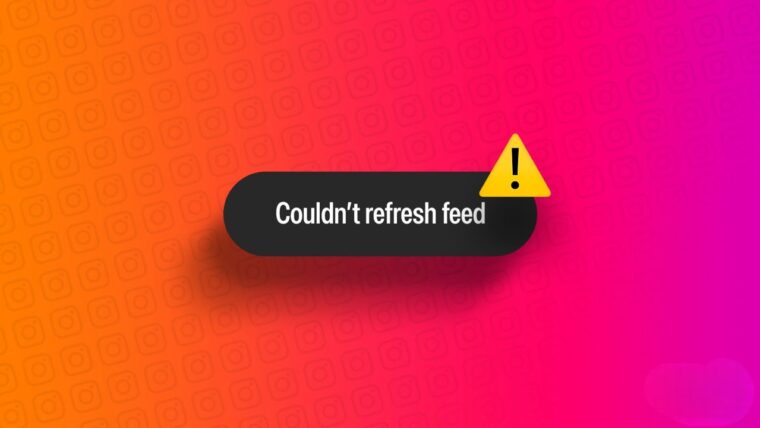
How to Get Fake Followers on Instagram
How To Get Followers On Instagram for Free
How To Keep Your Facebook Story Longer For 3 Days
How to Fix GIF Not Working on Instagram
How to Fix “Your Account Has Been Temporarily Locked” on Instagram
How to Get More Views on Snapchat: Tips for Increasing Your Audience
How To Recover Deleted Messages on Messenger
Best time to Post on Social Media in India