Your Instagram profile is a reflection of who you are, and one crucial piece of information on your profile is your birthday. Whether you need to update it to correct a mistake or simply want to keep it current, Instagram provides you with the flexibility to change your birthday.
In this article, we’ll walk you through the steps to edit or add your date of birth to your Instagram account. Please note that Instagram’s features and settings may evolve over time, so always refer to the latest guidelines for accuracy.
Important Note:
Before we dive into the steps, it’s essential to know that there are limitations on how frequently you can change your date of birth on Instagram. If you’ve recently updated it, you might have to wait before making further changes.
Method 1: Editing Your Date of Birth via Instagram App (Android and iPhone):
1. Open the Instagram app on your Android or iPhone.
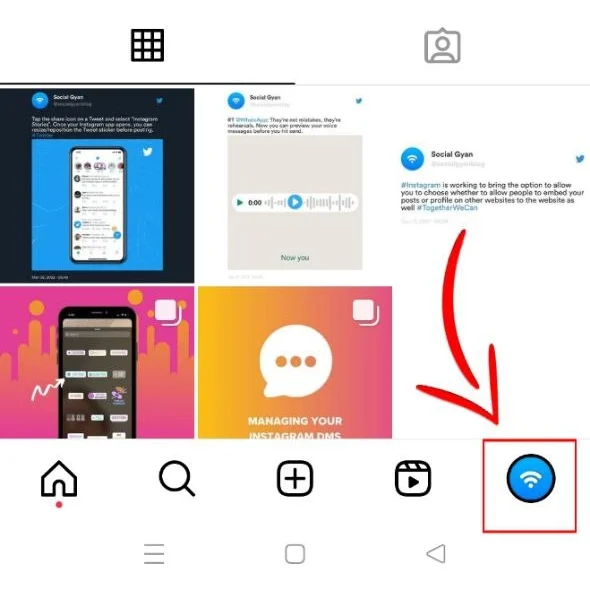
2. Tap on your profile picture in the bottom right corner to go to your profile.
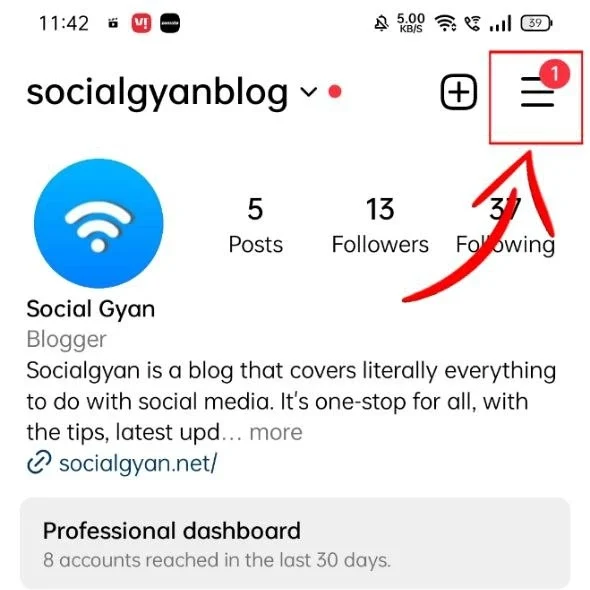
3. In the top right corner, tap on the “More options” button (typically represented by three horizontal lines), then select “Settings and Privacy.”
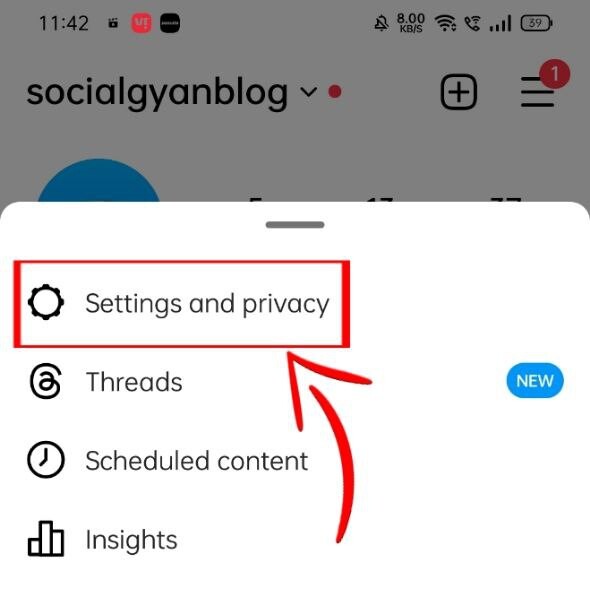
4. Under “Accounts Centre,” tap on “See more,” and then choose “Personal details.”
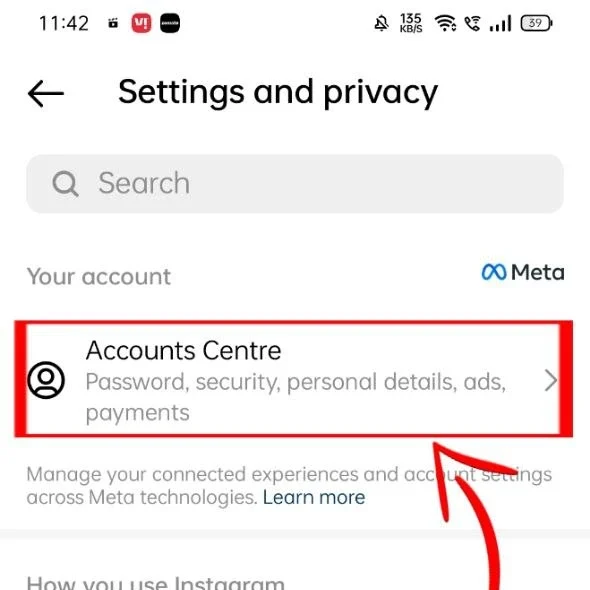
5. Find the “Date of birth” section and tap on it.
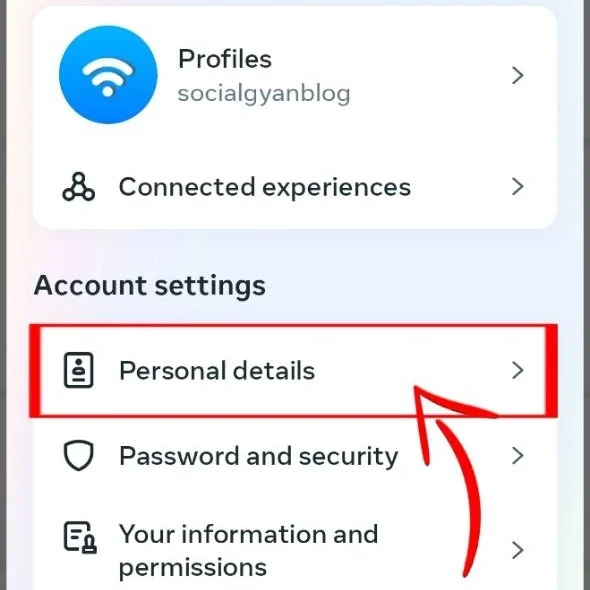
6. To change your date of birth information, tap the “Edit” option.
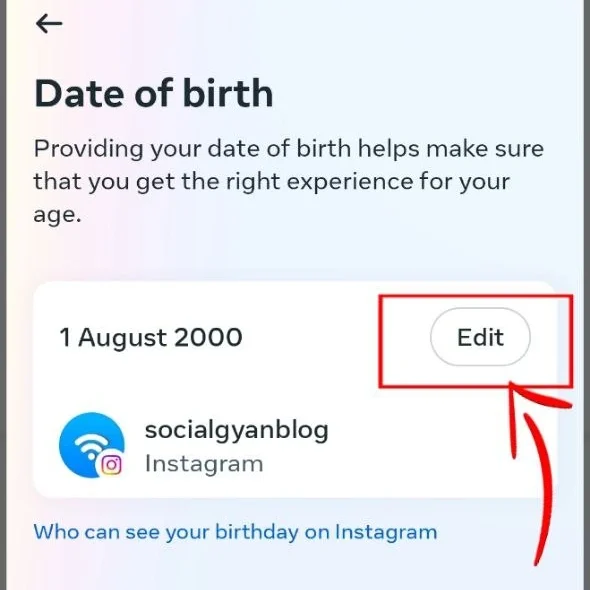
Please note that not everyone may have access to this setting in Accounts Centre at this time. If you encounter difficulties, you can try updating your date of birth through “Edit profile” from your Instagram profile.
Method 2: Editing Your Date of Birth on Instagram via Computer:
1. Open a web browser and visit Instagram’s website.
2. Click on “Menu” in the bottom left corner.
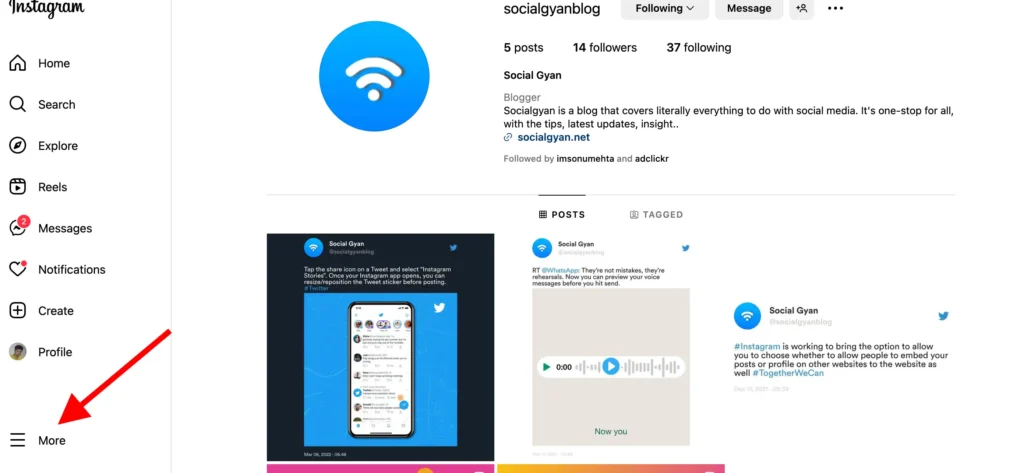
3. Under “Settings,” select “Accounts Centre.”
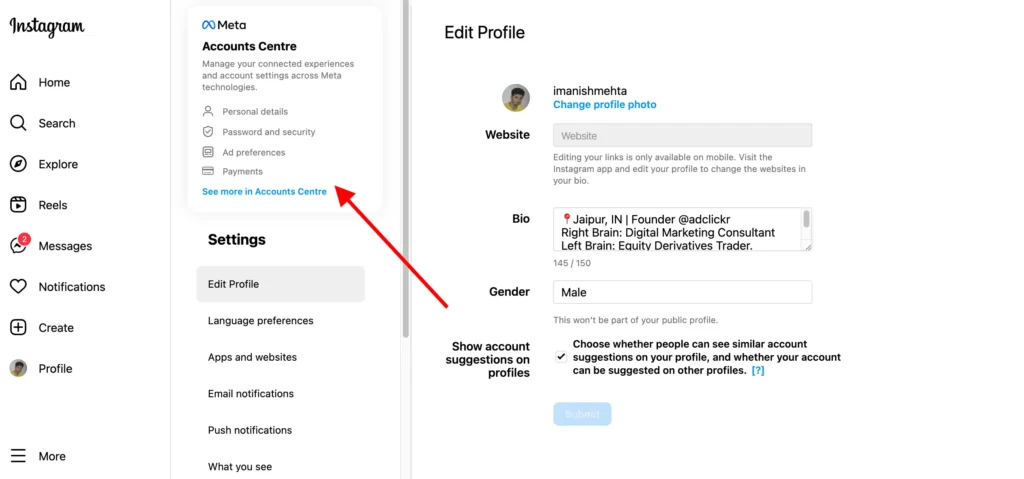
4. Choose “Personal details.”
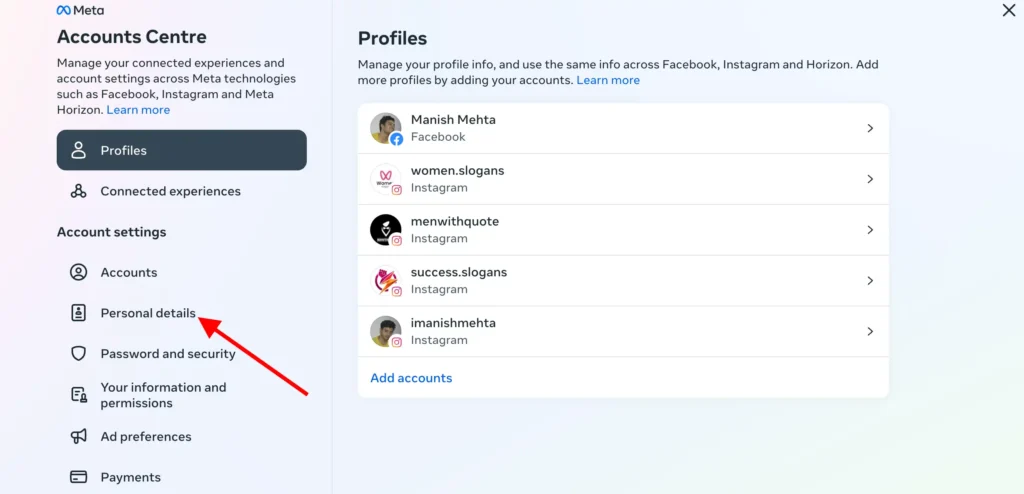
5. Locate the “Date of birth” section and click “Edit.”
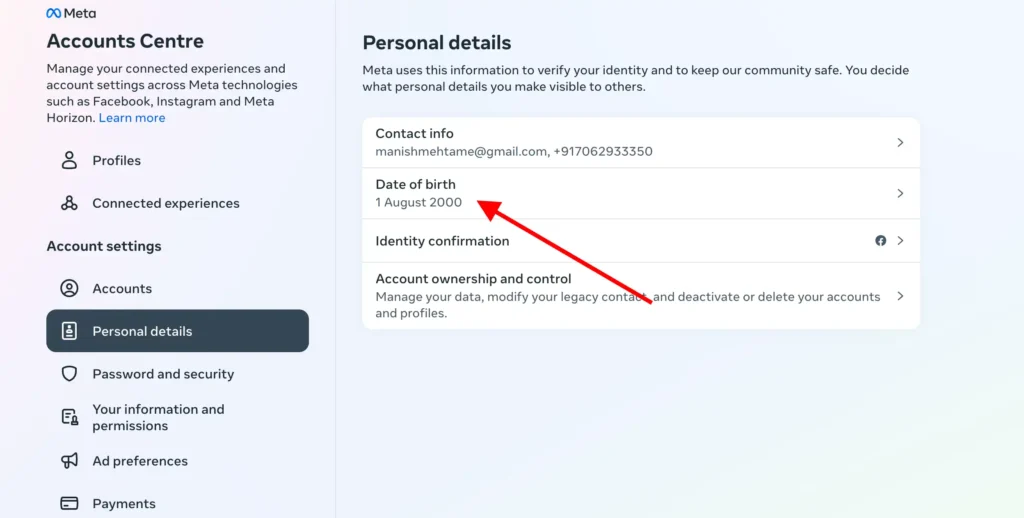
As with the mobile app, not everyone may have access to this setting in Accounts Centre on a computer. If you encounter any issues, try updating your date of birth through “Edit profile” from your Instagram profile.
Requesting a Date of Birth Change on Instagram:
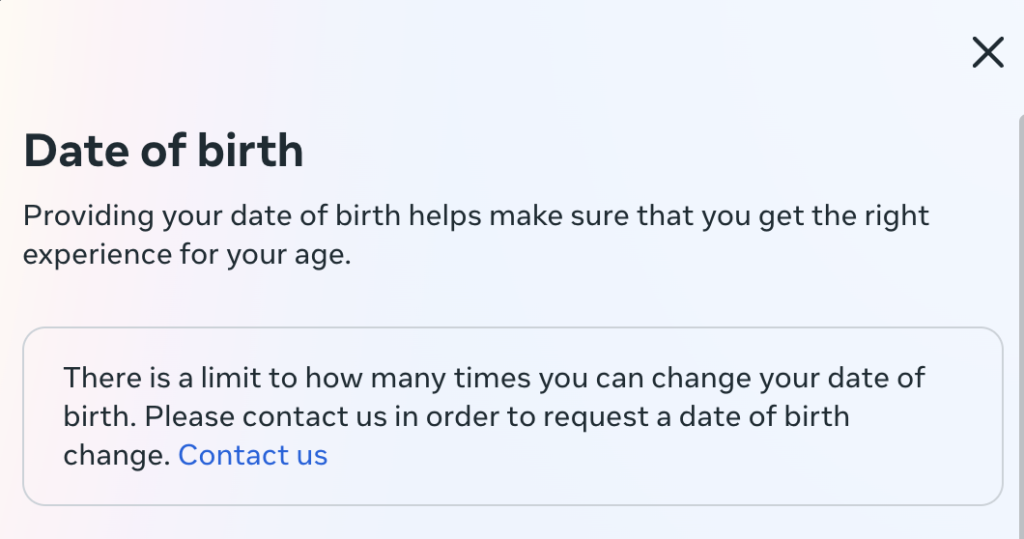
If Meta Account center shows “There is a limit to how many times you can change your date of birth. Please contact us in order to request a date of birth change. Contact us” while changing the date of birth on instagram or facebook.
Important Points:
- Instagram limits the number of times you can change your birthdate.
- Your Facebook account linked to Instagram must have your real name and birthdate. Fakes may get suspended.
Steps to Request a Date of Birth Change:
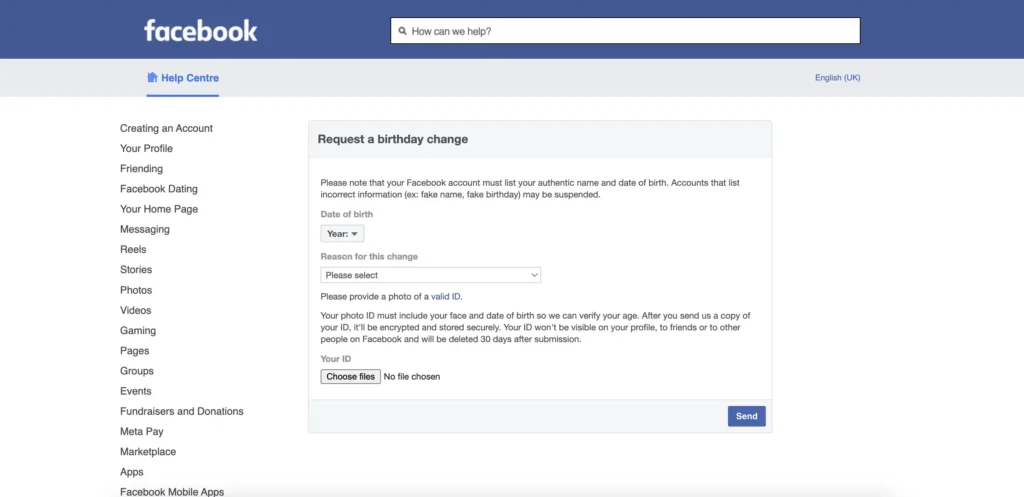
- Access the Request Form, Follow the link to get the”Request a birthday change” form.
- Complete the Form using Providing your correct birth date month and year.
- Select a reason for the change.
- Upload a Valid ID to verify, Take a clear photo of your valid ID (like a driver’s license, National identity card, Passport Birth certificate, Aadhaar Card/e-Aadhaar PAN card). Upload it to the form as prompted.
- Double-check your info for accuracy, Submit the Request.
Instagram encrypts and securely stores your ID. It won’t be visible on your profile or shared. Deleted 30 days after submission.
If you still getting the error after submitting these details. please read below to solve this.
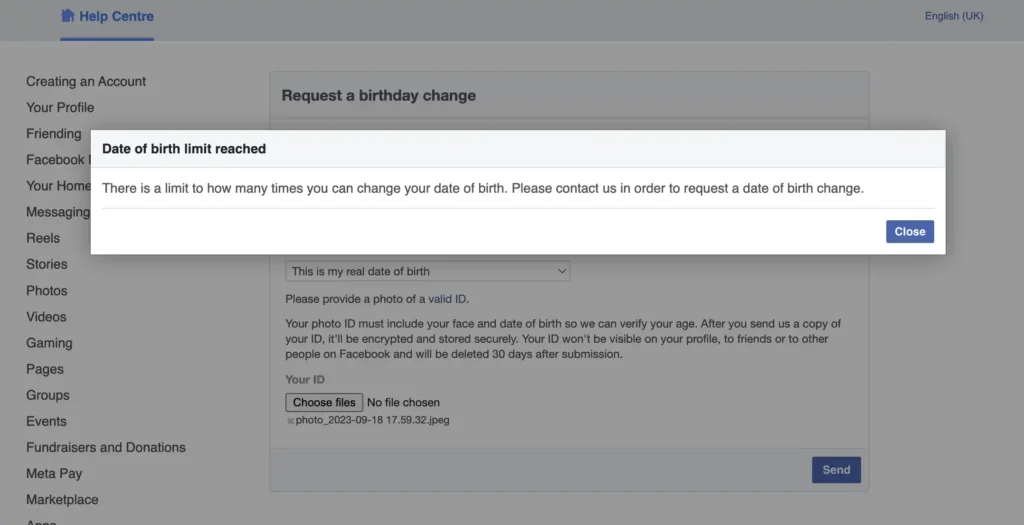
If you showing above popup, then please fill this form https://help.instagram.com/contact/735502576838983 For Birthday date change on Instagram. After that Please email support@instagram.com to request for an update as regards the issue and you will get a response from the Instagram support team directly.
Instagram Date of Birth Change Error: What to Do When You Reach the Limit
Changing your date of birth on Instagram can sometimes be a bit tricky, especially if you’ve hit the limit on the number of times you can make changes. When you encounter the error message that says, “There is a limit to how many times you can change your date of birth. Please contact us in order to request a date of birth change,” don’t fret. Here’s a step-by-step guide on what to do next.
Understanding the Limitation:
Instagram places a restriction on how frequently you can change your date of birth to maintain the integrity of user profiles. When you’ve reached this limit, you’ll need to contact Instagram support for manual assistance.
Steps to Resolve the Error:
1. Access Meta Ads Manager in facebook.
2. In the Ads Manager, navigate to the Help section in bottom left corner.
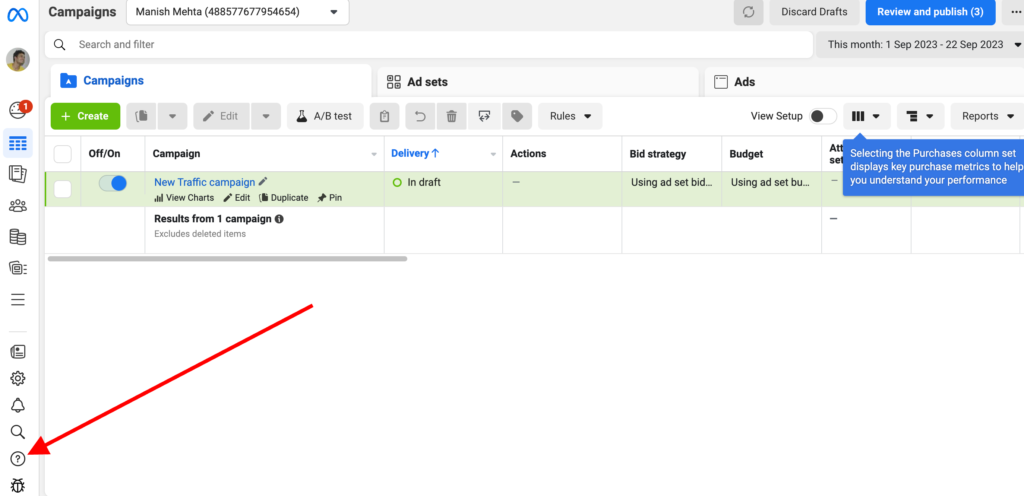
3. Look for an option to create a new case or request help.
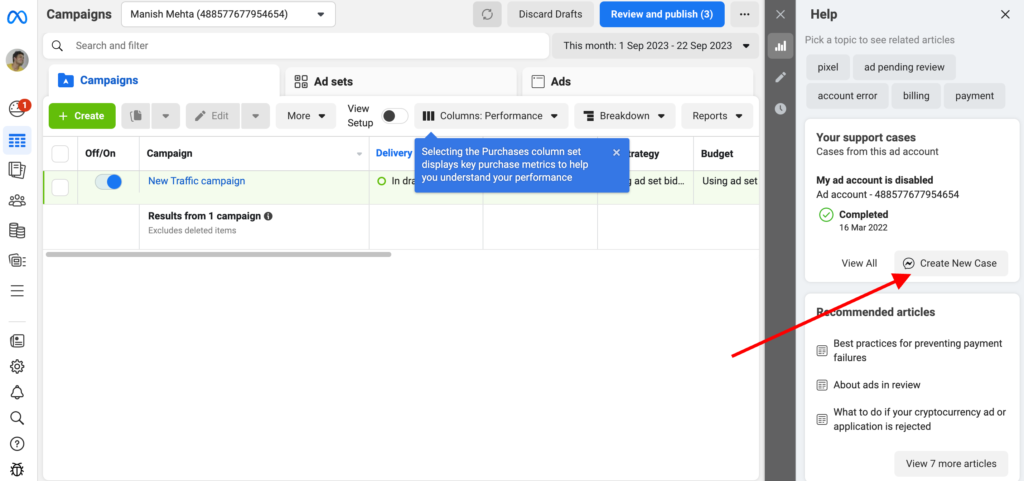
4. Choose the issue related to your profile or account settings.
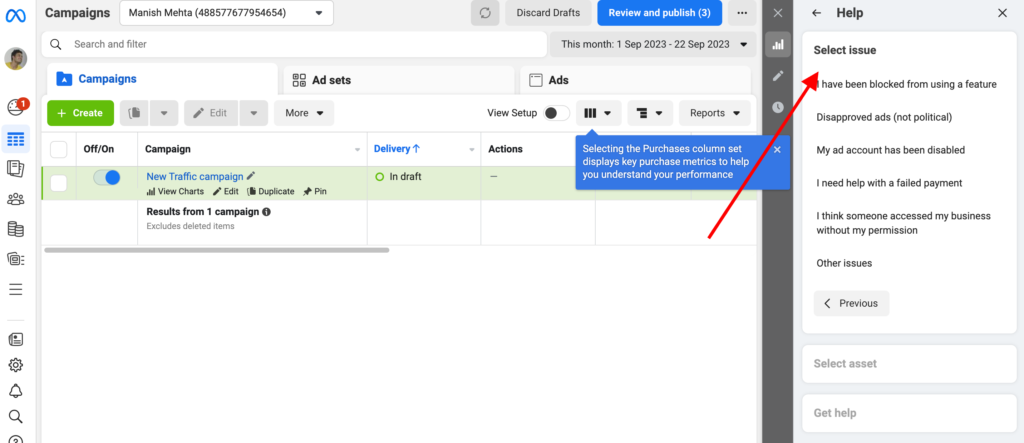
5. Depending on your specific issue, select the asset that pertains to your situation, whether it’s your Facebook account or Instagram business page.
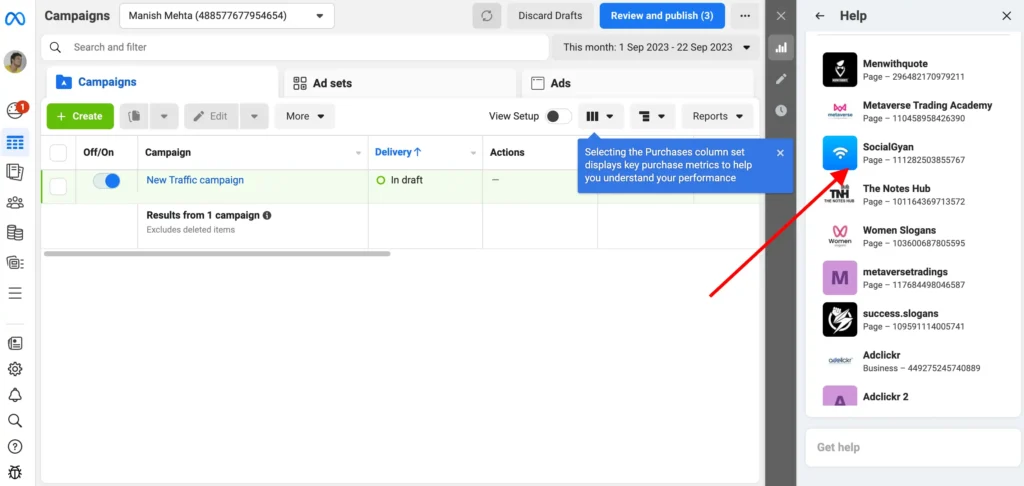
6. Once you’ve selected your asset, choose whether you’d like to chat with a support agent or request a call.
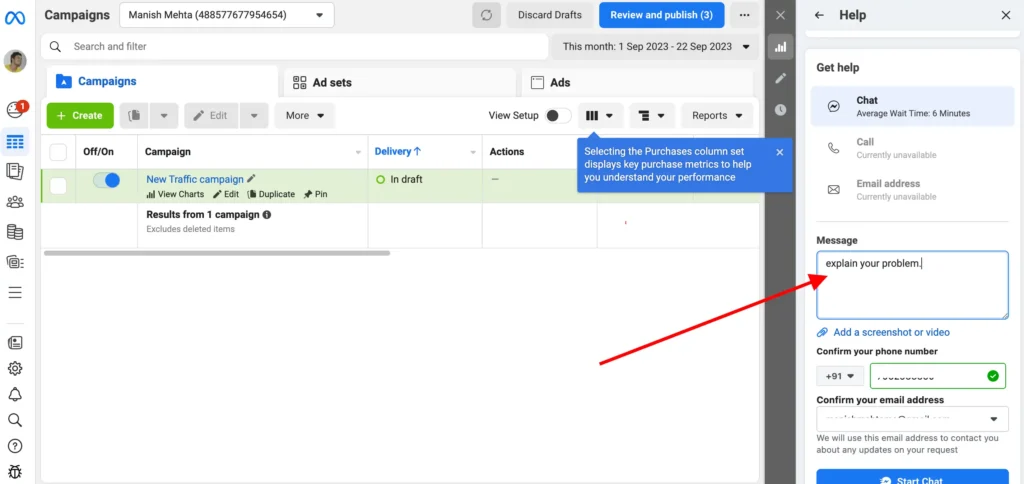
7. Click on the “Start Chat” button at the bottom of the screen.
When the chat begins, explain the issue you’re facing. Mention that you’ve reached the limit for changing your date of birth, and you need assistance.
If the support agent requests it, submit a clear photo of your valid ID, which includes your face and date of birth. This is crucial for verifying your identity.
After you’ve explained your problem and submitted your ID, a Meta agent will review your case. They will contact you shortly with further instructions.
Encountering the date of birth change limit on Instagram can be frustrating, but there are steps you can take to address it. By reaching out to Instagram support through Ads Manager and following the provided instructions, you can resolve the issue and successfully change your date of birth. Remember to be patient and provide accurate information during the process to ensure a smooth resolution.
Additional Information:
- It’s crucial to ensure that your date of birth matches across all accounts in an Accounts Centre, especially if you’ve linked your Facebook account to your Instagram account.
- If you add a new account with a different date of birth within the same Accounts Centre, Instagram may prompt you to select your accurate date of birth.
- When adding accounts to an Accounts Centre, you may be asked to verify your age, especially when trying to access certain features across Meta, such as Facebook Dating.
- Once you’ve added your date of birth to your profile, it cannot be removed. Rest assured, your date of birth won’t be shared with other users on Instagram.
Video: How To Change Birthday On Instagram!
Conclusion:
Keeping your Instagram profile information accurate is essential, and your date of birth is no exception. By following these steps, you can easily edit or add your date of birth to your Instagram account. Remember to respect Instagram’s policies and guidelines, and always provide truthful information to ensure a seamless and enjoyable experience on the platform.


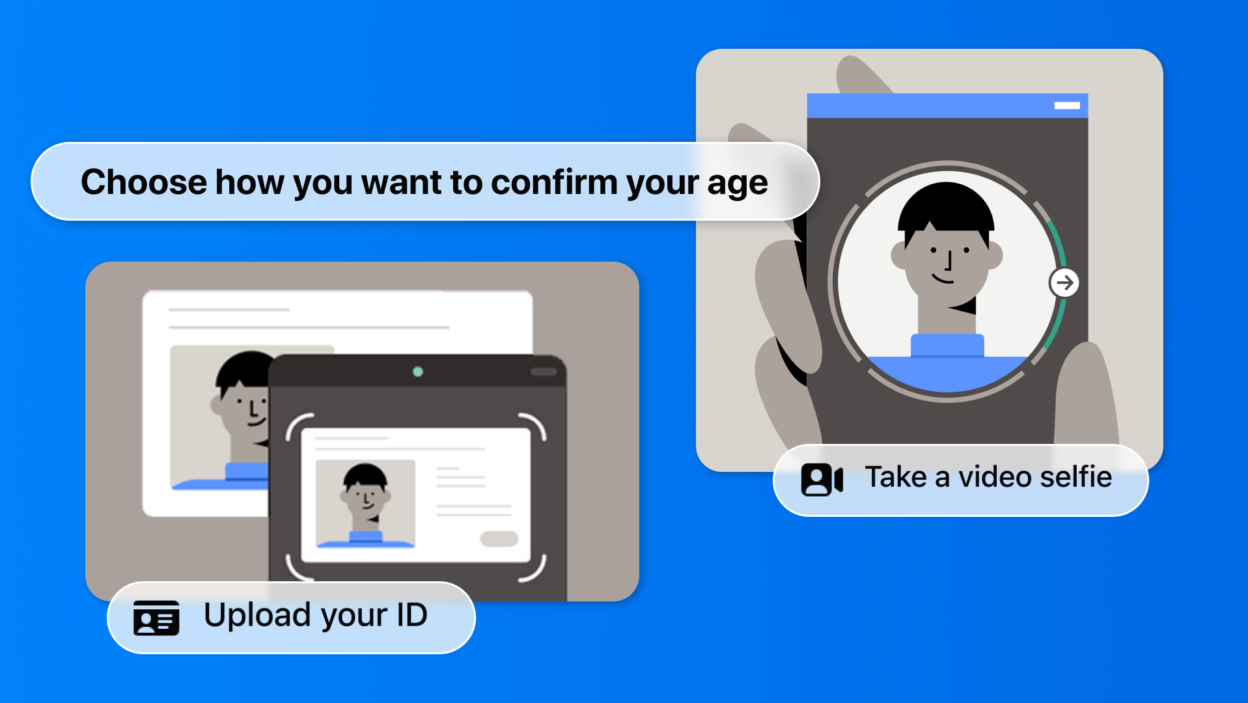
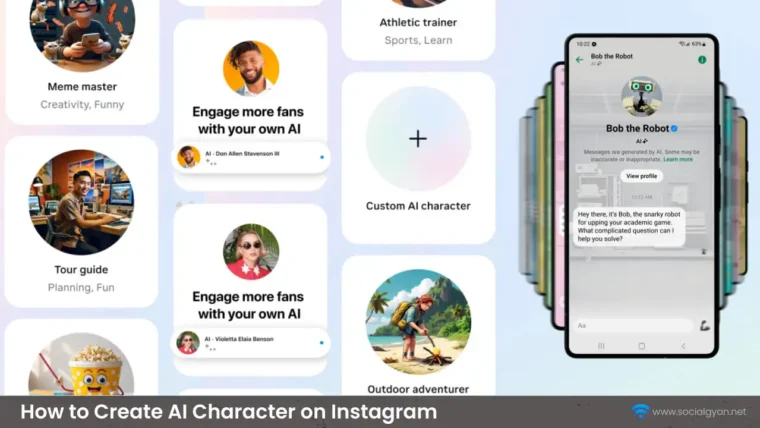
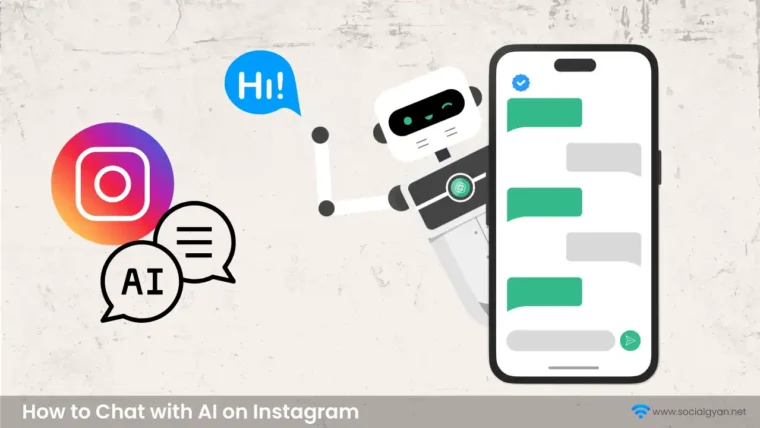
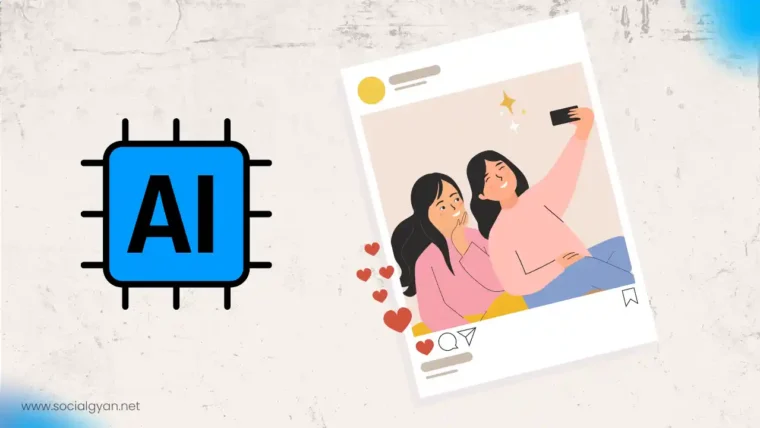


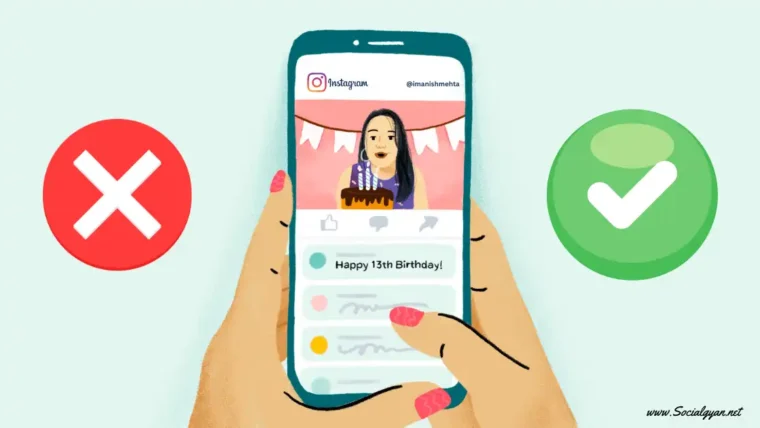
How to Get Fake Followers on Instagram
How To Get Followers On Instagram for Free
How to Recover Instagram Account? Deleted or Hacked
How to Fix GIF Not Working on Instagram
How to Fix “Your Account Has Been Temporarily Locked” on Instagram
How to Get More Views on Snapchat: Tips for Increasing Your Audience
How To Recover Deleted Messages on Messenger
Best time to Post on Social Media in India