Does your Instagram account be deleted or hacked accidentally? Instagram account recovery helps you when you forgot the password, been hacked, changed the phone number, or your account was disabled for violating the community guidelines, or you deleted it yourself.
If your Instagram account has been recently hacked, banned, or disabled for whatever reason. There are some ways you can still recover your account. In the article, we will look at each case and tell you how to recover your Instagram account.
How to Recover Hacked or Lost Instagram Account
If your account is hacked, the bad people probably have already changed your mobile number and email. You won’t be able to access your account. You must try this method to recover your account. which is successfully worked for me for an account (@imanishmehta).
Here I’m sharing a step by step process of how I did this:
1. Go to the Instagram app and fill your user name or email address and tap on the ‘Get help logging in‘ option at the bottom.

2. After that, you got ‘Find your account‘ screen. Put here your username or the email or phone number which is linked to your account. Then click on the ‘Need more help‘ at bottom of the screen.
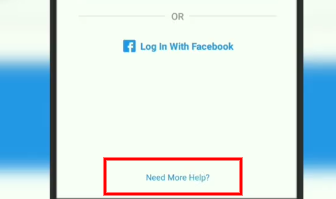
3. Then you got a ‘Submit Request‘ screen. Here you can submit a support request to Instagram if you can’t able login into your account.
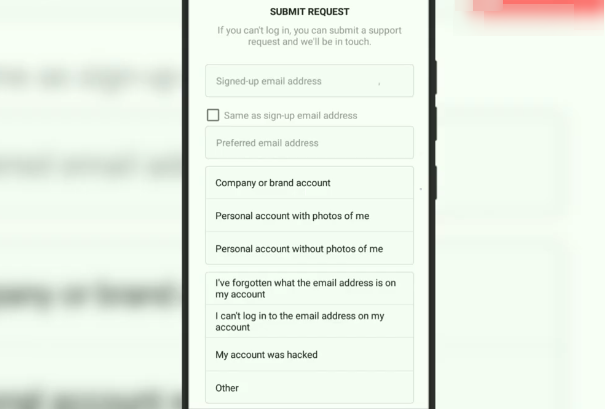
4. Fill all the requirements like ‘Signed-up email address (email which is used to create that account) and preferred email address (where you want to receive email).
Select any one option about your account type from company or brand account’, ‘Personal account with photos of me’ and ‘Personal account without photos of me’. Then check on my account was hacked.
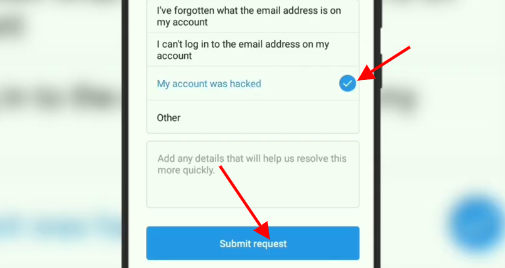
After that, Add any additional details that will help Instagram to recover your account quickly. Then click on ‘Submit request‘. Instagram will send you an email within a few hours. Sometimes it takes 24 to 48 hours.
5. After 24 hours, You receive a mail from Instagram support. They ask for some details like a brief description of the issue, how you lost your account, the device you used to signup, the operating system you used, signed-up email address and mobile number and previous username, and more.
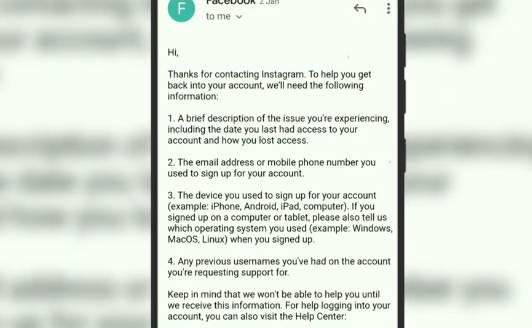
Reply on the same email with all information otherwise, Instagram won’t be able to help you to recover your hacked account.
6. After submitting all information, You will receive an email with a code. Reply to this email including handwritten code on a white sheet or paper. Also, write your full name and username on the sheet.
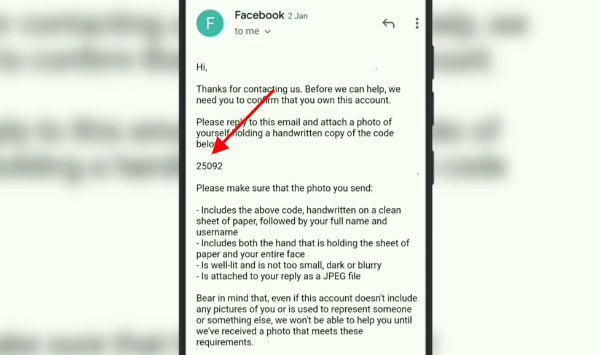
7. Click a picture of you holding that sheet in your hand with your entire face. Reply with a clear and high-resolution picture in JPEG format.
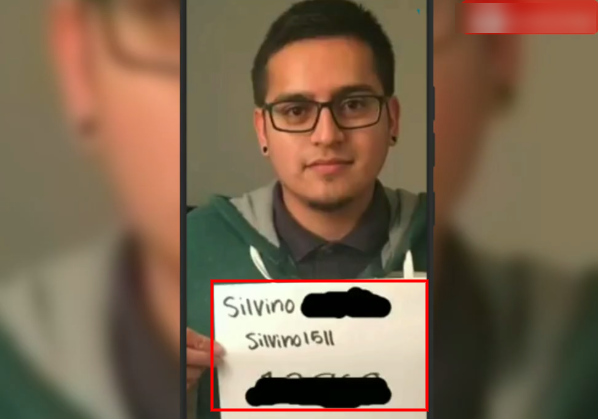
8. After 24 to 48 hours, the Instagram team will send you an email to reset your Instagram password to recover your hacked account.
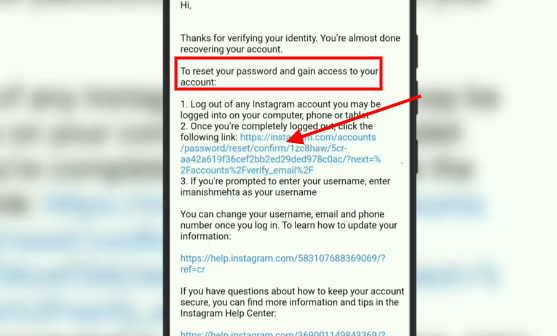
Note: If the above method won’t work to recover your account, approach the support team.
Related: Contact Instagram Support Quickly
How to Recover Deleted Instagram Account
Officially there is no option to recover your deleted account. But, here I am sharing a couple of methods which are successfully worked for me to get my account back.
Basically, There are two ways to ways to recover your account. If you disable or delete your Instagram account by mistake. Second, Your Instagram account has been hacked or lost.
If your Instagram account has been disabled or deleted by mistake, you have to provide some information to get your account back. here are some steps to recover your account:
- Open a browser on mobile or desktop.
- There is a page called “My Instagram account has been deleted.”
- Choose the account type you want to recover like bussiness account or personal one.
- Fill out the form with username, full name, email adress and country and submit it. Instagram will send you an email within a few hours. Sometime it takes 24 to 48 hours.
You have to provide some verification details by email. Such as your picture that you’ve uploaded to that account, your username, email address, and/or verification code for this to work.
Note: For further, you can check steps mentioned above in hacked account recovery.
How to Protect Your Instagram Account?
To protect your Instagram account from hacking and stealing, follow these steps to upgrade the security of your account:
- Enable Two-factor authentication in your Instagram account settings to secure each login.
- Put a valid mobile number and email adress. It is the prmary information that hackers change in your account.
- Keep changing your Instagram password monthly and keep it strong.
- Don’t click on any suspicious links and dms from any unknown accounts.
How to Recover an Instagram Account using Facebook Account?
If your Insta account was previously link with FB account. Then you can also recover your Instagram account with your Facebook account. Here are the steps:
- For Android users: click on Forgot? then tap on Reset with Facebook.
- For iOS users: click on Forgot password on the login screen and choose Reset using Facebook.
How to Recover Banned Instagram Account
How do I reactivate my banned Instagram account? It depends on the type of ban. Temporarily ban and a permanent ban of your Instagram account.
The temporary ban is for small violations. The limits are not strict like you won’t be able to follow or dm to other profiles. Typically, the ban will be removed after 24-48 hours after baning There is nothing you should do, just wait.
Permanently banning of Instagram account occurs when you have repeatedly received action blocked or you are violating the Instagram community guidelines. Permanent bans can be to delete your Instagram account forever. Bans will also permanently ban the username, so you won’t use the same username to create a new account.
You can mail to Instagram support to unbanned your Instagram account. You can also submit an online request by using the appeal form, if you are sure it’s a mistake.
How to Recover an Instagram Account using a Linked Facebook Account
You can also recover your Instagram account using your Facebook account if they are link.To do so:
- For Android: Tap on Forgot? > Reset with Facebook.
- For iOS: Tap on Forgot password on the login screen and select Reset using Facebook.
How to Recover Instagram Account without Phone Number and Email Address
If you don’t have your email address, or you forget what email address you used for signing up on Instagram. If you sold your signing up mail to someone and you don’t have access to it. What should you do?
Reactivate Instagram Account without Email Id
For Android users, tap on ‘Get help logging in‘ on the login screen. Enter your linked phone number, then tap to Send login magic link.
For iPhone users, Tap on ‘Forgot password’ on the login screen. Enter your Instagram username or phone number, then tap Send login link.
You get the link to recover Instagram account. If you use a browser. You get a login code to recover it.
Reactivate Instagram Account without Phone Number
Open the Instagram app on your mobile device and enter your linked email address. If you don’t know what email your account was link to, try to recover your email address.
When you get into the email, enter it to into the email section of forgetting password. You will get a link to recover your Instagram account.
If you don’t remember what email and the phone number you used
In this case, you have to recover your Instagram account using your username. Tap the “Get help logging in” or “forgot password?” option on the sign-in page. Enter your username.
Then Instagram will send the link or code to your email. Instagram will partly show your email address, so you can identify it.
If you don’t remember what email, the phone number and username you used
Find your username with your friend’s Instagram account. If you can’t find it, reach customer support, say your account has been hacked. follow the Instruction as I mentioned above.
What happens if after following these steps you don’t recover your account?
If you couldn’t recover your account after following all these steps, At last, you can do is to contact Instagram directly to know what’s going on. You can contact Instagram support in the following ways:
- Contact Instagram’s Help Center
- You can tap on the option “something’s not working” to contact to Instagram support.
- Go to the Privacy and Safety Center and tap on “Report Something” and you will be able to report the problem with other users or your own account.
- Open Instagram help page. You can go to https://help.instagram.com/. This is the best way to send a direct message, since there is no support email.
When you get a response mail from Instagram. There are few things that you should consider when you write the message:
- Try not to sound upset: there are more probabilities that you will receive an answer if you send a clear and impartial message.
- Be specific: Don’t say simply “I can’t log in”. Try to be clear and state the problem and the measures you took to try to solve the problem.
- Add a screenshot with the problem: This will help the support team to understand the problem.
- Make sure you include your username (but don’t add your password).
How to Contact Instagram Support to Recover Your Account
IG customer service helps to resolve problems with managing an account, its recovery and blocking, and with using the social network in general. You can contact Instagram support from the official website, mobile or desktop Instagram versions. The customer support assists personal and brands’ Instagram accounts.
- Go to the Help Center in the Help section in the App.
- Submit a request to ‘Report the Problem‘ to the customer support from the phone.
- Instagram customer support has its phone number 1-650-543-4800. But don’t expect a human to answer you. A bot will be deal with your problem first.
- Contact Instagram support by email. You don’t need to open the help center or the app. Instagram’s email address to contact is support@instagram.com
The simplest way to report a problem is using the app. If you can’t open it, contact Instagram support directly by mail, or phone number.
Conclusion
In most cases, Instagram account recovery is possible. The exceptions are a strict ban and deleting of your account. During the Recovery process, Instagram will never contact you by a private message asking for your account information. If you receive such messages, be aware of them.
Should you want to know more? get in touch with our experts and subscribe to us for the weekly newsletter. We’ll take it from there.
Now I’d like to hear from you:
Do you have any experience or questions regarding Instagram account recovery? Either way, please dive in and leave a comment below.



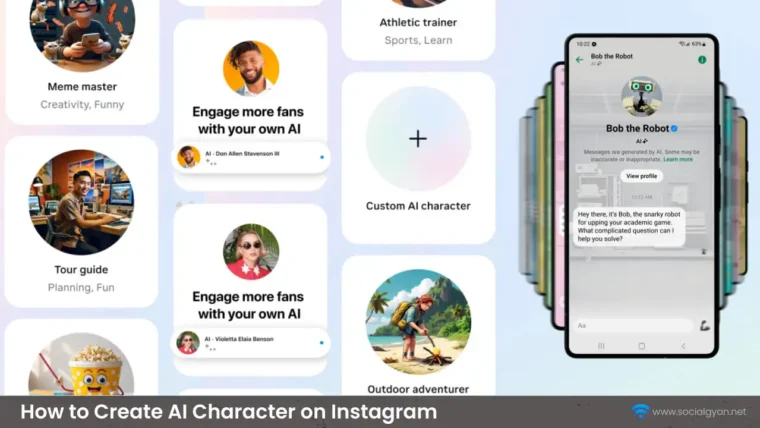
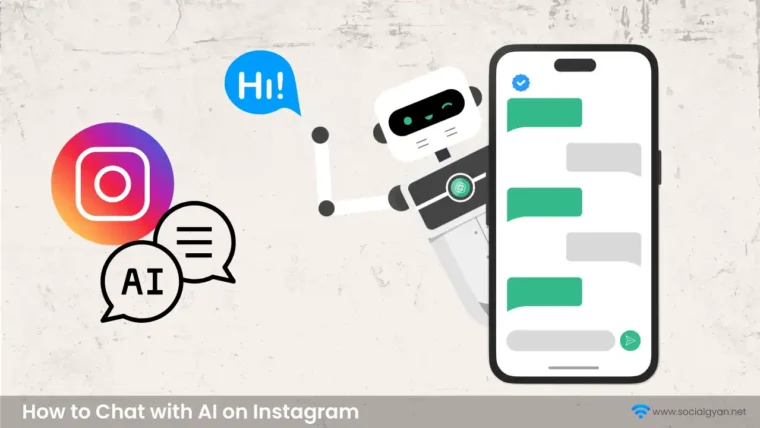
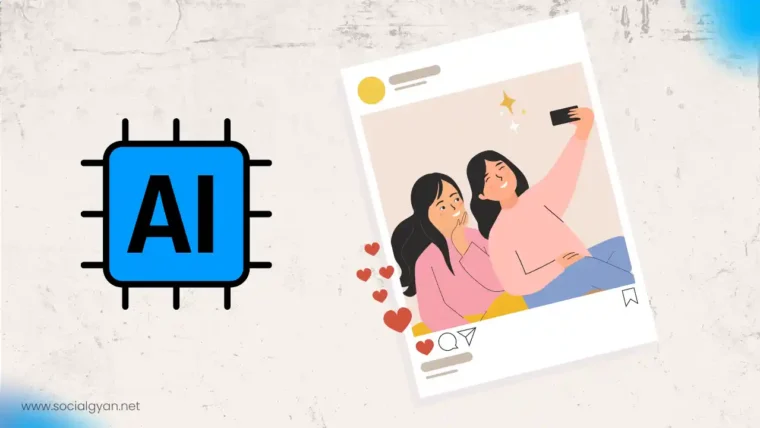


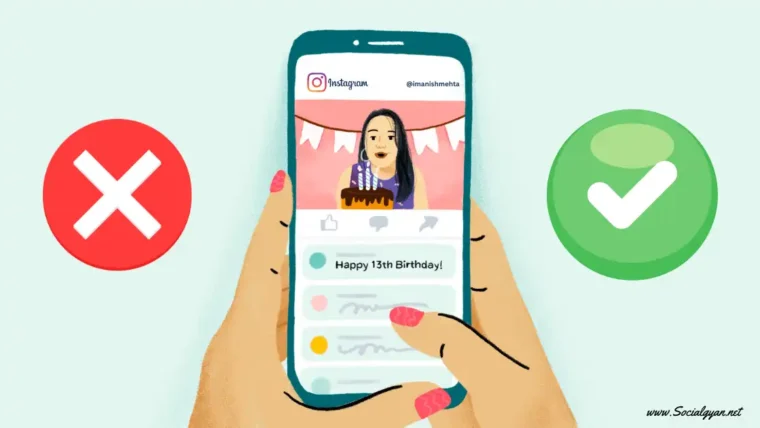
12 Replies to How to Recover Instagram Account? Deleted or Hacked
when i had a feeling my husband was cheating on me, i contacted socialgyan on instagram and he helped me and he also helped me recover my facebook account.
Thanks so much – I really appreciate you saying that. 🙂
Thanks so much – I really appreciate you saying that. 🙂
I have been through thick and thin all in search for trustworthy and efficient hacker, to help me recover my Business Hacked Instagram and Facebook Page.
Thanks so much – I really appreciate you saying that. 🙂
My Instagram account got disabled again for no reason. I got a mail saying my account didn’t follow community guidelines and after sending 50-60 mails to insta they gave my account back after 25 days saying that my page was uncertainly identified & again after 4 days they disabled my account again saying that my page didn’t follow guidelines.
But I have followed all the guidelines I never posted related to copyright products.
Please guide me what shall I do now!!
It was very very important account , my business is based on Instagram page.
Please help!!
I got hacked in early in September and after awaiting two months for support team to give me access back to account it became clear all hopes where lost. I contacted several hackers claiming to be expert but got catfished twice. It was my business account and I was find it difficult to let go, a friend of mine from told me about a lady from Quora who help her friend recover their account when it got hacked and he believe she could help me. I look her up on instagram and wrote her about my case and it didn’t take her 24hours to give me access to my account. She changed my the email that was used after it was hacked and used the one I provided. I’m back to my account and I owe all thanks to “kathryn_consultancy” you are amazing ❣️
Hello everyone
I wanna recommend the good work of a professional hacker called Mariamhacktivist on Instagram
they are the best hacker on social media hacking and recovery
message them whenever you need help on retrieving your disable or hacked social media
Best Hacking organization to seek help from is Mariamhacktivist on Instagram they were able to recover my hacked Instagram account successfully
Hello everyone,
I have tried all the suggested ways to get back into my account and none of them have worked yet. Can anyone tell me how I can contact Mariamhacktivist without being able to log-into instagram? Or @imanishmehta or socialgyan, are you able to help me please? I have also tried to contact instagram but have not had any luck yet.
Please contact Meta Ads Manager Support team, They will initiate the chat or resolve your problem on call as well. You can follow this article for more: https://socialgyan.net/contact-instagram-support/
Scroll down and Go to the last way “How to Contact Instagram via your Facebook Ads Account Manager” It will sure help.
it was so sad to lose my Instagram account and I couldn’t believe when I lost it because it was my business account and it had been growing so much until it got hacked but all thanks to socialgyan.net for helping me with the recovery of the account.
How to Recover Instagram Account? Deleted or Hacked
How to Get Fake Followers on Instagram
How to Find Archived Chats in Telegram
How to Fix GIF Not Working on Instagram
How to Fix “Your Account Has Been Temporarily Locked” on Instagram
How to Get More Views on Snapchat: Tips for Increasing Your Audience
How To Recover Deleted Messages on Messenger
Best time to Post on Social Media in India