Creating engaging and thoughtful LinkedIn comments can be time-consuming, especially for professionals and marketers aiming to maintain consistent interactions. Staying visible and active on LinkedIn requires more than just posting updates—it involves meaningful engagement through comments that reflect your expertise and interest.
This is where learning how to Use AI for LinkedIn Comments becomes a game-changer. AI tools like Engage AI can simplify the commenting process, helping you stay relevant and engage your network efficiently.
Why You Should Use AI for LinkedIn Comments
Manually crafting insightful comments can feel like a full-time job, leading to burnout or repetitive feedback. AI tools like Engage AI automate this process by generating thoughtful, brand-relevant comments, saving time and enhancing engagement.
Benefits of Using AI for LinkedIn Comments:
- Boost Engagement: AI-generated comments are crafted to be insightful and relevant, increasing interactions.
- Save Time: AI tools quickly create thoughtful comments, freeing up your time.
- Expand Reach: Consistent activity on LinkedIn improves your profile visibility.
- Targeted Interaction: AI can monitor and engage with specific profiles, keeping you connected with key industry leaders.
- Content Personalization: Tools can adapt comments to match your tone and industry trends.
Explore more about AI-driven content creation in this helpful article: How to Generate Instagram Posts Using AI – Top 5 Best AI Tools
What is Engage AI?
Engage AI is a powerful tool designed to help professionals and businesses automate and enhance their LinkedIn interactions. It uses advanced AI models like GPT-4o to generate engaging, meaningful comments on LinkedIn posts.
Key Features of Engage AI:
- Comment Generation: Create insightful or funny comments in seconds.
- Profile Monitoring: Track specific users and get alerts when they post new content.
- Tone Customization: Choose or create tones that align with your brand voice.
- Hashtag Integration: Automatically include trending hashtags for greater reach.
- CRM Integration: Sync Engage AI with CRM tools for seamless workflow.
How to Install Engage AI
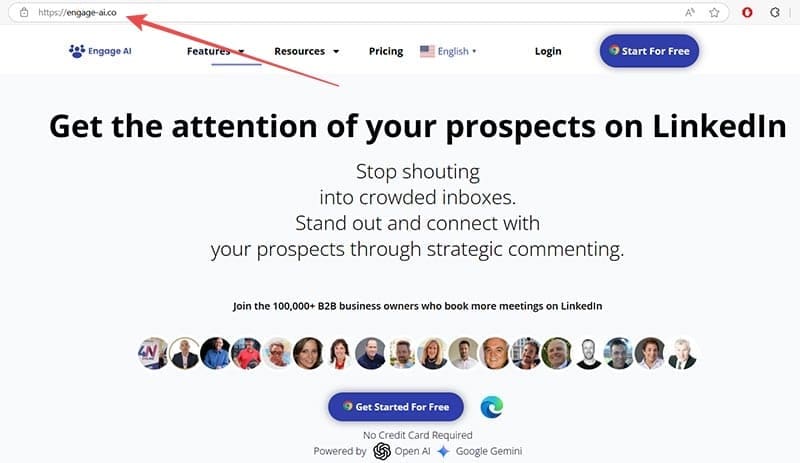
- Visit the Engage AI website and click on “Start for Free.”
- Install the browser extension for Chrome, Firefox, or other browsers.
- Sign up and verify your account via email.
- Start generating comments on LinkedIn posts effortlessly!
How to Use Engage AI for LinkedIn Comments
Here’s a step-by-step guide to effectively use AI for LinkedIn comments and content creation:
1. Install Engage AI
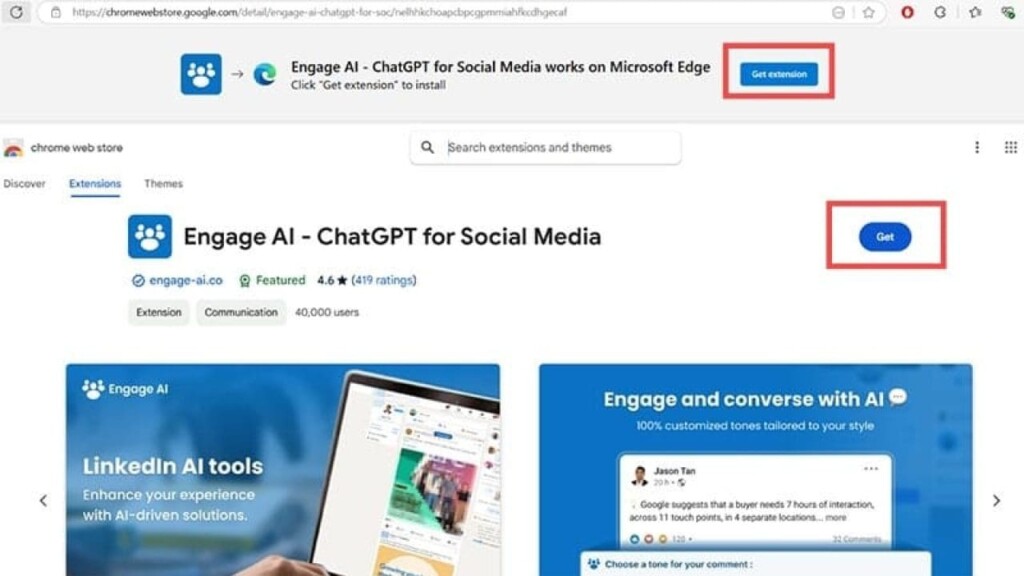
- Visit the Engage AI website and click “Start for Free.”
- Add the extension to your browser.
2. Set Up Your Account
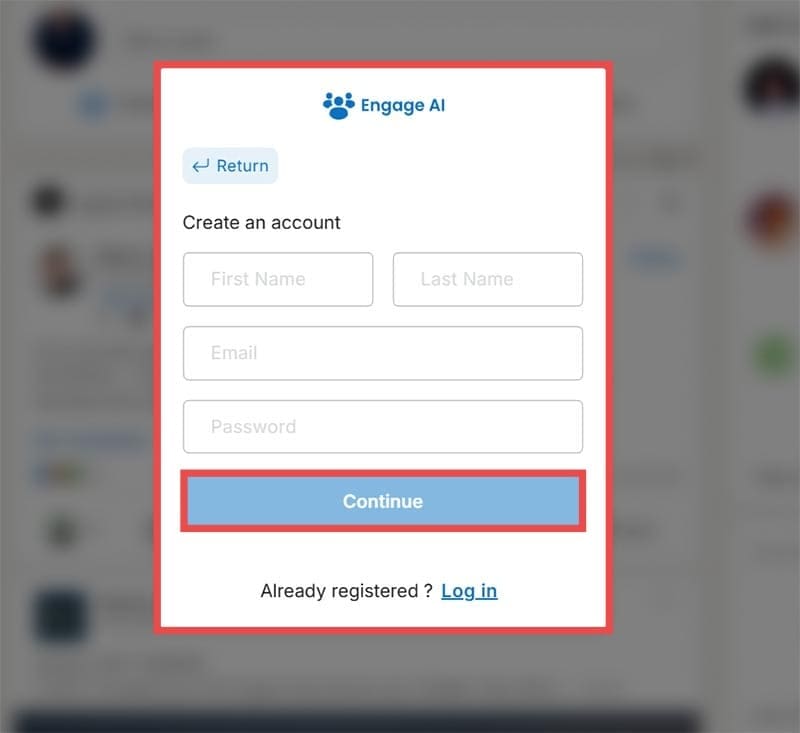
Sign up with your details and verify your email.
3. Engage with Posts
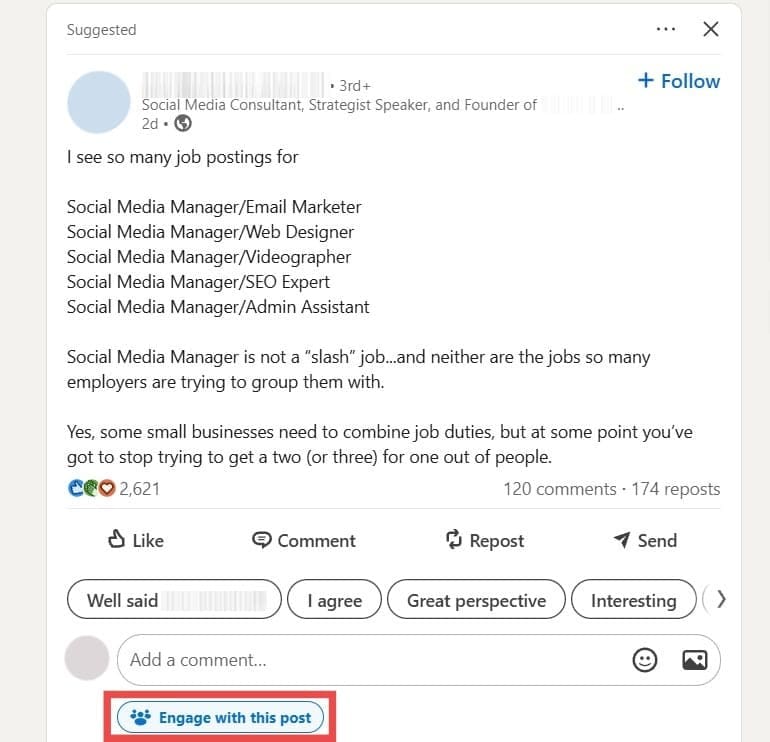
- Open LinkedIn, select a post, and click “Engage with this post.”
- Choose between Insightful or Funny tones.
4. Generate and Edit Comments
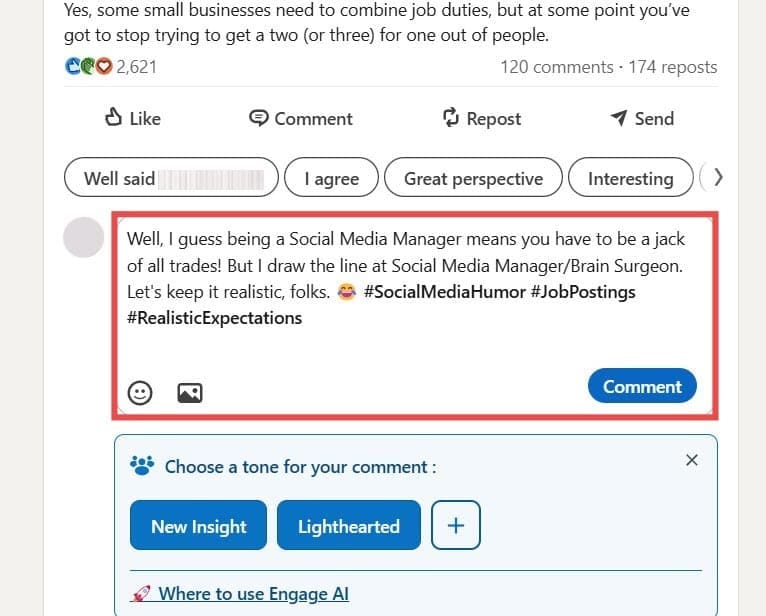
- AI creates a comment; edit if needed.
- Click Post when satisfied.
5. Track Prospects
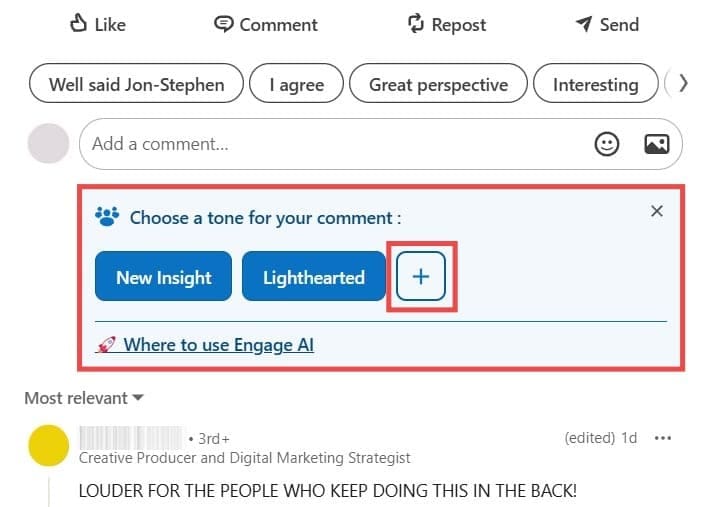
- Use the Monitor tab to follow key profiles for new content.
6. Customize Tone and Hashtags
- Set custom tones in the Customize AI tab.
- Add industry-specific hashtags in the Hashtag tab.
For further Instagram engagement tips, check out How to Use AI Caption Generator for Instagram.
Tips for Maximizing AI-Generated LinkedIn Comments
- Edit Before Posting: Add personal touches to AI-generated comments.
- Engage Consistently: Comment regularly to build relationships.
- Use Trending Hashtags: Boost visibility on LinkedIn with popular industry hashtags.
- Target Key Profiles: Prioritize commenting on industry leaders’ posts.
- Mix Tones: Use both professional and lighthearted tones for variety.
Discover how AI can help engage audiences on Instagram here: How to Chat With AI on Instagram
Video Tutorials on Using AI for LinkedIn Comments
FAQs About Using AI for LinkedIn Comments
Yes, as long as comments are reviewed and align with LinkedIn’s guidelines.
Most AI tools allow tone customization for more natural-sounding comments.
Yes, but automation tools must be used responsibly to avoid violating LinkedIn’s terms.
Engage AI is currently one of the top tools for automating LinkedIn comments.
Yes, AI-generated comments can boost visibility and engagement when used strategically.
Conclusion
Learning how to Use AI for LinkedIn Comments can significantly improve your professional engagement and save valuable time. Tools like Engage AI help maintain consistent interactions with your network, keeping you visible and relevant in your industry. By combining AI efficiency with personal touches, you can build stronger connections and enhance your LinkedIn strategy.
Start leveraging AI tools today and elevate your LinkedIn presence!





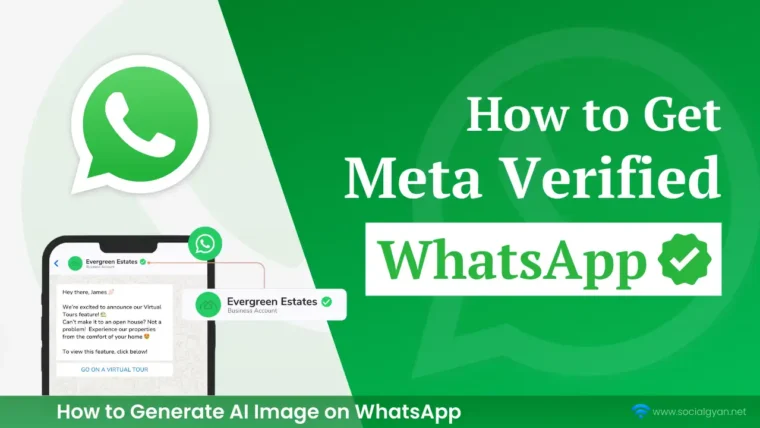
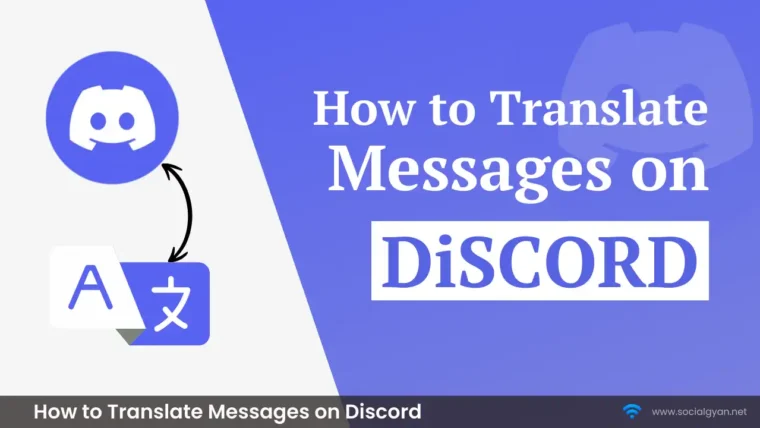

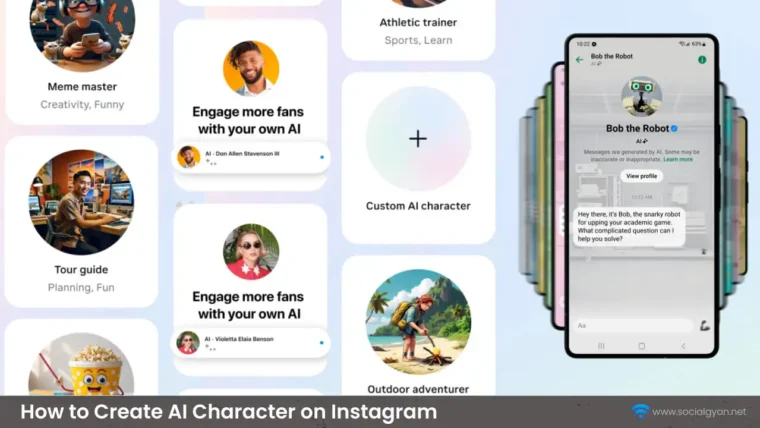
How to Get Fake Followers on Instagram
How To Get Followers On Instagram for Free
How To Keep Your Facebook Story Longer For 3 Days
How to Fix GIF Not Working on Instagram
How to Fix “Your Account Has Been Temporarily Locked” on Instagram
How to Get More Views on Snapchat: Tips for Increasing Your Audience
How To Recover Deleted Messages on Messenger
Best time to Post on Social Media in India